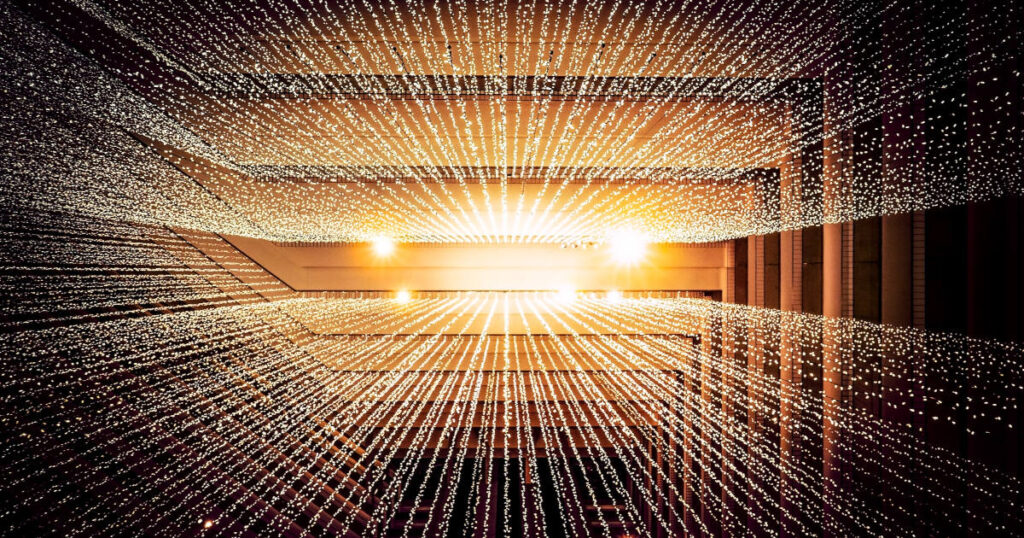If you want to streamline your data management in Salesforce, consider investing in Salesforce Data Loader. It’ll help you quickly import, export, and delete data in Salesforce, making data handling a breeze for you and your team!
In this article, we will explore everything you need to know about Salesforce Data Loader and show you how to make the most out of this tool. Whether you’re a seasoned Salesforce user or just getting started, this guide will help you navigate the ins and outs of Salesforce Data Loader!
Table of Contents
ToggleWhat Is Salesforce Data Loader, and How Does It Work?
Salesforce Data Loader is a Salesforce offering that simplifies data operations for you. You can import data from an external source, extract data for reporting and analysis, or delete obsolete records. It uses the Salesforce API to interact with your Salesforce org. The user-friendly interface lets you map fields, set up data relationships, and define data transformation rules with just a few clicks.
The best part about using Salesforce Data Loader is its ability to handle large volumes of data. Especially if your organization has massive data sets, it conveniently processes thousands or millions of records in a single operation. Additionally, it supports both standard and custom objects, ensuring you can manage all types of data in your Salesforce org.
You’ll also find some advanced features like batch processing to split large data sets into smaller chunks for more efficient processing.
How Would You Use Salesforce Data Loader?
Say you’re growing an eCommerce company and recently acquired a list containing thousands of leads for your business. Now, the challenge lies in importing this massive list of leads into Salesforce to nurture these potential customers.
This is where Salesforce Data Loader comes to the rescue. With Data Loader, you can quickly import all the leads from your list into Salesforce—reading thousands of records in a single operation! You can easily map the fields in your list to the corresponding fields in Salesforce. For example, you can ensure that your list’s “First Name” matches the “First Name” field in Salesforce.
You can also address data entry issues like duplicate records and errors and set up scheduled data loads for upcoming imports. As a result, you’ll be able to engage with potential customers promptly, tailor your marketing efforts, and ultimately boost sales during peak seasons such as the holidays.
Benefits of Using Salesforce Data Loader
Firstly, Salesforce Data Loader helps with efficiency and time-saving because you can perform data operations in bulk. Say goodbye to manually checking records and importing thousands of them at once. Need to delete obsolete or duplicate data? Salesforce Data Loader will handle the task quickly and efficiently!
At the same time, you can also automate data operations by scheduling them at specific intervals. There’s no need for anyone on the team to set reminders for any manual actions!
You can map fields and define data transformation rules to enhance data accuracy and integrity. This helps maintain data consistency across your Salesforce org and prevents errors caused by manual data entry (while freeing up your team’s time to focus on high-priority tasks).
Salesforce Data Loader is also designed to handle large volumes of data, making it highly scalable. Whether you’re dealing with thousands or millions of records, Data Loader can handle the load, ensuring smooth data operations without impacting performance. Mind you, even if you’re still growing, you’ll come to a point where your data takes up much more time and space, so Data Loader’s scalability becomes a significant asset.
Finally, Salesforce Data Loader supports both standard and custom objects, allowing you to manage all data types in your Salesforce org. You can also define data relationships and easily map fields to match your requirements.
How to Start Using and Implement
Implementing Salesforce Data Loader is a relatively straightforward process:
- Download and Install Data Loader. You can find the latest version of Data Loader on the Salesforce AppExchange or directly from the Salesforce website.
- Once installed, open Data Loader and enter your Salesforce org credentials to Connect Data Loader to your Salesforce org.
- Before you start using Data Loader, it’s important to configure the settings according to your requirements. You can specify the default Salesforce object, set up field mappings, define data transformation rules, and adjust batch size settings.
- With Data Loader configured, you’re ready to start performing data operations. You can insert, update, upsert (update or insert), or delete records in Salesforce and extract data for reporting and analysis.
- After completing a data operation, reviewing and verifying the results is crucial. You can access detailed logs and error reports to identify and resolve any issues that may have occurred during the data operation.

Leveraging Match My Email for Easy Email Data Migration
When it comes to uploading historic emails, Match My Email simplifies the process compared to using Salesforce Data Loader. Many companies transitioning to new CRMs find it straightforward to migrate most of their data, but email data often proves to be a challenge. Salesforce’s email message data structure can be complex and difficult to navigate. This is where MME’s Legacy email importing shines, offering a more efficient solution for migrating email data.
MME makes it easier to import historic emails without getting tangled in Salesforce’s email data structure. Whether you’re moving from another CRM or just need to consolidate your email records, MME streamlines the process, ensuring that your email data migration is smooth and hassle-free. By leveraging MME, you can focus on what matters most – keeping your communication history intact and accessible.
What Types of Data are Supported?
The Salesforce Data Loader can handle a wide range of data types, making it a versatile tool for data management. Here’s a closer look at the types of data you can work with:
- Base64: This type is mainly for binary data. It converts binary to text, so Salesforce can handle binary files without issue.
- Boolean: Booleans represent true or false values. They’re case-sensitive in Salesforce Data Loader, so make sure you use the correct format (e.g., “TRUE” or “FALSE”).
- Double: For numerical data that requires double precision, Salesforce Data Loader supports the standard 64-bit double variable. This is great for precise calculations and data representation.
- Date Format: You can format dates according to your needs. The Data Loader offers flexibility with various date formats, ensuring compatibility with different date representations in your data.
- Integer: The Data Loader also supports standard integer data types for whole numbers, making it easy to manage and manipulate integer values.
- String: Standard string data types are supported, enabling you to import and manage text data effectively within Salesforce.
Best Practices for Using Salesforce Data Loader
Keep the following tips in mind as you start to consider and implement Salesforce Data Loader. Our team and our clients swear by them!
- Before loading data into Salesforce, ensure that your data is clean, accurate, and properly formatted. This includes removing duplicates, validating data integrity, and formatting data according to Salesforce field requirements.
- Make sure to test the data operation process in a sandbox or development environment. This way, you can identify potential issues or conflicts before impacting your live data.
- When performing upsert operations (update or insert), use external IDs to match records in Salesforce. This ensures that records are correctly updated or inserted, even if the record’s Salesforce ID changes.
- Adjust the batch size settings in Data Loader based on your Salesforce org’s performance and data complexity. Use smaller batch sizes for complex data operations and larger ones for simple operations.
- Keep track of the time the data operations take and analyze potential bottlenecks.
- Automate your data loading process by scheduling data operations at specific intervals.
What are Salesforce Data Loader Limits?
When using Salesforce Data Loader to import and export large amounts of data, it’s important to be aware of its limits and restrictions. Here’s what you need to keep in mind:
- Batch Size Limit: Each batch can handle up to 50,000 records. If you’ve got more than that, you’ll need to split your data into multiple batches.
- API Limits: Data Loader operates using the Salesforce API, which means it follows the same daily API call limits as any other API client. The number of allowed API calls per 24 hours depends on your Salesforce edition and overall API usage.
- Field Size Limits: There are size restrictions on individual fields, like the maximum number of characters in a text field or email address. Data Loader enforces these limits during data operations, so make sure your data fits within these constraints.
- Errors Logs: While Data Loader offers basic error handling features, it’s crucial to review the error log after each data load. This helps you catch any issues and ensure all data is processed correctly.
Being aware of these limits and planning accordingly will help you use Salesforce Data Loader smoothly and avoid any headaches.
Comparing the Best Salesforce Data Loaders
While Salesforce Data Loader is specially designed for organizations primarily working within the Salesforce ecosystem, other data loading tools are also available on the market. Staying within the ecosystem has its integrative perks, but you might need a more robust tool to meet your requirements.
Dataloader.io
We recommend Dataloader.io as the top choice. It’s owned by Salesforce and recommended in Salesforce training programs. Plus, it provides a simple and intuitive interface. It supports standard and custom objects and offers advanced data mapping and transformation features. With Dataloader.io, you can also schedule data operations and provide detailed logs and error reports.
It’s best for organizations that prefer a cloud-based solution and require scheduling and automation capabilities more robust than the ones Salesforce’s native Data Loader offers.
Jitterbit Data Loader
Jitterbit Data Loader is a popular choice for Salesforce data integration and migration. It offers a user-friendly interface and batch processing capabilities and supports complex data transformations. Jitterbit also provides real-time data synchronization between Salesforce and external systems.
Jitterbit is mainly ideal for organizations requiring frequent data updates and integration with other platforms.
Talend Data Integration
Talend Data Integration is another powerful data loader for Salesforce. It provides a drag-and-drop interface, supports complex data transformations, and offers real-time data synchronization. You also get some advanced features like data quality management and data governance. It’s best suited for organizations that require extensive data integration capabilities beyond Salesforce.
Is Data Loader the Same as Data Import Wizard?
No, Data Loader and Data Import Wizard aren’t the same.
The Data Import Wizard is built into Salesforce and lets you import data like contacts, leads, and standard objects through a step-by-step process in the Setup menu. It can handle up to 50,000 records but can’t delete records or import opportunities and cases.
On the other hand, the Salesforce Data Loader is a more robust tool for bulk data transfers. It can manage up to 500,000 records, supports importing opportunities, events, tasks, and cases, and includes an option to delete records. However, it needs to be installed separately.
Choosing the Right Data Loader for Your Needs
At the end of the day, make sure you choose the data loader that fits your needs – and your budget. Keep your future needs in mind, as well. If you plan for your company’s data to scale significantly, choose a solution that can easily make room for your growing needs.
So, when selecting the best Salesforce data loader for your organization, consider the following factors:
- Is it easy to use? Choose a data loader with a user-friendly interface and intuitive features. This allows your team to quickly adapt to the tool and perform data operations efficiently. However, some minor training might be required.
- Does it scale? Consider the tool’s ability to handle large volumes of data. If your organization deals with massive data sets, choose a data loader designed for scalability.
- Does it play well with the rest of your tools? Evaluate the data loader’s ability to integrate with other platforms and systems. If your organization requires frequent data updates and synchronization, you’ll need a tool with real-time integration capabilities.
- Do you need any advanced features? Consider advanced features like data mapping, transformation, scheduling, and automation, all of which can significantly improve your workflows and efficiency.
- Does the data loader fit your budget? Evaluate the cost and licensing model of the data loader. Consider factors like upfront costs, ongoing maintenance fees, and the number of user licenses required.

Transform Your Salesforce Org into a Data-Driven Machine
Salesforce Data Loader can be a handy tool for your organization – if you can leverage it correctly. It simplifies complex data tasks for you and ensures data integrity within your Salesforce org. More importantly, it can handle massive data volumes with ease, turning what could be a week-long chore into a quick and painless operation.
So, don’t let data management slow you down. Get started and take your Salesforce experience to the next level!