Behind every well-developed application in your favorite sales CRM is efficient Salesforce testing. With so many businesses favoring Salesforce as their go-to development platform for managing customer interactions, developers have to test every custom app’s functionality, feature, and integration and ensure the end users get a flawless experience.
So in this guide, we’ll discuss the nuances of Salesforce testing and everything you need to know to get the hang of it.
Table of Contents
ToggleWhat Is Salesforce Testing?
Salesforce testing comes into the picture after the development of a Salesforce application. The process involves evaluating and verifying the functionality, reliability, and performance of Salesforce apps.
How? The testing team generally runs a series of tests to ensure the application is working as intended, and it mainly aims at identifying bugs, errors, or issues in different test scenarios. By identifying and resolving a problem beforehand, you’re ensuring that the application goes into production error-free and that the CRM system is efficient as ever!
Why Do You Need Salesforce Testing?
While Salesforce enables custom development, allowing you to launch tailor-made applications suiting your business requirements, its customization is the sole reason every Salesforce application needs to be thoroughly tested in the first place.
Developers have the flexibility to build on top of Salesforce core features or create new features, which makes an application more complex than it already is. This calls for a diligent testing approach where testers validate each and every newly introduced feature and functionality.
Mainly, Salesforce testing is essential for many reasons:
- It helps ensure the quality and reliability of the Salesforce application by identifying and fixing bugs and errors during the testing phase.
- It helps validate the accuracy and integrity of data within the application—ensures data is entered, retrieved, manipulated, and reported correctly.
- You can test various integration points in an application and see to it that it works properly. Moreover, it helps ensure that data is seamlessly being exchanged between Salesforce and other apps.
- Testing helps identify any performance bottlenecks or scalability issues within the Salesforce application. This way, you can optimize the application’s speed, responsiveness, and scalability to allow it to handle large volumes of users and data.
- It helps identify vulnerabilities and ensures that user authentication, data encryption, access controls, and data privacy measures are working effectively.
- Testing helps mitigate risks and reduces the need for costly fixes and downtime in the production environment.

Types of Salesforce Testing
The types of testing commonly performed on Salesforce applications include:
Functional Testing
In this type of testing, you test out the individual functionalities of an application to see if they’re working as expected. Testers evaluate the behavior of the Salesforce application based on predetermined requirements, specifications, and user expectations. The main objective is to validate that the application meets the functional requirements and performs its intended tasks as expected.
This is how it usually goes:
- Testers create test scenarios simulating real-world usage to cover different use cases and user interactions within the application. For example, in a sales module, test scenarios may include creating a new lead, updating opportunity details, or generating sales reports.
- These test scenarios are further categorized into test cases to validate individual functions. Each test case represents a specific set of steps to be executed to verify a particular functionality.
- You also need test data that represents different scenarios, such as different types of leads, various stages of opportunities, or diverse customer profiles.
Integration Testing
Salesforce often integrates with other systems or applications, such as ERP systems, marketing automation tools, or external databases. Integration testing in Salesforce ensures that the data exchange and communication between Salesforce and other systems are smooth and accurate.
Here are some key aspects of integration testing:
- Testers first identify integration points between the Salesforce application and other systems or applications. These points could be data synchronization, API calls, real-time updates, or any other means of communication and data exchange.
- Then, they create test scenarios simulating the interaction between the Salesforce application and the integrated systems. Each scenario represents a specific interaction between systems that needs to be tested.
- A large part of integration testing involves validating the consistency and accuracy of data exchanged between systems. This is where testers check the synchronization, integrity, and data from each interaction and look for discrepancies.
- Integration testing often involves testing end-to-end flows that scan complete business processes or user journeys within the application and integrated systems.
Performance Testing
Performance testing focuses on assessing the speed, responsiveness, scalability, and stability of a Salesforce application under various workloads and user loads. It evaluates the application’s performance and efficiency in handling a large volume of data, concurrent user interactions, and complex business processes.
Here’s how it usually goes:
- The testers start with load testing that measures the performance of the Salesforce application under anticipated user loads. We’re talking about high volumes of concurrent users accessing the application, performing typical tasks, and generating a significant load on the system.
- Then, they push the Salesforce application beyond its normal operational limits using stress testing. This is done by simulating extreme usage scenarios, such as a sudden spike in user activity, heavy data processing, or a high number of concurrent transactions.
- Testers measure and analyze various performance metrics during the process, including include response times, throughput, resource utilization, CPU and memory usage, database performance, etc.
Security Testing
This type of testing involves testing the security measures implemented in the Salesforce application, such as user authentication, data encryption, access controls, and data privacy. It ensures that the application is safeguarded against unauthorized access and protects sensitive data.
This is what it usually looks like:
- Security testing verifies the effectiveness of the authentication and authorization mechanisms implemented in the Salesforce application. This involves testing and validating user credentials, access controls, and authorization levels.
- They check how Salesforce handles and protects sensitive data. This includes testing data encryption mechanisms, data storage security, and transmission security while verifying that encryption protocols are implemented correctly.
- A major part of security testing involves testing against vulnerabilities. These vulnerability assessments involve potential security weaknesses in the Salesforce application, including misconfigurations or coding flaws that could be exploited by attackers.
UAT Testing
User Acceptance Testing (UAT) focuses on evaluating the Salesforce application from the end-user perspective. It involves testing the application with actual users to validate if it meets their specific requirements, expectations, and business needs.
This is how it normally goes:
- Testers collaborate with users to define UAT scope, objectives, and success criteria.
- Then, they create test scenarios simulating real-world usage and represent the typical tasks and workflows performed by end-users.
- Testers create appropriate test data to simulate real-world scenarios during UAT, including customer data, sample transactions, etc.
- They retrieve feedback on usability, functionality, and the overall experience of using the Salesforce application and send the results to stakeholders and business users for review.
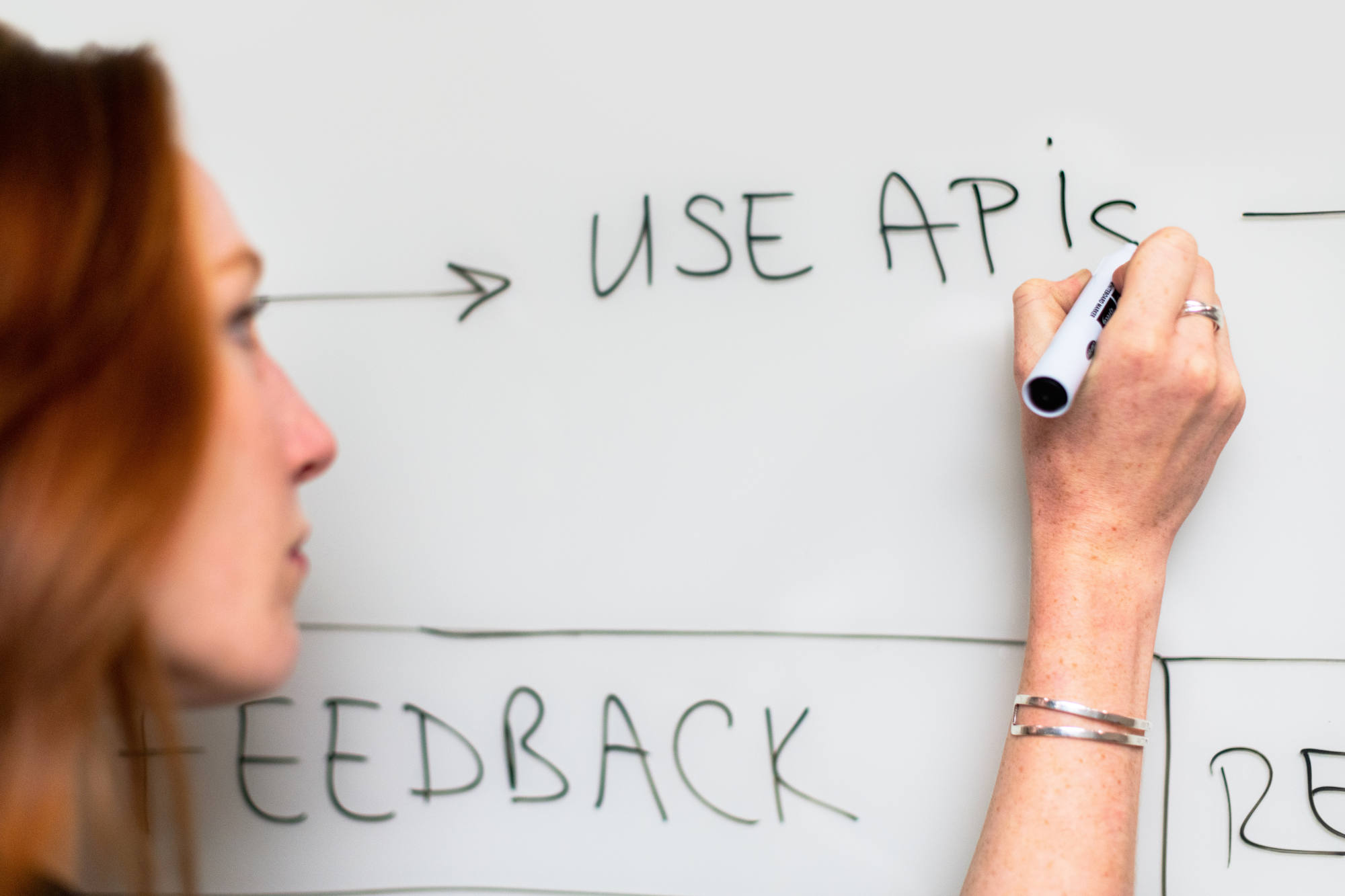
How To Perform Testing In Salesforce
Salesforce testing is a systematic process that requires a talented team of testers to work on the application dedicatedly.
Here are a series of steps it usually takes to test a Salesforce application:
- Get clear testing requirements—go through the business requirements and user expectations to know what results you should expect out of the tests. Use this information to design elaborate test scenarios and test cases.
- Define the test scope and strategies. Figure out which type of testing you should be incorporating for a specific kind of business requirement. And while you’re at it, develop a comprehensive plan that outlines the test plan, approach, timelines, resources, test cases, etc.
- Set up the test environment (consider Salesforce Sandboxes or other dedicated Salesforce orgs) and configure the test data to proceed.
- Execute the defined test scenarios and test cases in the testing environment and validate the actual results against the expected results.
- Track and manage issues during the test.
- Generate a comprehensive test report summarizing the testing activities, test coverage, test execution results, defect statistics, and any other relevant metrics.
Challenges with Salesforce Testing
While Salesforce is an exceptional platform to accommodate all your business applications, it can be challenging to test. And the biggest challenge arises from its complexity. You need to consider running tests across different environments, different browsers, and different UIs (Classic and Lightning).
Moreover, it can be very tedious to write test cases for all the user types in a Salesforce org, for each user role, feature, and setting.
Make Testing in Salesforce a Piece of Cake
Yes, despite these challenges, you can still make the best use of the CRM platform and run reliable tests. Try to get your QA team involved in the testing process in the early stages of the project — preferably as soon as the development starts.
Make sure they catch bugs (major and minor) in the primary stage itself to avoid the overwhelm in the testing stage. Additionally, using the right testing tools can be a game-changer. Use automation testing tools to fast-track the process and improve the quality of testing.
Lastly, always execute these tests with real user profiles to get better test coverage. And with that in mind, you’ll be set to develop the best-performing Salesforce app. Happy testing!

