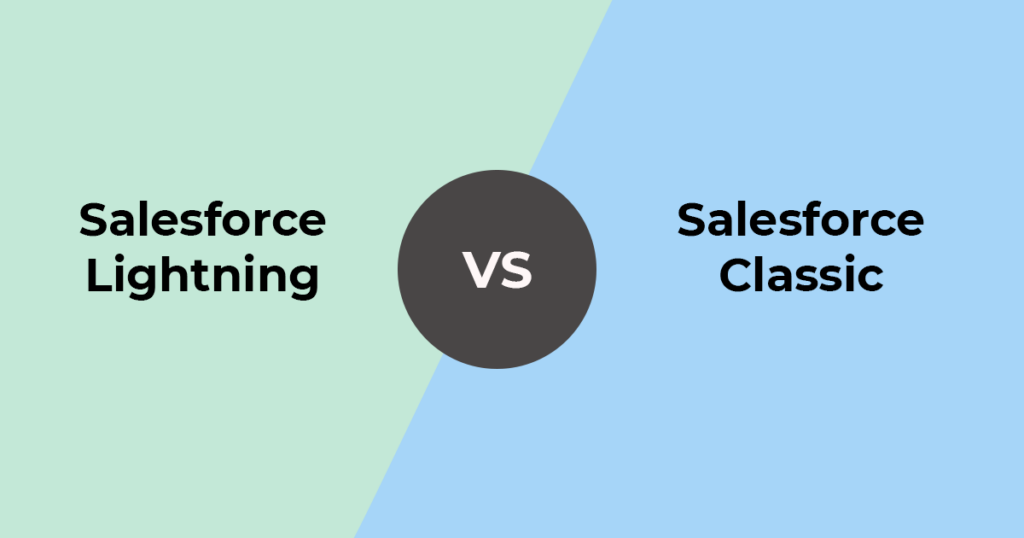One of Salesforce’s major advantages is that it offers extensive customization options that allow you to adapt the platform based on your needs and requirements. In 2018, it took customization to another level when it introduced the Lightning UI. It offers more advanced features than Salesforce Classic, gives you more benefits, and helps you get the most from the Salesforce platform.
Unfortunately, the introduction of Lightning has also led to several questions: What is Salesforce Lightning? What does it offer over Classic? Should I switch from Classic to Lightning? In this post, we’ll answer all these questions and more!
Table of Contents
ToggleSalesforce Lightning vs Salesforce Classic: An Introduction
Let’s start by looking at a broad overview of what Salesforce Classic and Lightning are, some of Classic’s shortcomings, and some of the features that Lightning introduced.
What Is Salesforce Classic?
Before the introduction of Salesforce Lightning, Classic was the interface for the Salesforce CRM platform. If you use it, you’ll likely notice that it’s not a modern user interface by any stretch of the imagination. For example, by default, the interface’s text is small, and graphics are not displayed in high resolution. Simply put, Classic hasn’t kept up with today’s high-resolution monitors.
Now, the immediate question is: Why does Salesforce Classic still exist? This is an especially relevant question when you consider that all new users are placed on Lightning by default. The answer is relatively straightforward. Classic is for companies who aren’t ready to move to the Lightning platform because of some functionality they need or because it meets their needs better. (It’s a wonder what UI users will endure in exchange for functionality.)
What is Salesforce Lightning?
Salesforce Lightning was introduced as a framework for building user interfaces in a beta version in 2015. Over time, it has developed into a flexible and customizable interface and today, Salesforce builds all its new features for the Lightning user interface.
This means that Salesforce Lightning offers a modern, customizable user interface with easier-to-read text and high-resolution graphics and icons. This makes it easier to get an overview of your business and its data at a glance. In addition, Lightning also offers extensive charts, reports, and forecasting that provide greater insights into your business displayed the way you and your team like it. Ultimately, this results in several benefits that Classic can’t offer.
Salesforce Lightning vs Classic: The Differences
We’ve now got a handle on what the two main versions of Salesforce are. So, let’s delve deeper into the distinct difference between these two interfaces.
Salesforce Lightning Provides an Enhanced User Experience
As mentioned earlier, one of the major differences between Salesforce Classic and Lightning is the user interface. While Classic provides an outdated interface, Lightning features a better and more modern UI. This means it not only provides more information on its dashboards but also incorporates several advanced features.
For example, with built-in components, Lightning allows Salesforce admins to build or change Salesforce pages without the need for a Salesforce developer. Likewise, its drag-and-drop functionality allows customizations without writing any code.
And when it comes to information, Lightning includes news, a performance chart, and key deals on the homepage, while Classic does not. It also includes an activity timeline that helps you keep track of your activity for every account or lead.
Salesforce Lightning is the More Progressive Platform
We’ve mentioned earlier that Lightning has grown into a fully featured, flexible platform that gives you all the tools you need to manage your customer relationships. Also, it’s constantly updated, with new features being added all the time. In contrast, Salesforce no longer actively develops Classic, and it’s now, to a large extent, “as is.”
As a result, Salesforce Classic remains the legacy piece of software maintained for hard-boiled clients. In contrast, Lightning is more progressive and will grow as your business and customer base grows. Unfortunately, we can’t say the same for Salesforce Classic.
Salesforce Lightning vs Classic: Improved Security
In Salesforce Classic, security is centralized. This means that it implements overarching security measures to protect the platform and your data. While this can be effective, it presents only one line of defense against security threats. If this security is breached, it will expose all your data.
To combat this, Salesforce Lightning offers several features that improve its security. For instance, Lightning incorporates LockerService, which adds security layers between components. This allows components to function separately while still being able to communicate effectively with each other.
If there’s a breach, it will be limited to only one part of your business because the data is segmented. In turn, this protects components, and the platform, against security threats and malicious data.
In addition to LockerService, Lightning also handles permissions differently compared to Classic. It prohibits users from changing permissions while logged into a session. Instead, users must log out of the platform, change their permissions, and then log back in. This prevents any unauthorized changes.
Reporting and Forecasting
Salesforce Classic allows you to create reports based on different report types and templates that focus on products, opportunities, and campaigns. Unfortunately, this limits Classic’s reporting capabilities because you can’t easily customize it to the data and insights your team needs.
Conversely, Lightning extends these capabilities significantly with enhanced charts that provide for more interaction. For example, you can hide data from charts in order to focus on what’s important to you, and you can use filters to see different sets of data without switching between windows. As a result, Lightning makes reporting far easier and gives you deeper insights than ever before.
It doesn’t stop with reporting, however. Lighting also offers superior forecasting capabilities. For example, Classic provides limited forecasting capabilities focusing on product families, quota information, and opportunities. In contrast, Lightning improves on this by providing more features and customization options that allow you to get deeper insights from your business’s data.
Apart from this, Salesforce Lightning also incorporates Einstein Analytics (EA). EA has its own database, which is updated every hour and provides consistently updated data on its dashboard. EA also provides in-depth sales analytics and customer behavior prediction that simplify planning and forecasting.
Simpler Lead Generation
Even though Salesforce Classic allows you to generate leads, Lightning has several features that make the process of lead generation more effective and efficient. For instance, the activity timeline in Lightning shows you every interaction, meeting, task, and call that you or your team had with a lead.
The Path component allows you to track the various stages of your sales processes. This allows you to fine-tune every step of the process to be more effective. The News component, in turn, provides valuable, up-to-date information on every lead.
Finally, the Notes component allows users to make detailed notes about leads and accounts in Salesforce. It offers the ability to add images, versioning, and auto-saves notes as they’re created. Salespeople literally don’t have to exit the Salesforce dashboard to know exactly what is going on with leads and their book of business.
How Much Does Salesforce Lighting Cost?
Now that you’ve seen the benefits of using Salesforce Lightning over Classic, you’re probably seeing figures spin in your mind. The good news is that Lightning costs the same as Classic, which means you can switch to Lightning from Classic at any time without added charges.
Keep in mind, however, that there will be some indirect costs when you make the switch. For example, when switching to Lightning, your team might need some training to learn how to use the platform effectively. Also, while getting used to the platform, your team’s productivity might decline for a while.
However, the investment is well worth it when you consider that switching to Lightning from Classic brings with it a 341% return on investment. In addition, based on a 2018 study, switching to Lightning can save each of your team members up to an hour per week.
Salesforce Lightning vs Classic: Which Platform Should You Use?
Based on the differences mentioned above, when should you use Salesforce Classic? Despite its drawbacks, Classic might be a good option if you’re returning to Salesforce and your team has extensive experience with it. This would allow you to implement Salesforce faster and then switch to Lightning later on. Salesforce might switch you to Lightning automatically after a few weeks of using Classic.
Will this switch be necessary? Classic will still be around for a long time simply because Salesforce supports it for large companies. Salesforce has also not announced any end-of-life dates for Classic yet. However, there are no guarantees, and over time, Classic’s feature set will shrink compared to Lightning.
For this reason, most users should use Lightning unless there is a good reason to stick with Classic. Lightning is the future of Salesforce, and you’ll have access to a more comprehensive, flexible, customizable, and faster platform. It’s also important to remember that when you’re used to Classic, it will be more challenging to switch when an end-of-life date is announced.
The Bottom Line: Salesforce Lightning Wins
Now that you understand the differences between Salesforce Classic and Lightning and the benefits Lightning offers, it’s clear that Salesforce Classic is the original version. Unfortunately, over time it turned into a legacy tool that only one person in the IT team knows how to fix. Salesforce Lightning is the future, so the only question remaining is: when are you making the switch?