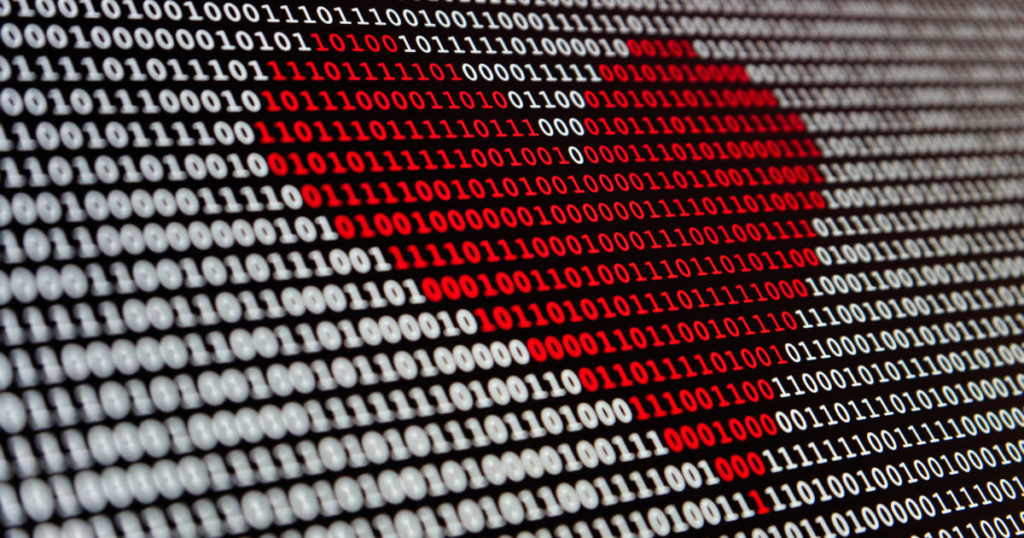Even though Salesforce is a mighty CRM, there are some things it’s not necessarily good at (or simply can’t do). That’s where Salesforce integrations come in.
Salesforce integrations allow you to extend the platform’s capabilities, share data across several applications and get deeper insights from your data, all while making your teams more efficient and productive. So, if you’re ready, let’s look at what you can do with the best Salesforce integrations!
Table of Contents
ToggleWhat Are Salesforce Integrations?
At their core, integrations allow you to connect two or more applications, platforms, or services. So, when it comes to Salesforce, an integration will connect your Salesforce instance to another application or service. For example, QuickBooks, Dropbox, and Outlook. This solves the problem of working and reconciling data in various applications and brings your data together in a unified platform.
This integration can take numerous forms. For example, the connection could be inbound, which means you’ll pull data from the external system into Salesforce. It could also be bidirectional, meaning that you’ll exchange data, both inbound and outbound, between Salesforce and the other application.
There are, generally, four ways in which you can integrate Salesforce with your external applications:
- Salesforce-native. Salesforce offers these integrations natively. In other words, the ability to integrate with external applications is built into the Salesforce platform. It does this in one of two ways. You can either use the AppExchange or the MuleSoft Anypoint Platform.
- App-native. These integrations are offered by the external application and provide the ability to integrate seamlessly with the Salesforce platform. Some examples would include the native integrations featured in Mailchimp, Slack, Dropbox, DocuSign, and others.
- Third-party. If you don’t have any native integrations available, either in Salesforce or the external application, you can also use a third-party integration platform like Zapier to integrate Salesforce with another application or service.
- Custom integrations. Finally, if there are no native integrations available and no third-party platforms offer integrations for your applications, you can also develop a custom integration with Salesforce. Understandably, this is the most time-consuming and expensive option.

Use Cases for Salesforce Integrations
When should you use a Salesforce integration?
- Bringing external data in Salesforce. This is one of the most common integration use cases. These integrations allow you to extract data from external systems and use it in your Salesforce environment. In turn, this makes Salesforce the single source of truth for all your business’s data.
- Referencing external data in Salesforce. This use case is similar to bringing external data into the Salesforce platform. The difference is that when using an integration this way, you won’t store any external data in Salesforce, but you’ll still centralize your data. In this case, you’ll eliminate the data management overhead.
- Using Salesforce data in external, third-party systems. In contrast with the above, you’ll use this integration when you want to extract and work with Salesforce data in external applications or platforms.
- Consolidation. If you’re using multiple instances of Salesforce, integrations also allow you to consolidate your data between these instances and use all your Salesforce data across the entire enterprise.
- Extracting insights. You can use integrations to enrich your Salesforce data with external data and, by using the Salesforce platform, extract valuable insights from this data through analytics.
The Benefits of Integrating Salesforce With Other Platforms or Services
One of the major benefits of integrations is making data available across several applications. But flowing from this ability, integrations offer various other benefits to your business.
Get a Unified View of Your Customers with Salesforce Integrations
Nowadays, it’s vital that you provide stellar customer experiences if you want to be successful. As a result, you need to have a complete understanding of your customers, their needs and expectations, and the challenges they face.
Salesforce integrations give you this ability because, as mentioned earlier, they allow you to gather customer data from your entire business, including your marketing and customer service departments.
All this data gives you a unified view of your customers and helps you understand what drives their behavior, the problems they need to solve, and what they expect when buying products or services. Using these insights, you can align your offering to what your customers want and expect and, ultimately, serve them better.
For example, you could use customer support feedback to fuel your product insights (especially in B2B SaaS). Similarly, if your sales team flags that customers often ask for case studies in a specific industry, your marketing team would know to prepare them. They could even serve it earlier in the funnel, increasing your conversion rate.
Digital Transformation
Digital transformation isn’t just a buzzword; many businesses have experienced the benefits of digital transformation, from increased efficiency to improved collaboration, agility, enhanced customer experiences, and so much more.
Data plays a vital role in any digital transformation strategy, and a business’s ability to share this data seamlessly across all its systems is one of the foundations of becoming a digital native. If you use Salesforce, the CRM integrations will play a vital role in unifying the data from different platforms in Salesforce as your central headquarters.
Integrations in Salesforce Enable Automation
When you use Salesforce integrations, you’ll be able to take advantage of automation and eliminate many manual, repetitive tasks from your business processes. For example, when you eliminate manual data entry, you’ll also eliminate the (human) errors that often accompany it. Not to mention that, with Salesforce integrations like Match My Email, your AEs won’t even have to bemoan the end of quarter when they’re made to waste time pulling information from their inboxes and calendars into the CRM.
By removing manual tasks from your teams’ workflows, you’ll free up a lot of their time which they can spend on more important tasks and get more done in the process. Ultimately, automation allows you to increase your teams’ productivity and make your business, as a whole, more efficient.

Increase Productivity
Another benefit of making data from several applications available and managing it in a single, unified platform is increasing your team’s productivity. To illustrate this, let’s consider a simple example. Let’s assume you use both Salesforce and QuickBooks in your business. Without integration, your team would need to switch between these applications when they need data from both.
This presents a few problems. For one, switching between the applications and finding the data takes time. Sure, it might not be that much if only for one or two instances, but it adds up over time. (Plus, we lose focus every time we multitask.)
In addition, when working with data in two separate systems, your team will likely use manual processes and work slower.
Fortunately, by integrating Salesforce with QuickBooks, you’ll eliminate these problems and make your team more productive. It’ll take them a minute to finish the task – no tab-switching needed! This is especially relevant when you consider that the average worker uses about nine applications to do their daily work.
Improved Decision-Making
In a competitive market, you simply need to rely on the insights you extract from your business’s data to make better decisions, improve your business’s processes, and make your teams more efficient. However, the quality of these insights depends on the quality of your data.
The more data you have available from across your entire business, the better the insights you’ll be able to gather. And because Salesforce integrations allow you to extract data from all the other applications and services you use, you’ll eliminate data silos, access better quality data, gain more insights, and make better business decisions.
Top 5 Salesforce Integrations to Skyrocket Your Productivity
Ready to experience the benefits first-hand? Take a look at the top 5 integrations in Salesforce!
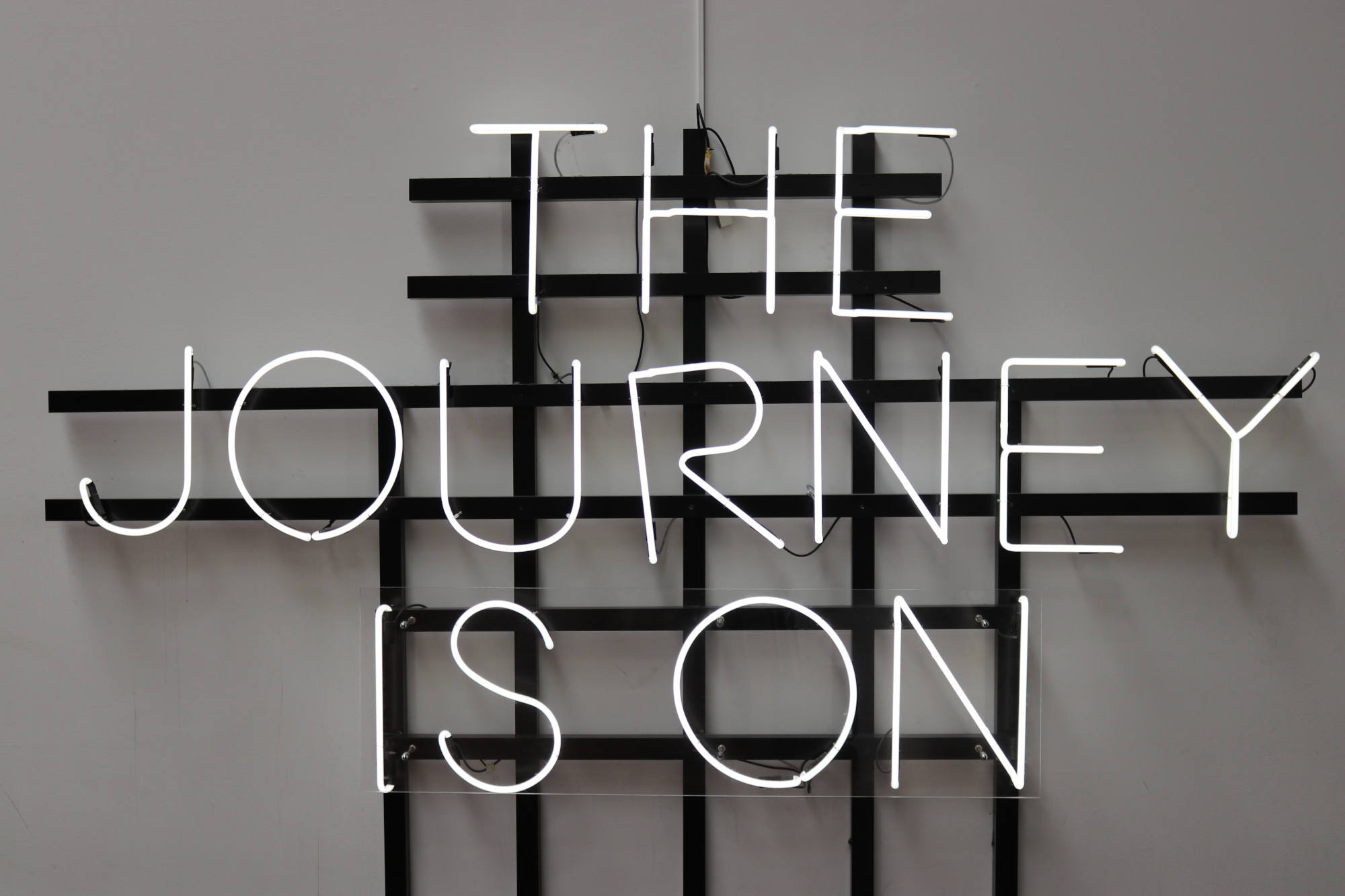
Sumo Scheduler
Sumo Scheduler is intended explicitly for businesses with long, complex sales cycles. It aims to simplify appointment management and helps sales teams save time by allowing them to easily send invitations and giving them access to appointment schedules at a glance in Salesforce. In the process, they no longer have to waste time juggling emails and phone calls.
Match My Email
Let’s be honest: we all use email to manage our accounts throughout the sales process. The problem is that it’s not easy to integrate Salesforce with Outlook, Gmail, and other popular email tools. EAC doesn’t retain data for longer than six months, the email and calendar data won’t show up in standard Salesforce reporting, and the list goes on. Fortunately, Match My Email offers a seamless way to keep your sales team’s calendars, inboxes, and Salesforce dashboards in sync.
Icertis
While Salesforce might offer built-in contract management capabilities, these might not be sufficient for businesses that need robust contract lifecycle management functionality. Icertis aims to solve this problem by providing advanced data analysis and reporting, negotiation tools, and more. With it, sales teams can build, view, approve, and collaborate on contracts from within the Salesforce platform.
Conga Composer
Conga Composer is a document management solution that allows users to generate digital documents, reports, and presentations in Salesforce quickly and easily. It includes the ability to use both predefined templates and customized documents and eliminates the need to copy and paste from Salesforce or update the Salesforce API. In turn, this saves your teams’ time and increases their productivity.
Gridbuddy
Gridbuddy allows your teams to configure charts and grids so that they can view all the data they need in a single dashboard. Doing so also gives them the ability to create, update, and edit data across several objects. As a result, the integration makes it easier to have a complete overview of data without needing to navigate between different pages.
Increase Your Productivity with Integrations in Salesforce
Salesforce is here to stay. And with a few AppExchange productivity add-ons, it becomes the perfect tool to unify your entire organization around the one goal that matters: providing your users and team members with a fantastic experience (without any back-end headaches).