Save your team from busywork.
Automatically sync email and calendar to Salesforce from Outlook and Gmail without clicking a button.
No credit card required.
1000+ amazing companies trust Match My Email.
“Great overall experience and replacement of EAC!”

Tracy Flieder
Salesforce Ranger
The most reliable way to sync Outlook and Gmail to Salesforce.
Custom Matching
You define matching logic. Our team implements it.
Activity Reports
Comes with pre-made reports in Salesforce.
Permanent Data
Data stored in your Salesforce org.
5-Star Support
We ensure your issues are resolved promptly.
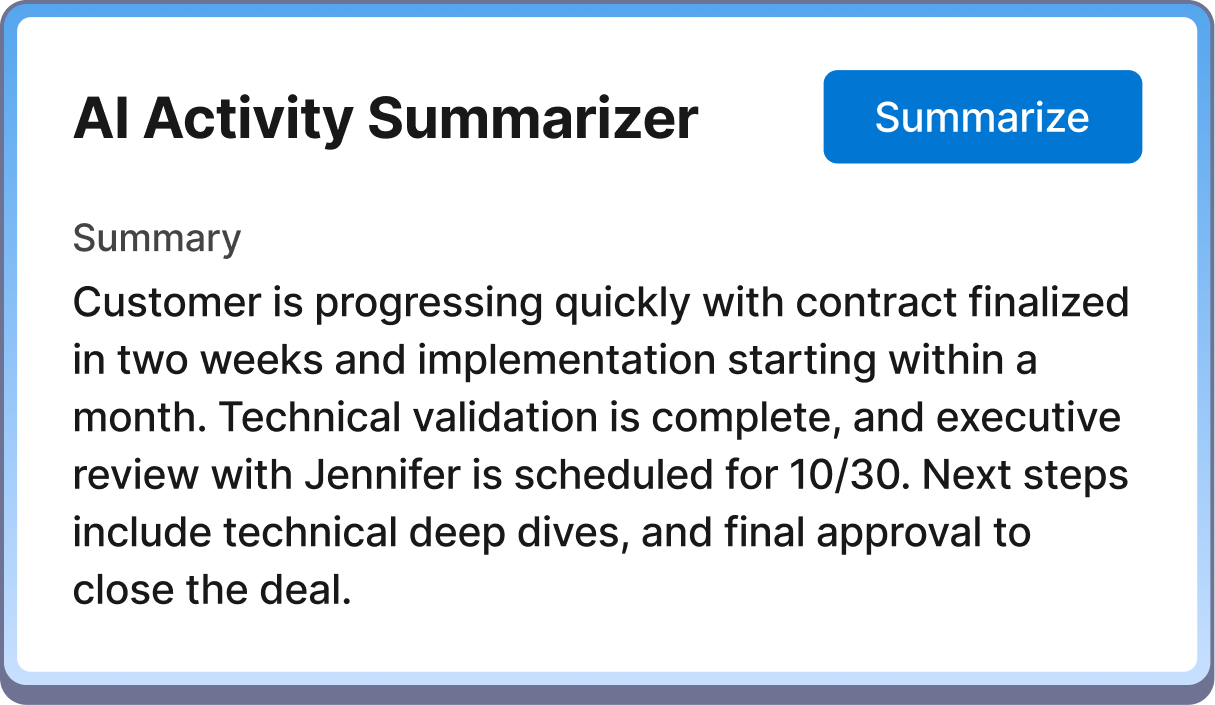
Short, insightful activity summaries in a click.
Save your team from scrolling through activity threads.
- Easy and quick to setup yourself
- Secure and compliant AI connection
- Customize summarizations
Activity 360 reports drive you crazy. MME reports drive sales.
Our tool comes with powerful pre-made reports and dashboards. See key activity insights for users, contacts, leads, accounts and opportunities. Stay on top of cold leads and and accounts by tracking days since last activity.
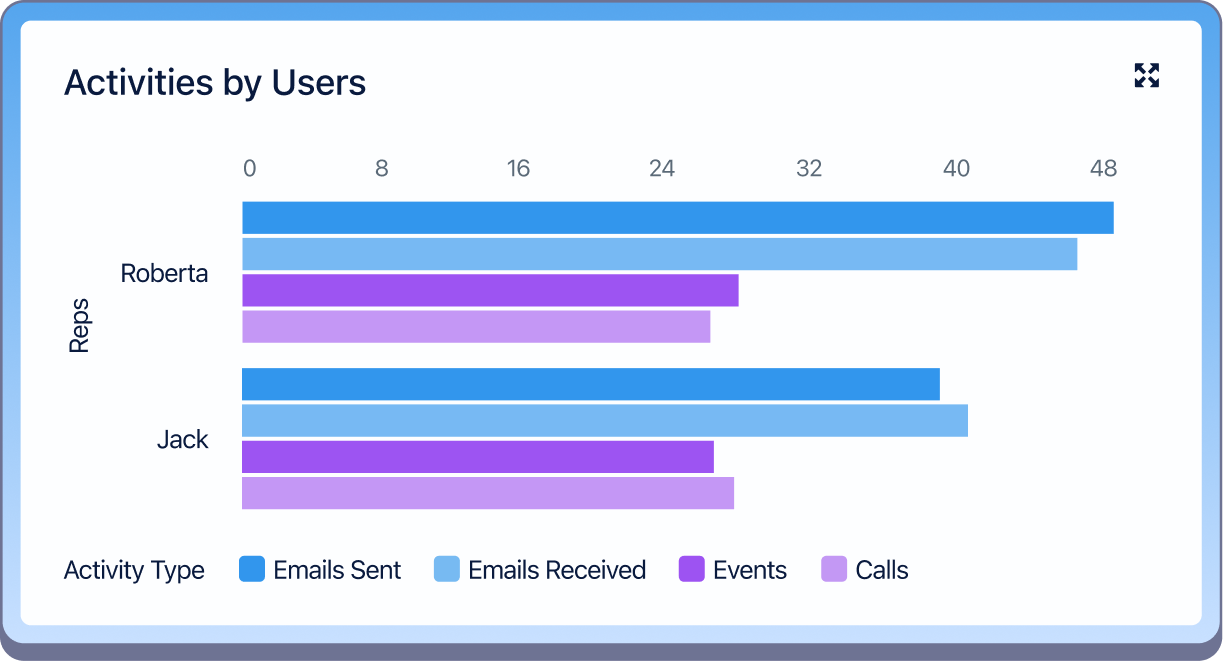
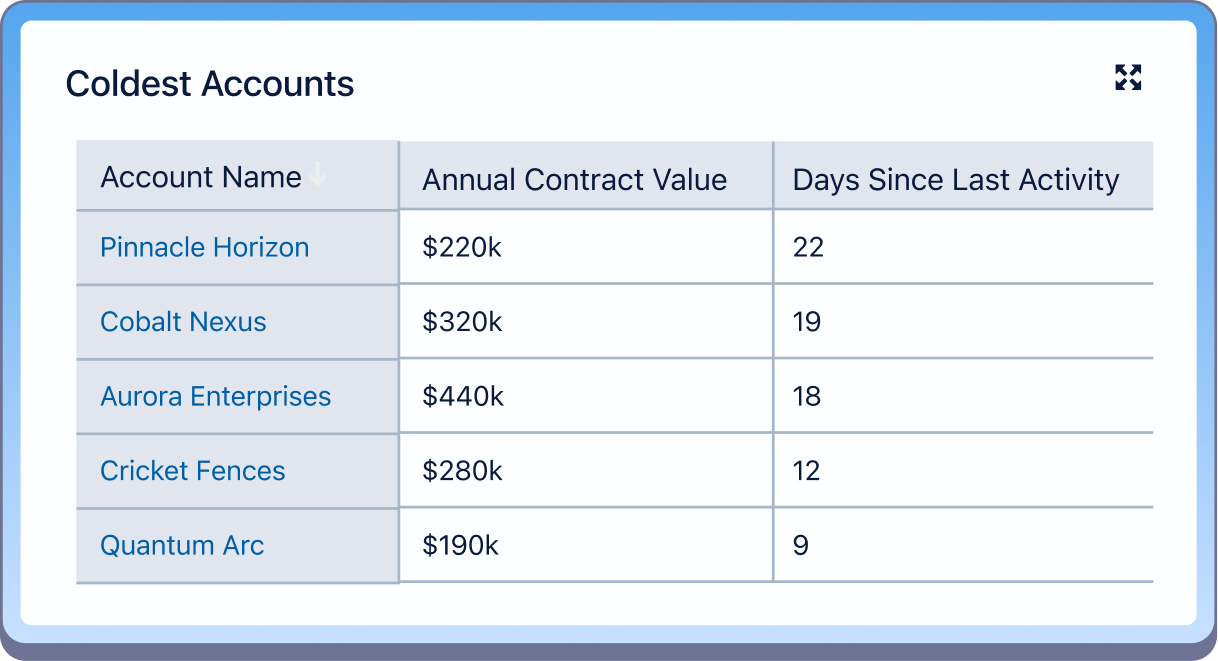
Take back your time
Try Match My Email for free for 14 days. No credit card required.
The trusted Einstein Activity Capture alternative.
- Real visibility into sync activity with admin controls.
- Customize matching logic for your company’s needs
- Safe and permanent data storage in your Salesforce organization.

Match My Email is SOC-2 Compliant.
SOC 2 is an industry-standard accreditation that confirms security compliance, verifying that enterprise data is safe, and protected on an ongoing basis. Learn more
Match My Email offers the features your team needs
Features
Universal email sync
Outlook and Gmail cal sync
Syncs calendar from Outlook and Gmail.
100% accurate data
Improve CRM data hygiene with 100% accurate email and calendar data in Salesforce.
Email and Calendar Integration
Automatic activity logging
Automatically logs all email and event data to Salesforce records.
Permanent data
Permanently stores email and calendar data in Salesforce.
Custom matching
You define matching logic. Our team implements it.
Sync attachments
Upload email attachments automatically to Salesforce.
Administration
Monitor sync activity
Monitor all email and event syncing on one dashboard.
Set up without end-users
Bulk activation
End-to-end encryption
All data encrypted in transit and at-rest.
Native Compatibility
Reports package included
Report on email and event activity using Salesforce standard reports.
Works with Flows
Use email and calendar data with flows (such as auto-contact creation).
Works with AI tools
Easily use your email and calendar data with Agentforce tools like Prompt Builder and Agent Builder.
Works with Data Cloud
Use email and calendar data synced to Salesforce in Data Cloud.
Support
Reliable customer support
Responsive 5-star customer support always included.
Take back your time
Try Match My Email for free for 14 days. No credit card required.
FAQs
Is Match My Email secure?
Yes. Match My Email is SOC-2 Type II certified. All data in transit is protected using TLS 1.2 encryption, while data at rest is secured with AWS EBS encryption, with additional application-level AES-256 encryption for sensitive fields. Match My Email also undergoes annual third-party penetration testing to ensure the platform maintains a high standard of security for all users.
Can I sync email messages to Salesforce custom objects?
Yes! Match My Email can sync emails to any standard or custom object in your organization. Match My Email is highly customizable allowing admins to configure matching rules, filters, and logic to ensure emails are associated with the correct records. This is even true in complex scenarios involving multiple email addresses or non-standard relationships.
Does Match My Email offer Activity reporting?
Yes. Match My Email comes with a native reports package in Salesforce. Our reports and dashboard allow you to see activity insights on your reps, leads, contacts, accounts and opportunities.
Does Match My Email upload attachments to emails?
Yes. Match My Email automatically uploads email messages with their attachments to Salesforce. Admins have full control over attachment handling and can set rules to not upload files based on custom logic.
What email services and calendars can Match My Email sync to Salesforce?
Match My Email works with Outlook (Microsoft 365), Gmail (Google Workspace), and any other email systems that support IMAP. For multi-tenant businesses, Match My Email can consolidate email addresses from different platforms into the same Salesforce org, ensuring all relevant communications are captured in one place. In addition to individual mailboxes and calendars, MME can also sync shared mailboxes and calendars that are not tied to specific Salesforce licenses.
What is Match My Email?
Match My Email is an automated email and calendar integration tool designed specifically for Salesforce. It eliminates the need for manual email and event logging by automatically syncing Outlook, Gmail, and other email system data to Salesforce records.
How much does Match My Email cost?
Match My Email offers free trials and free setup for all customers with volume-discount based pricing with no minimum platform fee for smaller teams. Exact pricing based on company size can be found on our pricing page: See our pricing page.
Latest From The Email Technology Blog
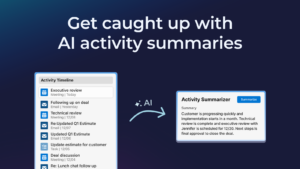
Get Caught Up on Deals in Seconds with AI Activity Summaries
You can now generate summaries that surface key deal information, decisions, and next steps that can be buried in long activity timelines.

Salesforce Is Retiring Lightning Sync – How Match My Email Can Help You Thrive Post-Retirement
Learn how to replace Salesforce Lightning Sync with Match My Email for accurate email logging, full activity history, and better Salesforce reporting.

New: Improved activity insights on your customers and reps
Our improved reports package let you see activities broken out by emails received, emails sent, events, calls, and task.


 Tracy Flieder
Salesforce Admin – Ranger
Flock Freight
Tracy Flieder
Salesforce Admin – Ranger
Flock Freight