If you use Salesforce, streamlining operations or cutting down on manual tasks should be as easy as heading over to the Salesforce AppExchange, finding, and installing the right app, right?
Not so fast!
Before you choose a Salesforce AppExchange app, consider the critical implementation criteria:
Table of Contents
ToggleWhich Salesforce App Do You Need?
Before you start your search for the right AppExchange app for your business, get clarity on your goals.
In other words, ensure there’s an actual need for an app in your business and that you’re experiencing a problem the app can solve.
For example, you might need an app to improve and streamline your:
- Email integration
- Outreach tasks
- Document generation
- Bulk actions
No matter the use case, identify your goals first. Then, shortlist and evaluate apps.

How to Find the Right App on the Salesforce AppExchange
Once you’ve determined your goal and outlined the challenge you’re hoping to solve, you’ll know what app to search for. And here, AppExchange gives you a few options to find the right fit:
Salesforce AppExchange Homepage
The Home tab on the AppExchange website will show you all the apps recommended for your business.
These recommendations are based on your Salesforce user profile and the apps you might have installed already, those you might have reviewed, and apps used by other businesses in your industry.
Product & Industry Collections on the Salesforce AppExchange
You can also check out the product and industry collections. Under the Product Collections tab, you’ll find links to the specific Salesforce product or products you’re using.
You’ll be taken to apps for that specific product when you click on these links.
Likewise, clicking on the Industry Collections tab will show you a list of industries. When you select one, you’ll see collections of the most popular apps in your industry.
These tabs are handy because they show you all the available apps, so you might find a gem or two!
How to Keyword-Search for an App on Salesforce AppExchange
Finally, you can use AppExchange’s keyword search functionality to find the right app.
Simply enter the keywords relevant to your specific challenge or problem, and get related results.
Typically, the apps will be sorted based on their popularity.
Found the right app?
Great!
How to Evaluate a Salesforce App
By the time you’ve browsed or searched for an app using the methods described above, you’ll end up with a list of several contenders.
It’s time for the fun part: narrowing down your list and meeting the perfect match.
Before you make a quick decision, make sure you consider the following:
Consider the Salesforce Apps’ Features
First, review every app’s features and functionality. However, don’t choose an app just because it has more features than the alternative. Choosing Salesforce Appexchange apps isn’t a numbers game.
The most important consideration is how well the app can solve your problems or streamline your processes.
So, while one app might have fewer features, it could fit your unique requirements better.

Is the Salesforce App Lightning-Ready?
Salesforce Lightning is here to stay and promises to help you work faster and stay productive. As a result, Salesforce encourages using Classic to switch to Lightning.
Since migration is only a matter of time, find a Lightning-ready Salesforce app, so you don’t have to worry about migration.
However, make sure the app still supports Classic to ensure backward compatibility.
Check if the app is Lightning-ready by:
- Visiting the app’s product page
- Scrolling to the Overview section
- Reviewing the Features block
Your answer should be in the Features block.
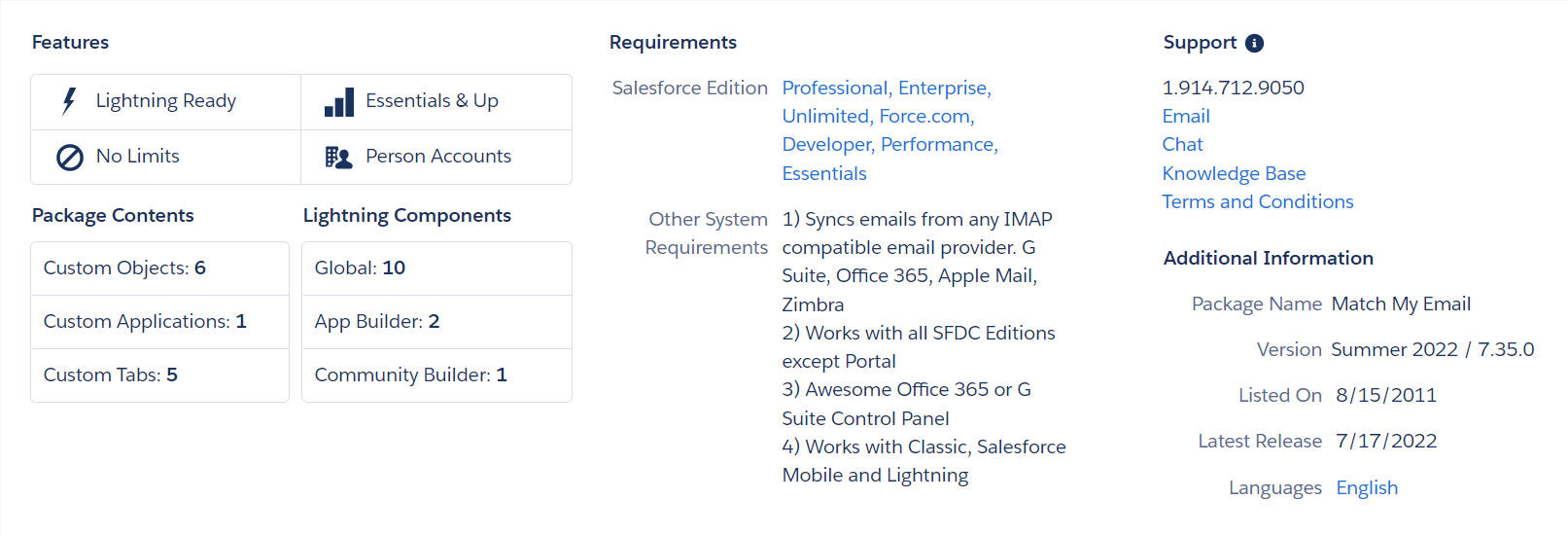
Is the Salesforce AppExchange App Up-to-Date?
Don’t risk it with a Salesforce app that’s not up-to-date. If the latest release of an app was more than a year ago, it shows you that the app is not updated regularly. It could contain unresolved bugs or issues.
More importantly, it could indicate the developer is no longer working on the app. It could still work well, but you could run into issues later.
Ideally, you want an app with the latest release within the past six months, which means it’s reasonably up-to-date.
Check if the Salesforce AppExchange app is up-to-date by:
- Visiting the app’s product page
- Reviewing the product description (top of the page)
You should see the “latest release date” section.

How to Preview a Salesforce App
Don’t jump before you test. When finding the right app, get a sense of its look and feel without needing to go through the trouble of installing it first.
That’s where the app preview comes in!
This preview can come in several forms. For example, some apps provide images or screenshots of the app.
In other cases, apps provide a recorded demo, so you see the app in action. If the app has a demo, you’ll see the “Watch Demo” button at the top of the app’s product page.

Does the App Offer Product Support?
Support is crucial, even beyond onboarding and migration. As Salesforce evolves, so will your needs. Your app vendor needs to be there for you through top-quality product support.
Unfortunately, not all vendors offer the same level or channels for support.
For example, some vendors may only offer email-based support while others could provide the entire gamut of support options, including:
- Phone
- Chat
- Knowledge base
Make sure your chosen app offers the support that best meets your needs.
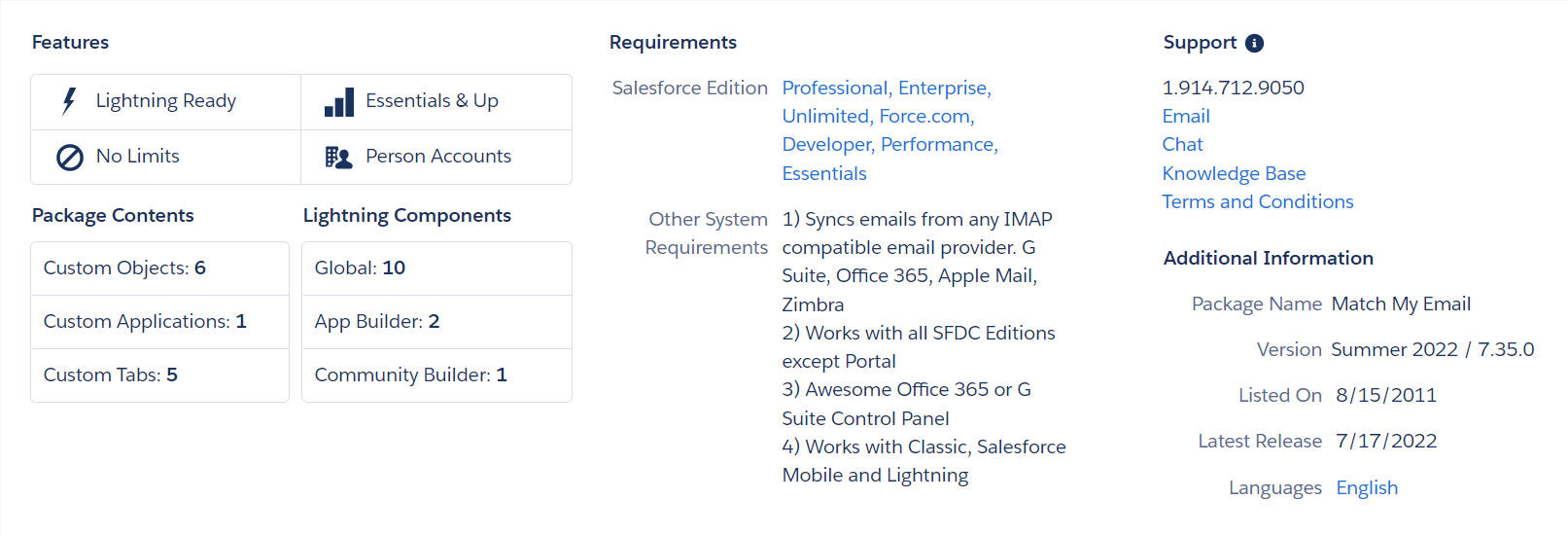
Find the Salesforce AppExchange app support options by:
- Visiting the product page
- Scrolling to the Overview section (below the description)
- Reviewing the support options
Does the App Have the Right Documentation?
Speaking of support, when choosing a Salesforce AppExchange app for your business, make sure it has extensive documentation.
App documentation is crucial, as it helps when:
- Installing your app
- Migrating your workflows
- Customizing the app based on your needs
- Using the app in your day-to-day sales
Keep in mind that some apps may have documentation, but it could be severely outdated.
When an app doesn’t have documentation (or it’s outdated), it’s not worth the headache to install, configure, and customize it. Make sure your chosen app has technical specifications, training guides, or knowledge bases.
You’ll be glad you chose the right app in the long run.

How Many Other Businesses Are Using the App?
The next step is to look at how many other businesses use the app.
On the app’s product page, you’ll see when it was initially listed on the AppExchange, and how many reviews or ratings it has. This will give you a great indication of how many businesses are using and finding value in the app.
If an app was listed ten years ago and has over 100 reviews, you’ll know that many businesses find the app useful.
Conversely, if an app was only listed six months ago and only has one or two reviews, it could indicate that it’s not yet established.
More worryingly, though, is when an app has been listed long ago but only has a few reviews. This is a perfect indication that not many businesses are using the app.
Ideally, you should only consider apps that have more than 10 reviews.
Read the reviews, too. Generally, you’ll want the reviews to provide a diverse opinion while still being positive overall. Be wary of only positive or many reviews left on the same day, as these could be spam or fake.
You’ll find the reviews under the Reviews tab on the app’s product page.
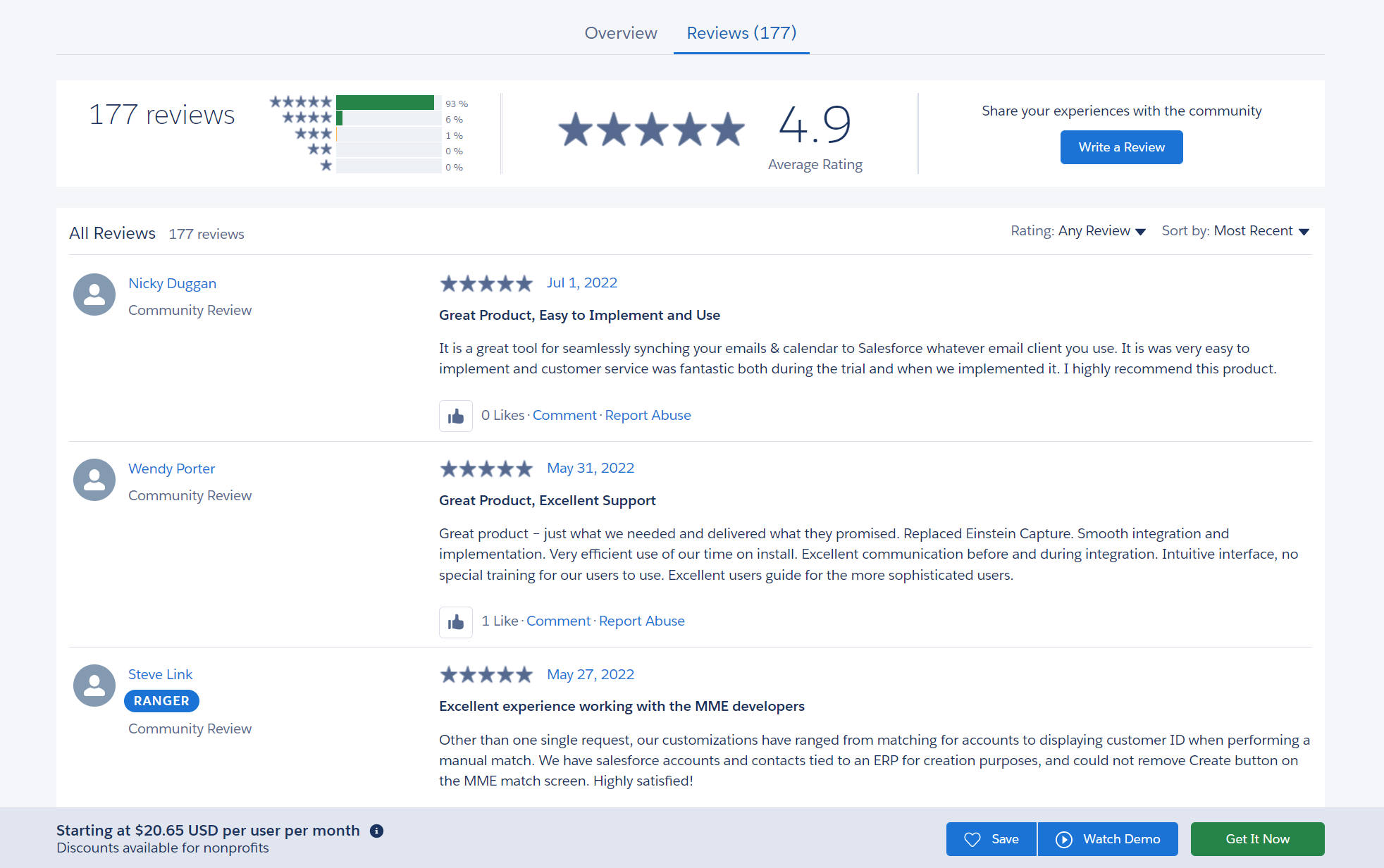
(Keep an eye out for reviewers with the Trailblazer badge – they’re verified community users, so you can take their reviews seriously.)
Compare Costs
Finally, consider the cost of every app. Generally, apps on the AppExchange offer three different pricing models:
- License fee for every active user
- Fixed fee for the app
- Product subscriptions
No matter the pricing model, choosing the right Salesforce AppExchange app isn’t as simple as going with the cheapest option.
Consider your budget and the features, but let implementation have the final say.
Your app needs to fit into your workflow and solve your problems.
Otherwise, it’s going to be more trouble than it’s worth.
Have You Found the Perfect Salesforce App Yet?
If you have – congratulations! We wish you lots of joy and closed deals together!
But if you still need help, remember that your AppExchange app should be the perfect fit for your business based on its:
- Features
- Pricing
- Problem-solving ability
- Credibility and support
With over 3,000 Salesforce AppExchange apps, you’re bound to find the right one!

