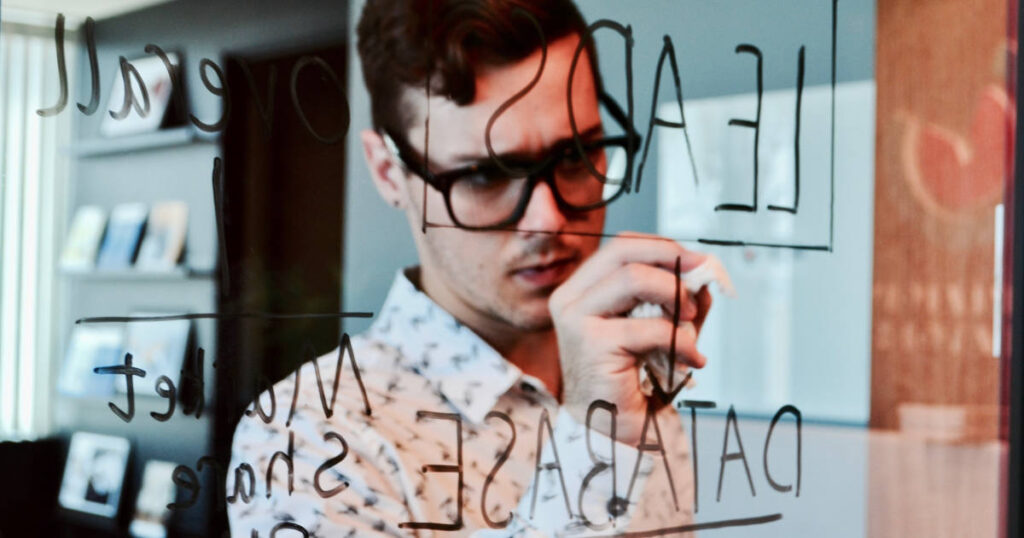When we say “Salesforce,” is the first thing that comes to mind relational tables? It should be! The entire platform is built around them, specifically referred to as objects in Salesforce.
There are three types of objects in Salesforce – Standard, Custom, and External objects – each with its own uses and advantages. As the name implies, Standard objects ship with the platform and contain a defined set of fields, with their sub-types being Account, Contact, Opportunity, and Lead objects.
In this post, we’ll look at the Lead object in Salesforce in more detail and discuss some best practices you should implement when using it.
Table of Contents
ToggleWhat Is the Lead Object in Salesforce?
Generally, a lead is someone who has just interacted with and shown an interest in your business by providing, for instance, providing their contact details on your website. So, you’ll typically have their first and last names and email addresses.
However, before taking further steps with the lead, you’ll need to qualify them by gathering more information. This information lets you know how to nurture the lead and close the sale.
The Salesforce Lead object allows you to understand and qualify leads faster than you’d be able to manually. In Salesforce, the Lead object relates to those people you’d like to have as customers. It allows you to have two separate lists – one for prospective customers and one for existing customers.
This means you can store your prospects as leads and, once you’ve qualified them, convert them into Accounts, Contacts, or Opportunities. As you’ll see below, there are several benefits to this approach.
When to Use the Lead Object in Salesforce?
Use the Lead Object in Salesforce When You’d Like Cleaner Data
As mentioned above, the Leads object in Salesforce allows you to separate your leads and existing customers into two separate lists. One of the significant benefits of this is that it prevents bad data from entering your customer list. This, in turn, directly impacts your Salesforce reporting and the insights you can extract from the Salesforce platform.
Moreover, by using the Lead object to separate customers into two lists, you’ll provide your sales and marketing teams with a clear differentiation between customers and prospects. And because prospects and existing customers require different approaches, this ensures that your teams spend their time and efforts on the right people, allowing you to increase your Salesforce lead conversion.

When You’d Like to Assess the Effectiveness of Your Marketing Campaigns
In marketing, you need to measure your return on investment (ROI) constantly and consistently. To do this, you’ll divide the revenue you generate by the amount you spend on a specific campaign.
The problem is that the people you target influence your return on investment. For example, a campaign targeted at existing customers will be less effective at converting leads and prospects. As a result, your ROI will suffer. The converse is also true. So, the ability to segment your customers and prospects into two lists will improve your marketing efforts’ effectiveness.
Increase Accountability by Using the Lead Object in Salesforce
When you use the Lead object in Salesforce, you’ll have access to specific Salesforce fields like Lead Status. This field shows what work your sales teams have done in relation to a particular lead gathered by your marketing team. As a result, you’ll gain complete visibility of what your sales reps spend their time on.
It goes further than this, though. Within the lead object, you can create custom fields to give you more granular insights into how your sales teams follow up with prospects. Combined with Salesforce dashboards, this leads to more accountability from sales reps, which improves productivity and efficiency.
Key Considerations for Using the Lead Object in Salesforce
By now, you’re probably convinced you need to use the Lead object to separate your prospects and customers and manage them easily. However, there are some aspects you should consider to ensure that you use the Lead object in Salesforce as effectively as possible.
Capture Leads Directly in Salesforce
It’s possible to assign prospective customers as Leads when they contact your business through an email address you provided on your website. Keep in mind, however, that the entire purpose of implementing the Salesforce platform is to manage your customer relationships better and make your processes more efficient.
So, using Web-to-Lead (similar to Web-to-Case in Salesforce) makes more sense to capture leads directly from your website. To do this, you’ll use a web form that automatically captures the lead’s information and assigns it to a Lead object in Salesforce. By doing this, you will be able to respond to web inquiries a lot quicker.
Use the Lead Object for Unqualified Leads
We’ve mentioned earlier that the lead object in Salesforce allows you to separate your customers and prospective customers into two separate lists. In fact, this is precisely why the Lead object was designed – using your Lead objects to store unqualified leads.
Now, you might think this is useless because you’ll ultimately convert all your Leads into Contacts, Opportunities, or Account. Unfortunately, the reality is that this won’t be the case, and there will also be leads that you don’t convert. So, the lead object gives you a perfect place to store your prospective customers while you gather more information and nurture them.
Another benefit of storing your prospective customers as Leads is saving only one record. Conversely, if you convert that Lead into an account, you’ll convert it into three different records. As a result, the Lead object allows you to use the minimum storage space when you’re still uncertain of the fate of a lead.
In terms of reporting, it’ll be much easier for sales managers to understand their converted vs. lost ratio when using the lead object in Salesforce.

Eliminate Duplicates
Using the Leads object in Salesforce eliminates duplicate records from the start. You’ll get cleaner data and make managing your records a lot easier down the line. To eliminate duplicate records, you need to set up duplicate rules that prevent your users from entering duplicate records.
Now, you can set several criteria to set this up, but because phone numbers and email addresses are unique, you can use them as a reliable way to ensure that no duplicate records are created.
Manage Lost or Disqualified Leads
As mentioned above, you’ll typically store prospective customers as Lead objects in Salesforce while you gather information and develop strategies to close the sale. What do you do when a customer is not interested in buying a product or service or when you realize that you can’t offer anything to solve the customer’s problem?
Record this information in Salesforce and the reasons for it. This will ensure that this information is always available later when a customer changes their mind. You’ll also get priceless insights into why customers are(not) buying so you understand the shortcomings in your sales processes or products.
Keep It Simple
During the lead qualification process, you’ll typically gather vast amounts of information about your prospective customers. However, don’t add all this information to the lead object in Salesforce. In other words, you should only add information that is strictly necessary for every step of your sales pipeline.
This makes your leads easier to manage and prevents vital information from slipping through the cracks. To prevent this, you can set up validation rules to ensure that your reps collect all the necessary information when creating a new lead.
Ultimately, you should keep your Lead object simple. Once you convert the lead into an Account, Contact, or Opportunity, your sales reps will be able to gather far more information.
Capture Those Leads Now!
The Lead object in Salesforce is a valuable tool that allows you to keep prospective customers’ information separate from your current customers. While it helps improve your sales and marketing efforts, it also enhances your data. After all, sales reps are here to use Salesforce to convert, but managers need clean data. As a solution, the Lead object in Salesforce kills multiple birds with one stone!