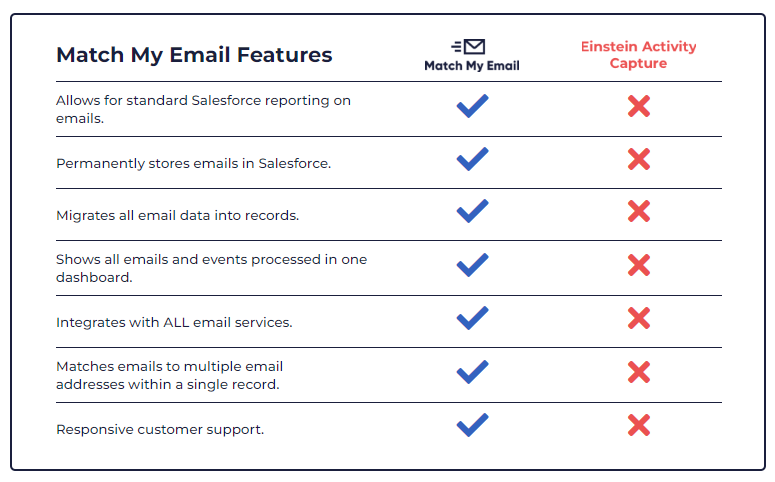Like any complex software platform, Salesforce isn’t immune to its fair share of quirks – which is why known issues occur frequently.
We all started using Salesforce because we wanted to work smarter, grow faster, and give our businesses a modern edge. And sure, Salesforce delivers on all those fronts and then some. But it’s still software – susceptible to hiccups and vulnerabilities across the board.
Fortunately, our team at Match My Email has been in the trenches and we know exactly how to handle them.
In this article, we’ll tackle the known issues in Salesforce head-on. Plus, we’ll help you spot and fix disruptions before you can pull your hair out.
Table of Contents
ToggleAuthentication Issues in Salesforce
Facing authentication issues is like forgetting your keys when you’re already running late. You’re ready to log in as usual, but then you face error messages, failed logins, and a frustrating sense of being locked out of your own workspace. That can happen for several reasons, including…
Known Issues in Salesforce: Session Management
Sometimes users are logged out of Salesforce unexpectedly, or they’re unable to log in at all. If you encounter session management issues, follow these steps:
- Clear your browser cache and cookies
- Use a different browser
- Try logging in from an incognito or private browsing window
- Make sure your browser is up-to-date
OAuth Challenges
Despite being a popular authentication protocol, users may occasionally encounter OAuth challenges, such as the following:
- Invalid_grant: This happens when your credentials fail to authenticate. No Double-check your username and password, making sure they’re typed in correctly. Give it another go.
- Invalid_client: There might be an issue with your client ID or secret. Take a moment to ensure they’re entered accurately.
- Invalid_scope: This is the dreaded ‘invalid scope’ error. Make sure you’re asking for the right permissions. Take a look at the scope you’re requesting and verify it aligns with Salesforce’s requirements.
Known Issues in Salesforce: User Interface Problems
Ever had key fields mysteriously vanish, or the interface decided to display everything wonky? No matter how many times you refresh the page or tweak your settings, the issue just won’t fix itself. And of course, it always seems to happen when you’re up against a looming deadline.
Here are a few reasons why that might happen…
Page Layout Issues in Salesforce
One of the most common user interface hiccups in Salesforce revolves around page layouts. Sometimes, you’ll find certain fields missing or the layout looking weird.
To tackle this issue, try to reset the page layout to its default settings. Head over to the page layout editor, hit the “Page Layout” button, and select “Reset to Default.” Your page layout should be back to its original state.
Visualforce Pages
Another problem you might encounter involves Visualforce pages. Sometimes, they just won’t play nice – maybe they’re not displaying correctly or just not doing what they’re supposed to. This could be due to incorrect code, missing components, or browser compatibility issues.
To sort this out, look at your Visualforce page code for any errors. Try adding any missing components, and test the page on a different browser to rule out compatibility issues.
Lightning Experience
Last but not least, there’s Lightning Experience, AKA Salesforce’s sleek, modern interface. But sometimes, even Lightning can hit a bump in the road. Maybe certain features go missing or the interface decides to go away completely.
To get things back on track, consider clearing your browser cache and cookies, or switching to a different browser. You can also double-check your Lightning Experience settings to ensure all features are working well.
Email Syncing Issues in Salesforce
We all do business over email, and that’s not going to change if we consider the fact that 77% of B2B buyers highlight email as their preferred contact channel. Even if your team closes deals via Zoom or in person, email is still present during various buyer journey touchpoints.
The problem is, your Gmail and Office 365 emails need to be synced perfectly with Salesforce for your records and workflows to be up-to-date. Salesforce, unfortunately, doesn’t excel with that through Einstein Activity Capture (EAC). With bugs and glitches, manual upkeep is a must.
And for teams who would prefer to focus on managing their pipelines and closing deals, Match My Email is a much stronger alternative to EAC.
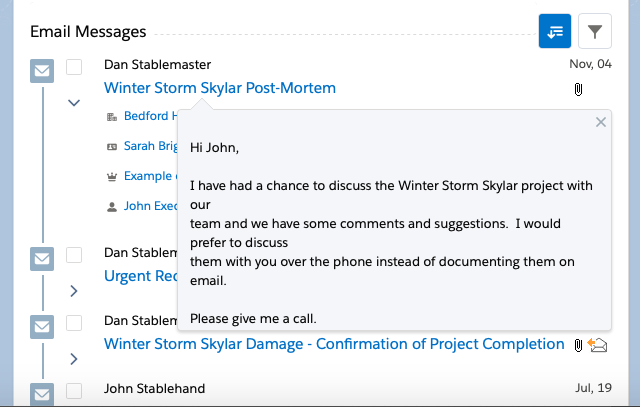
Without email syncing, you’d be left drowning in chaos. Every email, customer inquiry, and update plays a crucial role in maintaining smooth operations and building strong client relationships. Without it, you risk falling behind on critical communications, jeopardizing project timelines, and potentially losing valuable business opportunities.
But with Match My Email’s automatic Salesforce email integration, you’ll be able to:
- Ensure 100% accurate email and calendar data in Salesforce.
- Generate activity reports using email and calendar data.
- Use Salesforce Process Builder and Flows with your email and calendar data (such as autocontact creation).
- Get permanent storage of email and calendar data in Salesforce.
But in case you’re relying on standard Salesforce methods or perhaps aren’t using any integrations, you might encounter the following known issues in Salesforce:
Configuration Problems
You’re all set to sync your emails, but configuration settings keep getting in the way. Whether it’s outdated integration configurations or misaligned email synchronization settings, it’s like trying to fit a square peg into a round hole.
To troubleshoot, check your integration configurations. This includes checking settings related to email servers, protocols (like IMAP or POP3), and authentication methods.
Then, check the email synchronization settings in Salesforce, including settings like sync frequency, direction (incoming/outgoing), filtering criteria, and which objects (such as Leads, Contacts, or Cases) should be synchronized.
Finally, make sure the user accounts involved in email synchronization have the necessary permissions to access and modify the settings.
Network Issues
Poor network conditions or server downtime can derail your plans. When your emails can’t make a smooth journey between Salesforce and your email client/server smoothly, you won’t be able to sync them.
First, check network connectivity. Then, review your firewall and security settings to ensure they’re not accidentally blocking legitimate traffic and requests. This can sometimes happen if too many similar requests are made in a short timeframe. Check your servers, as well: were they down?
If these problems occur frequently, consider how you can optimize network performance to prevent known issues in Salesforce. For example, you might implement Quality of Service (QoS), bandwidth management, or traffic prioritization techniques.
If your current network infrastructure consistently experiences performance issues, consider alternative solutions such as upgrading bandwidth, switching to a different (ISP), or using dedicated network connections (e.g., MPLS) for communication between Salesforce and your email server.
Integration Incidents
Sometimes, it’s a compatibility bug in the Salesforce-email client/server integration that’s causing all the trouble. Changes or updates to either system may require an integration like Match My Email to set things right.
This cloud integration app automatically syncs your email and calendar data, organizing emails based on email address matching, domain, words in the subject line, or body tag matching. It works with any mailbox or mobile device and fits any workflow.
With MME, you’ll be syncing emails seamlessly and effortlessly in no time, just like our customers!

Data and Syncing Issues
You know the heart-stopping moment when you realize your data has vanished into thin air. It could be due to a glitch, a syncing snafu, or just plain bad luck. And the pressure to recover lost information or resolve conflicts doesn’t help. There are a few reasons why you might be experiencing these known issues in Salesforce:
Record Locking in Salesforce
Ever tried to update a record, only to find out someone else is doing the exact same thing? That’s record locking in action. It causes conflicts and can lead to data inconsistencies.
Try implementing a locking mechanism that prevents multiple users from updating the same record simultaneously.
Data Loss
Data loss can occur when records are deleted or overwritten unintentionally, whether by a user’s actions or during a sync. To shield yourself from this issue, you should implement robust data backup and recovery procedures. And if the worst does happen, Salesforce’s data recovery service can come to the rescue.
Integration Sync Delays
When data isn’t flowing smoothly between Salesforce and other systems, it can ruin your reporting accuracy and data consistency.
You can sidestep this by keeping a close eye on your integration processes and ensuring they’re running effectively. Implementing error handling and notification mechanisms can also help you stay ahead of any hiccups in your integration processes.
Performance Bottlenecks
Dealing with SOQL queries that seem to take ages to execute or Apex code that hits its limits is never easy. Still, it happens to the best of us – but there are solutions!
Apex Code Limits
Exceed the 100-SOQL-query limit in a single transaction, and you might find your system slowing down considerably.
The fix is in optimizing your Apex code to cut down on queries. Consider using the @future annotation to execute lengthy operations asynchronously, freeing up resources. Another tactic is leveraging the Database.query() method to fetch multiple records in a single query.
SOQL Query Optimization
SOQL queries are the backbone for retrieving data from Salesforce, but if they’re not optimized, they can bring your system to a halt.
Optimize your SOQL queries to fetch only the essential data you need. Start by using the SELECT statement to cherry-pick the fields you require. Leverage the WHERE clause to filter out only the records you need, minimizing unnecessary data retrieval and maximizing performance.

Deployment Setbacks
You’ve poured time, effort, and maybe even a bit of your sanity into your deployment, and you’re ready to roll out your updates. But just when you’re about to hit “deploy,” you’re met with surprise errors, from validation rule failures to code conflicts.
If that ever happens, it’s probably a deployment setback. Well, one of many that present themselves as known issues in Salesforce.
Issues with Change Sets in Salesforce
Deployment failures can rear their heads due to various errors, including missing dependencies. If your Change Set doesn’t include a referenced component, anticipate encountering roadblocks.
To iron this out, bundle all necessary components within your Change Set.
Deployment Order
If your components have interdependencies, the sequence matters. For instance, if a custom field relies on a custom object, deploy the object first.
Use Salesforce’s ‘Deployment Connections’ feature to specify the correct deployment order.
Metadata API Constraints
Size limits for certain components, such as Apex class files capped at 1 MB, can hinder deployments if exceeded. Mitigate this risk by splitting your code into smaller files or embracing tools like Salesforce DX.
Also, keep an eye on API versions. Each version has its own feature set and limitations, so using an outdated version can pose problems. Ensure you’re up-to-date with the latest API version compatible with your Salesforce organization to avoid any surprises.
Issues Can Happen, but…
… it’s the support that counts. Like any robust system, Salesforce does have kinks that need ironing. And while it’s not flawless, their support team can help.
However, if you consistently encounter a wall of known issues in a specific area, consider alternative solutions to avoid long-term headaches. In the email sync example, you can reliably presume that if you’re seeing issues now, you’ll see even more as you scale.
Match My Email is here to help. It allows you to sync your emails and calendars automatically with Salesforce. Unlike Einstein Activity Capture, Match My Email stores all your data in Salesforce with your records, so your reports are more accurate than before.
Match My Email will put you back in control of your data.