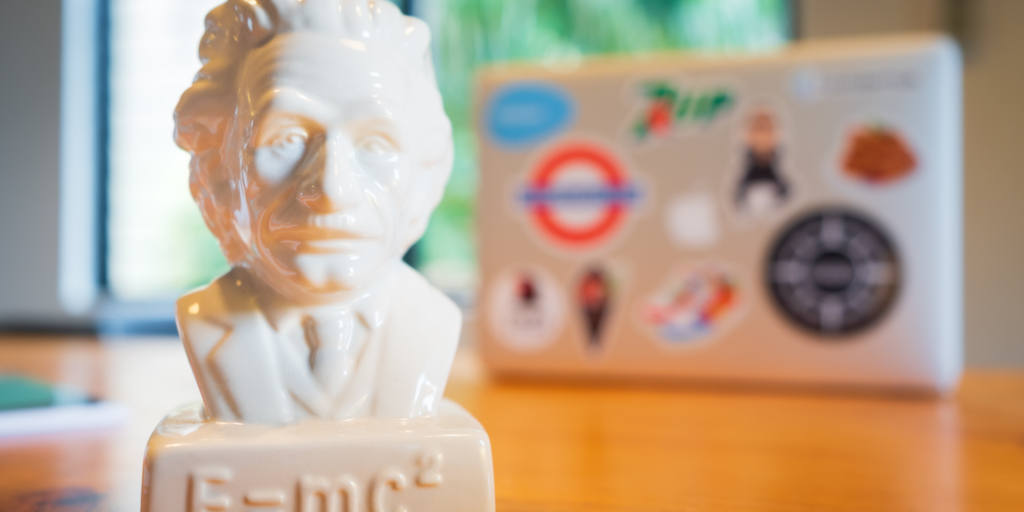Salesforce’s landscape for email integration is undergoing some major changes. First, Salesforce is doing away with their longstanding email tool, Salesforce for Outlook. On December 31st, 2020, Salesforce for Outlook will expire and no longer be available for use. Salesforce is following this up by beginning the phase out of its newer Lightning Sync tool. Salesforce customers establishing new orgs will not be able to use Lightning Sync after this year’s Winter release. Salesforce will fully expire Lightning Sync sometime in 2022. All of these changes are setting the stage for Salesforce’s next generation of email integration tools.
The Future: Mailbox Integration vs. Sync & Stream/Capture
Salesforce’s new approach to email integration can be segmented into two differing approaches: Mailbox integration and Sync & Stream/Capture. Mailbox integration takes an email client centric approach to email integration. Mailbox integration adds a plug-in side panel into each user’s email client. Working out of Outlook or Gmail, users are able to manually match emails to records in the CRM by clicking an Add to Salesforce button; Sent emails can be automatically logged using bcc:. Salesforce offers two plug-ins. The first is their free Outlook or Gmail integration. The alternative is Salesforce Inbox, a premium option that starts at $25 per user per month and adds a few extra features to the free Outlook/Gmail plug-ins like a mobile phone app.
Sync & Stream/Capture takes a hands-off approach to email integration. Rather than insert a manual plug-in panel into a Salesforce user’s email client, Sync & Stream/Capture apps automatically populate Salesforce records with pertinent emails by linking the Salesforce cloud to the Microsoft, Google, Apple or any IMAP cloud. With Lightning Sync being phased out, Einstein Activity Capture will be Salesforce’s go-to product for automated email integration.
Limitations of Custom Einstein Activity Capture
The integration of Salesforce and email can become a complicated problem to solve when people want automation to streamline their custom workflows. A relatively nascent technology in comparison to the rest of Salesforce’s repertoire, Einstein Activity Capture only works with Salesforce’s Sales Cloud out-of-the-box. If a business is using the Financial Services Cloud, Non-Profit Cloud, Service Cloud, Marketing Cloud, or a force.com overlay designed for a specific industry (think Matters for a law firm or Policies for an insurance company),that organization will not be able to use Einstein Activity Capture without paying for its customization layer. Businesses that are using the Sales Cloud who have implemented custom record types, objects, fields or filters in their workflows will also have to pay extra $50 per user per month in order to get Einstein Activity Capture to work. Customization support and services sourced from Salesforce will also cost extra.
Third party apps on the AppExchange like Match My Email fix these EAC pain points at a fraction of the cost. MME is fully customizable and starts at $22.95 per month for a single seat. Our pricing is complimented by aggressive volume discounts as user count increases. Customization support is always free with Match My Email. For seamless, customizable and automated email integration, turn to Match My Email. Sign up for a free Live Demo using GoToMeeting by visiting our web site at https://www.matchmyemail.com/schedule-your-live-demo/.