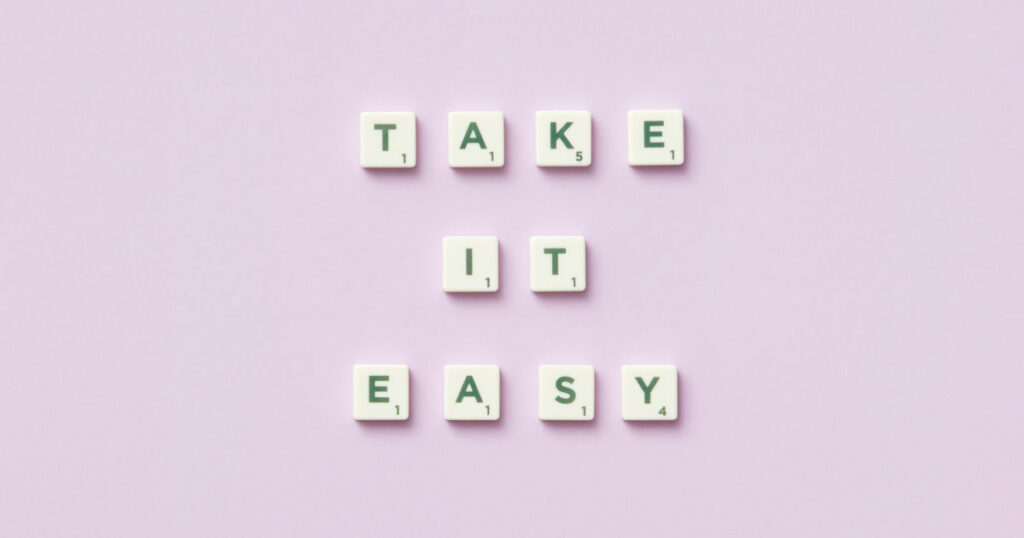Salesforce is one of the most popular CRM tools, serving over 150,000 customers worldwide. Its powerful suite of tools allows businesses to manage customer relationships. But the thing is, it can get complicated – fast. So in this article, we’ll explore one of the latest offerings from Salesforce – Salesforce Easy.
We’ll dive into what it is, who it’s for, and how it can help businesses streamline their operations. So, if you’re looking for a simple solution to your CRM needs, keep reading to learn more!
Note: Salesforce Easy was recently renamed to Salesforce Starter – they’re the same product offering, but we’ll continue to use the name “Easy” for simplicity’s sake.
Table of Contents
ToggleWhat Is Salesforce Easy?
Salesforce Easy is a simplified Salesforce solution that helps businesses try and get started in the Salesforce ecosystem quickly and efficiently. It’s a user-friendly package that provides tools that guide new customers through the platform’s features and offerings.
In essence, Salesforce Easy is an entry-level package for businesses that want to use Salesforce but are not yet ready for the full range of capabilities offered by other Salesforce products
As the Salesforce SVP and GM, Kris Billmaier, puts it:
“We’ve heard overwhelming feedback from our customers that their organizations need to focus and simplify their operations to build resilience and deliver immediate value to their customers. That’s why we are announcing Salesforce Easy — with the swipe of a credit card, SMBs can start seeing results fast, while larger businesses can get up and running quickly with Salesforce and then rapidly scale with the tools they need along their growth journey.”
Salesforce Easy is designed to help businesses of all sizes manage customer relationships and grow their businesses with ease. It’s a great solution for small and medium-sized businesses that may not have the resources or expertise to manage a complex CRM system, thanks to an intuitive interface and streamlined workflows that make it easy for users to manage contacts, leads, opportunities, and more.
It’s also an excellent option for larger businesses that need to get things rolling quickly. It offers a simple and straightforward approach to Salesforce implementation, meaning companies can quickly get started with Salesforce and then scale up as their business grows and their needs evolve.
What’s Included in Salesforce Easy?
Salesforce takes everything we love about the CRM and condenses it into an easy-to-use package perfect for anyone just getting started with CRMs or wanting to see what all the hype is about!
But what’s unique about Salesforce Easy is that it was designed for and drew inspiration from the Salesforce community. You’ll see features such as:
- Simplified Onboarding Process: With Salesforce Easy, you can get started in just one day. The platform includes in-app guidance, including videos and walkthroughs, to get you and your team up to speed quickly.
- Baked-in Best Practices: Salesforce has learned a lot over the past two decades, so it includes the best practices from top Salesforce users to help you get the most out of the platform.
- Default Sales Paths: Keep your sales team on track with Salesforce Easy’s standardized sales process, which includes default sales paths that guide your team through every stage of the sales cycle.
- Efficient Service: Save time and effort with Salesforce Easy’s end-to-end support processes, which help you quickly resolve customer issues and provide exceptional customer service.
- Effective Email Outreach: Easily segment customers and send timely and relevant messages with Salesforce Easy’s integrated email marketing tools.
- Automation: Let Salesforce handle manual processes while your sales team focuses on what they do best – getting sales!
Now let’s take a look at the benefits of Salesforce Easy and why you should consider using it.
The Advantages of Salesforce Easy
Salesforce Easy Boosts Your Productivity
With Salesforce Easy, businesses can get started with just three clicks.
The onboarding process guides customers through its interface, showing them how to use the platform’s features and providing useful configuration options such as syncing emails, uploading contacts, and more. This out-of-the-box solution quickly enables you to start using effective sales processes backed by more than 20 years of experience.
For example, an e-commerce store using Salesforce Easy can improve productivity by streamlining its order management process.
The platform’s easy-to-use interface lets them quickly view and manage orders, track inventory levels, and create customized reports to analyze their sales data.
Plus, Salesforce Easy’s automation features can help the store automate common tasks such as sending order confirmations, updating customers on shipping status, and managing returns, freeing up time for other business priorities.
With Salesforce Easy, the e-commerce store can focus on growing the shop while improving efficiency and productivity across the board.

Quickly Begin Cutting Costs
Another key benefit of Salesforce Easy is that it provides businesses with a single platform to manage sales, marketing, and service. You can bet that’ll reduce the costs of a standard, 5+-tool tech stack! Also, Salesforce Easy’s automation features can help businesses automate email outreach and reduce the need for manual data input.
Let’s say you’re selling a SaaS data security solution and want to use Salesforce Easy to streamline your sales and marketing efforts. You’re likely using one tool for lead generation, another tool for sending out emails, and another one for tracking the lead conversion results.
By using Salesforce Easy’s built-in marketing tools, you can create targeted email campaigns and track their success with real-time analytics. And Salesforce also automates lead management so you can know who to email and when.
With everything in one place, you can lower the costs of maintaining multiple systems and spend less time training your team to use these different platforms.
Salesforce Easy Saves You Time
Salesforce Easy offers a range of features that can help businesses save time. Its easy-to-use interface is designed to be intuitive, so there’s no reason to waste time developing custom dashboards or configurations. Salesforce Easy offers actionable time management features such as a to-do list, calendars, and more.
For instance, a marketing agency can save time by using Salesforce Easy to manage their projects and collaborate with their team. They can quickly view their team’s progress, assign tasks, and set deadlines.
Then with the Salesforce dashboard, the agency gets a visual representation of its most important data and KPIs. With Salesforce Easy, the marketing agency can spend less time managing administrative tasks and more time focusing on delivering results for their clients.
Salesforce Easy vs. Essentials
Salesforce Easy was conceived as a replacement for Essentials, offering a simplified Salesforce solution at the same price point of $25/month for an annual contract. However, there are some key differences that make Salesforce Easy the better choice for businesses looking to get started in the Salesforce ecosystem.
1) Streamlined Onboarding
With Essentials, businesses needed to spend a lot of money on a Salesforce consultant to ensure everything was set up properly and that they had all the necessary features for their business. On the other hand, Salesforce Easy provides wizards and guides that enable users to self-setup and self-implement, streamlining the onboarding process and saving businesses time and money.

2) Automation Features
One of the major downsides of Essentials was its lack of automation features, resulting in a lot of manual entry. Salesforce Easy includes automation features that help streamline business processes, empower sales reps to close more deals, and enhance customer service.
3) Email Marketing
Email remains a powerful tool for sales and marketing, yet many of the email marketing features were missing from Essentials. Salesforce Easy offers easy-to-use email marketing tools that enable users to create and send email campaigns that reach the right people at the right time, improving engagement and increasing revenue.
Salesforce Easy vs. Classic
Salesforce Classic was the original CRM tool that gained popularity in the early 2000s. However, it hasn’t undergone many updates since then, and its user interface (UI) is outdated.
While some customers still use it due to legacy reasons, it’s not recommended for new customers who are looking for modern and updated features. Quite frankly, Salesforce has not announced an end date for Classic, but it is expected to be phased out in the coming years.
In comparison, Salesforce Easy is a newer, sleeker version of Salesforce that offers a modern UI and streamlined features. It’s designed to be user-friendly and easily accessible for businesses of all sizes, making it the obvious choice if you’re looking to hop into Salesforce.
Easy Does It: Streamline Your Business!
From its streamlined onboarding to its powerful automation features and email marketing capabilities, Salesforce Easy offers a simplified, affordable way to get started with the most popular CRM tools on the market.
Whether you’re a small business just starting out or a larger enterprise looking to scale quickly, Salesforce Easy can help you achieve your goals with ease.