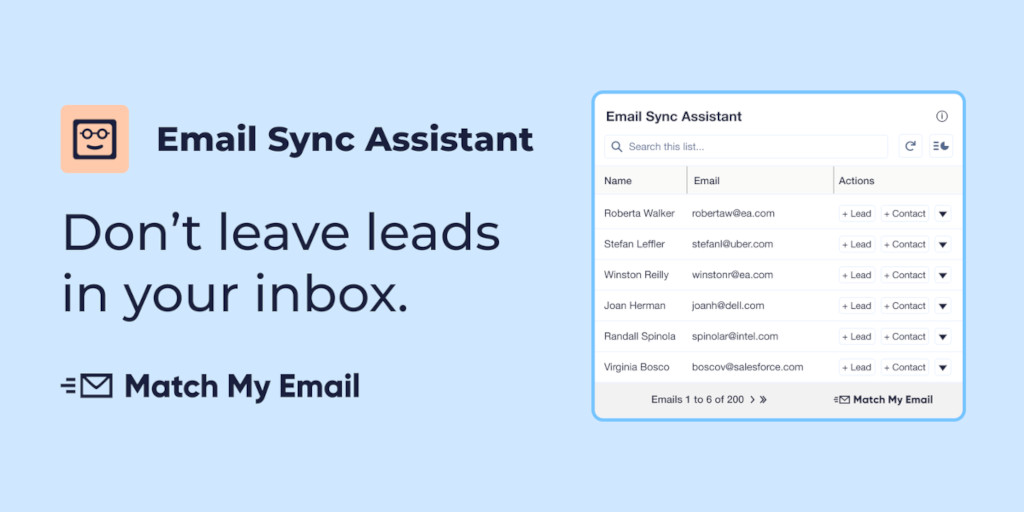Saving Salesforce users time has always been Match My Email’s core goal. Using technology, Match My Email takes the responsibility of manually logging emails off a Salesforce users’ shoulders. However, if a lead was not yet in Salesforce, users had to do a lot of manual work to add them. Until now.
To help users easily turn their emails into Salesforce records, we are excited to introduce the Email Sync Assistant by Match My Email!
Recommended list of leads on the Home tab.
The Email Sync Assistant is a Lightning Web Component that users can add to their Salesforce Home tab. In the component, users will see a list of all the email addresses not yet associated with leads or contacts. Users can quickly search the email sync assistant for email addresses not yet in Salesforce.
Instantly create new leads or contacts for email address with auto-populated fields.
With the Email Sync Assistant, users can quickly create new leads or contacts from email addresses. Email Sync Assistant forms auto-populate fields like first name, last name, and email address so users can save time. Fill out forms faster with a view of email messages on the side.
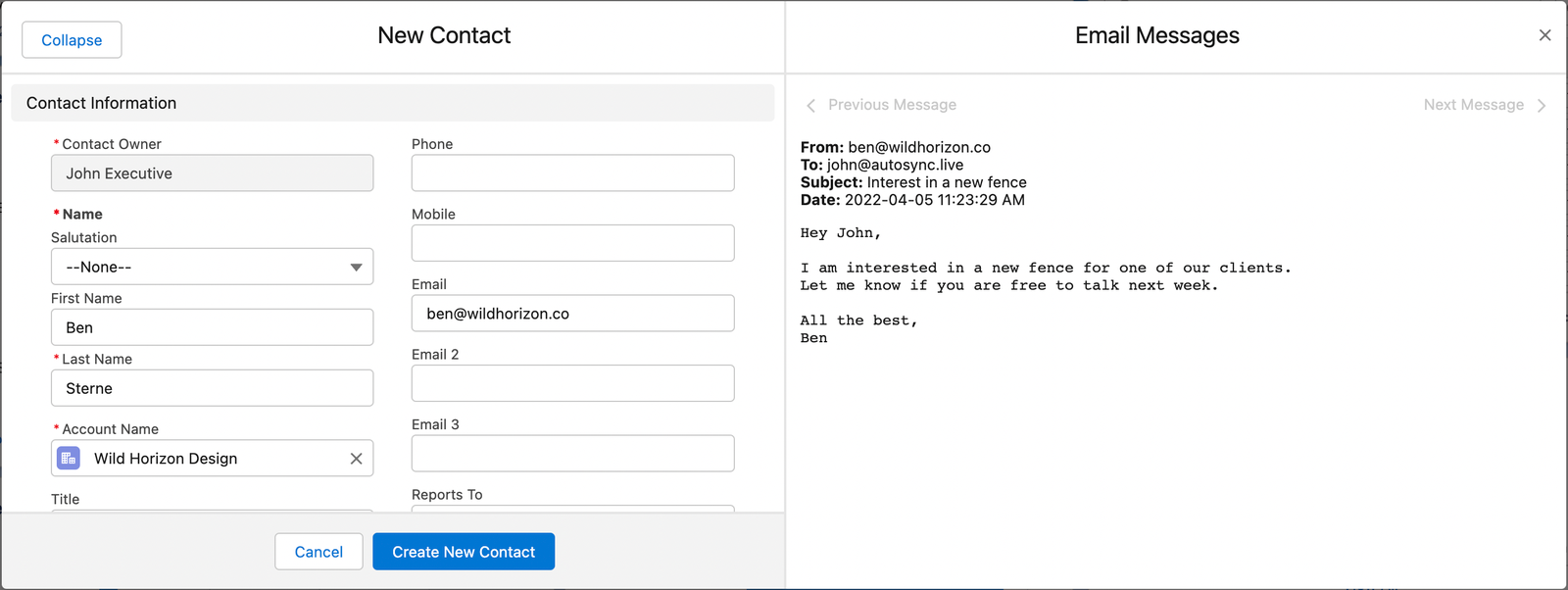
Easily ignore or dismiss the email addresses that should not be in Salesforce.
For email addresses that should not be in Salesforce, the Email Sync Assistant lets users place email addresses on an ignore list or dismiss email addresses temporarily. That way, users can easily ignore spam and ensure they have the data they want in Salesforce.
Get Started
The Email Sync Assistant is now available for all Match My Email customers. Follow our Email Sync Assistant Upgrade Guide here to get set up or reach out to support at support@matchmyemail.com for help with configuration. If you are not yet a customer, schedule a demo today to see how Match My Email can help your organization.