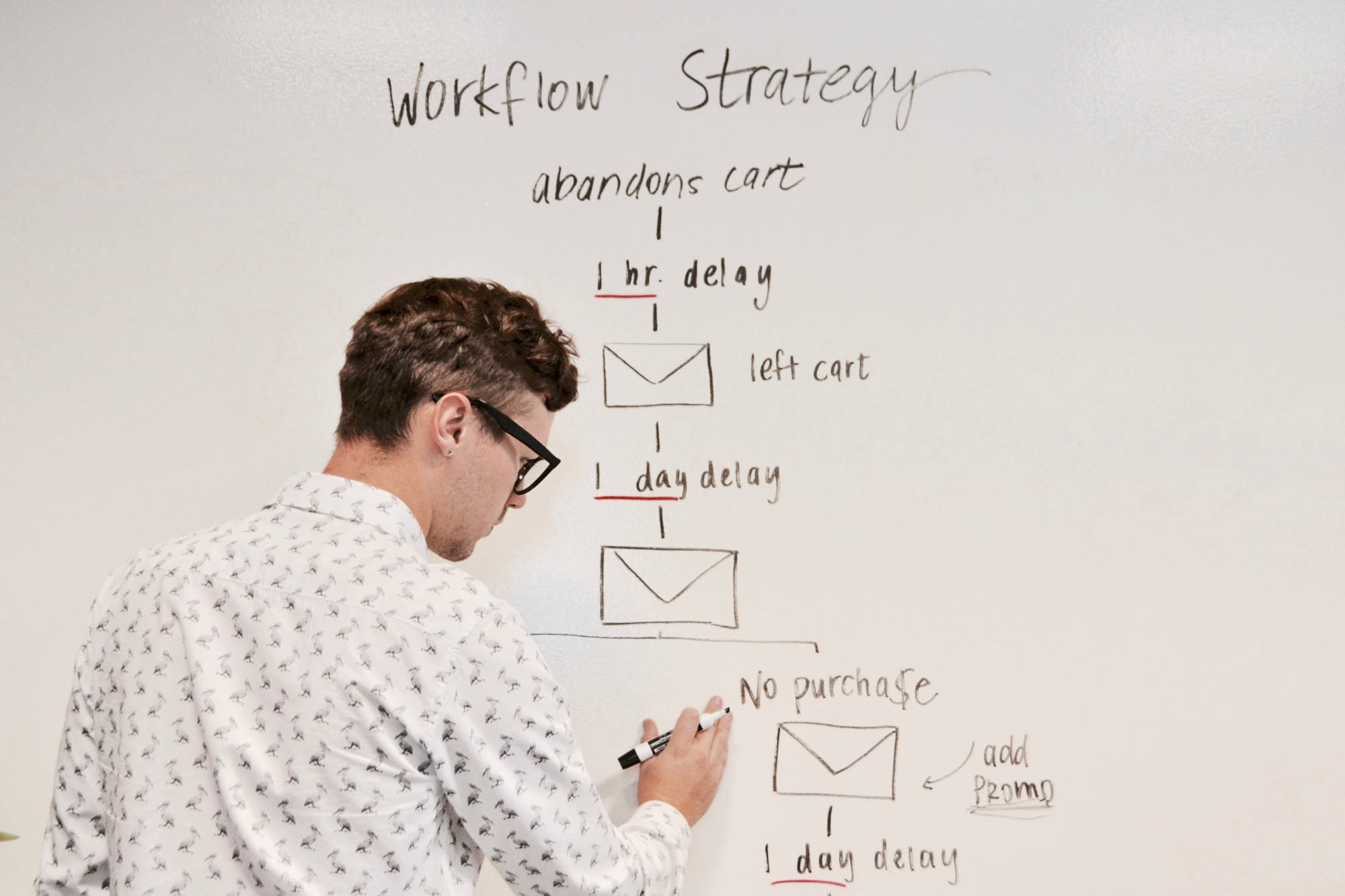Without effective marketing, you’ll sell no products and generate no revenue. You’ll notice, however, that we mentioned that marketing should be effective. You’ll need to manage and track campaigns to ensure the best results, which is where Salesforce Campaigns come in.
Salesforce Campaigns are a fantastic way to gauge the true return on your marketing investment, especially when combined with your sales efforts. And in this post, we’ll walk you through Salesforce Campaigns, why they’re important, and how you can set them up.
Table of Contents
ToggleWhat Are Salesforce Campaigns?
If we want to understand what Salesforce Campaigns are, we’ll first need to step back and recap what Salesforce believes marketing campaigns are. According to Salesforce, a campaign is a series of activities you’ll perform to promote a specific product or service. So, marketing campaigns in Salesforce’s eyes include:
- Newsletters
- Promotions
- Trade shows
- Blogs
- Webinars
- Email campaigns
- Product launches
- Paid ads
- Conferences
- Public relations efforts
- Referral programs
- Affiliate marketing
When it comes to Salesforce Campaigns as a product, Salesforce Campaigns are a standard Salesforce feature that allows you to plan, manage, and track these campaigns within the Salesforce platform. They tie Contacts’ and Leads’ interactions and Opportunities’ outcomes to the marketing campaigns that helped generate these records.
As you’d expect, Campaigns are typically used by marketing teams to track the performance of marketing campaigns. However, they’re also used by sales teams and any other stakeholders that can find value in tracking marketing campaign performance and return on investment.
Why Should You Use Salesforce Campaigns?
When you use any form of marketing to promote your products or services – and let’s face it, most businesses do – you should know how well your marketing campaigns perform. When you do, you’ll know which campaigns do well and which don’t.
In a sense, you’ll also know what type of marketing resonates most with your customers. You can then make improvements where necessary or abandon any ineffective campaigns altogether. For those campaigns that perform well, you can optimize them to perform even better and double down on those efforts that increase your reach and generate more awareness about your brand.
Ultimately, having insights into your campaigns’ performance helps you market more effectively and efficiently. And here, Salesforce Campaigns are invaluable because they show you the actual return on your marketing efforts.
Salesforce Campaigns Strengthen Marketing & Sales Collaboration
The tension between marketing and sales departments is legendary. The main culprit is the lack of visibility. It’s not always clear how marketing activities affect the sales’ opportunity value. It’s not your people who are to blame, but the data.
In that sense, campaigns in Salesforce offer holistic tracking that helps you attribute revenue to the right activity. Sales suddenly understands how Marketing’s efforts contribute to the ultimate success and vice versa. Suppose you want to implement ambitious programs such as account-based marketing. In that case, Salesforce Campaigns can help provide visibility and actionable insights to evaluate performance and launch a successful cross-departmental campaign.
How to Set up Campaigns in Salesforce
We’ve now got a handle on Salesforce Campaigns and why you should use them. So, let’s look at how you can create a Campaign.
Step 1: Create a Campaign
The first step is to create a campaign. To do this, you’ll click on the Campaigns tab in your Salesforce navigation bar. If it’s not there, you can also click on the App Launcher and search for and select it from there.
(If you intend to use Campaigns regularly, and it’s not in your navigation bar, you can add it by clicking the pencil icon and editing the bar.)
Once you’ve clicked on the Campaigns tab, you can click New to create a new campaign. Keep in mind, though, you should have permission to do this. If you don’t, you’ll need to ask your Salesforce admin to edit your User record and check the Marketing User checkbox.
Also, you can edit the Campaign object and layout based on your unique requirements. For instance, you can change the Type field to include the marketing activities you typically use. You can also edit the fields you need to complete when creating a campaign.
Step 2: Give Your Salesforce Campaign a Name
The next step is to give your Campaign a name. Type the name that identifies your campaign into the Name field. This field contains free text, so you can give your campaign any name you’d prefer, but it’s better to develop and follow a naming convention for your campaigns.
This helps you keep your campaigns organized and is especially important when you build out your campaign hierarchies, which we’ll deal with later. Now, you can set up this naming convention any way you’d like by using abbreviations, different date formats, and the like. The most important thing is that your naming convention makes your campaigns easier to manage and organize.
Step 3: Complete the Other Fields
Once you’ve given your campaign a name, you’ll also need to complete the other fields. Typically, you’ll need to:
- Check the Active checkbox. This box determines which campaigns are influential towards the Opportunity revenue associated with Leads and Campaigns. In other words, when a Campaign is active, new Contacts and Leads will be added to the campaign.
- Select a Type. In this field, you’ll select the type of Campaign from a drop-down list of available types. As mentioned earlier, you can edit this list to include the marketing activity types you typically use.
- Select a Status. This field allows you to select the status of the campaign. You can, for example, select Planned or In Progress from the drop-down list and add additional values to the list based on your requirements.
- Provide Start and End Dates. These values show when your campaign starts and when it ends, and helps you focus your reporting on a specific period.
- Provide the Budgeted Cost, Expected Revenue, and Expected Response. If you have these values available, you can complete these fields. They show how much you plan on spending on the campaign, how much money you expect to make from the campaign, and the percentage of responses you expect to get.
- Fill in the Actual Cost. This field shows how much money you’ve spent to run the campaign, and you can complete it once your campaign has concluded.
As mentioned earlier, you can edit these fields. You can, for instance, remove fields that you don’t use. You can also add custom Campaign fields that capture additional information or allow you to see your data in different ways.
Step 4: Get Your Salesforce Campaign Hierarchy Right
You can also choose a Parent Campaign when completing the fields mentioned above. You’ll select the campaign one level above your current campaign from the lookup field. Marketing activities hardly ever exist in isolation, and connecting different marketing activities in hierarchies gives you a complete overview of all your marketing efforts.
To illustrate this, let’s look at an example. Let’s assume you’re hosting an event. This will involve invitation emails, recording attendance, and follow-ups. If you create a hierarchy of these separate campaigns, you’ll gain insights into the event’s performance while tracking the success of every activity.
Step 5: Set Your Campaign Member Statuses
Finally, once you’ve created your campaign, you should set Member Statuses that will determine the level at each Campaign Member has engaged with the campaign. To do this, you’ll go to the Campaign Member Status Related List under the Related tab of Campaigns.
Here, you’ll find two Campaign Member Statuses that are pre-populated every time you create a new campaign:
- Sent
- Responded
In the dialog box, you can edit these default statuses or add a new status based on your requirements.
Which Campaigns in Salesforce Perform Best?
You know how to set up campaigns in Salesforce now, but do you know which campaigns perform the best? This is where Campaign Influence comes in.
This feature is disabled by default and, once enabled, allows you to track the influence of your campaigns on a specific opportunity. It allows you to allocate percentages to campaigns and attribute revenue to different campaigns. It works like a charm for understanding marketing attribution and works hard to break down the data silos between your sales and marketing teams.
Salesforce Campaign Reporting
Salesforce is known for its reporting capabilities, and with Campaigns, it’s no different. So, apart from Campaign Influence mentioned earlier, Salesforce provides a wealth of reports that give you insights into your campaigns. These include:
- Campaigns
- Campaigns with Campaign Members
- Campaigns with Contacts
- Campaigns with Leads
- Campaigns with Leads and Converted Lead Information
- Opportunities with Campaign History
- Campaigns with Influenced Opportunities
These reports are included as standard. You can, however, create custom reports based on your requirements and data.
Get Started With Salesforce Campaigns Today
Now that you have a broad overview of Salesforce Campaigns and how they can help you track and manage your marketing activities to get better results, it’s time to put them in production!
Whether you want to streamline your marketing efforts, centralize your team around your Salesforce dashboard, or implement better ways to reach high-quality leads, campaigns in Salesforce can help you get more out of your marketing budget.
Isn’t it time you hit the “launch” button?