When you have all the information about your customers in one place, you’ll understand their needs completely, allowing you to offer better solutions. Salesforce’s Lightning Sync has been helping you achieve more by giving you the ability to sync contact and event data across several platforms. Unfortunately, Salesforce is phasing out Lightning Sync.
So in this post, we’ll recap how Lightning Sync helped businesses, the best practices you should carry forward, and a few fantastic alternatives you should consider.
Table of Contents
ToggleWhat Is Salesforce Lightning Sync?
Salesforce Lightning Sync is a built-in Salesforce feature for Salesforce Lightning that allows you to sync contact and event data between your Microsoft and Google applications and Salesforce seamlessly. This ensures your sales and customer service teams are always on the same page and can serve your customers more efficiently.
The Benefits of Using Lightning Sync
Compared to the situation where you don’t sync your data between your Google and Microsoft applications and Salesforce, Lighting Sync offers a few benefits. For instance, when you can sync data automatically instead of manually, you’ll save yourself and your team a lot of time and effort.
Also, syncing your event and email data between Google, Microsoft, and Salesforce ensures that you have all your data in one place. This results in complete alignment between your sales, marketing, and customer service teams which helps you stay focused on the high-priority initiatives and campaigns.
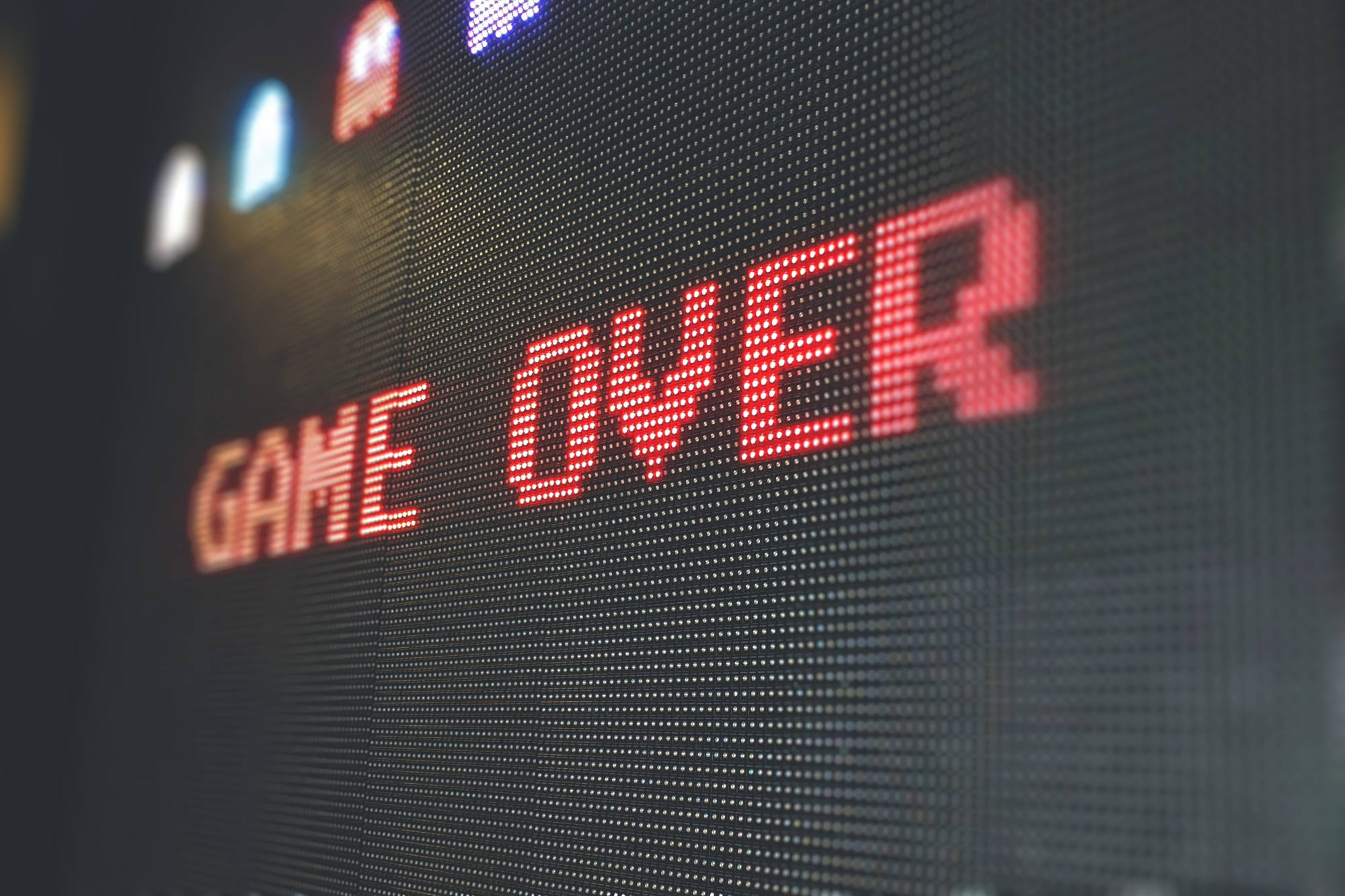
The Bad News: Salesforce Lightning Sync Is Going Away
It’s clear why you’d want to use Lightning Sync. Unfortunately, it’s not all good news. Salesforce is phasing out Lightning Sync, so it hasn’t been available to new customers since 2021. It’s posing a challenge to existing Lightning Sync users who now need to migrate.
Additionally, Lightning Sync doesn’t sync recurring events, sync invitees between events, and allow you to delete contacts in one action.
In addition, Lightning Sync lacks support for some data types, doesn’t work with custom objects, can only sync data for a single Salesforce org, and could be challenging to set up.
Where Does Einstein Activity Capture Fit in?
One of the solutions to prepare for the imminent Lightning Sync retirement is to move from Lightning Sync to Einstein Activity Capture (EAC). It has been Salesforce’s replacement for Lightning Sync since its retirement. And, like Lightning Sync, EAC helps you keep email, event, and contact data between Salesforce, email, and calendar applications in sync.
The major benefit of this is that, because data is captured automatically, you don’t need to manually enter email data in Salesforce. In addition, all emails will be captured and displayed in the activity timeline of the related contact, Salesforce account, lead, contract, or opportunity.
However, apart from this, EAC also promises other benefits that Lightning Sync lacks. For one, when you use EAC, you’ll have access to the Activities Dashboard and Activity Metrics. This gives you insights into your sales activities, which, in turn, can help you improve your processes and reporting. Remember, though, that this feature is only available in paid versions of EAC.
Another benefit of EAC is that it allows you to send emails directly in Salesforce from the connected email account. This is especially helpful when considering that emails sent from Salesforce’s email servers might impact your deliverability.
Is EAC the Best Alternative to Lightning Sync?
While EAC might sound like a viable replacement for Lightning Sync, it has severe limitations that could impact whether you should use it for your business.
Lack of Control
One of the significant disadvantages of EAC is that all the captured email data is not stored in the Salesforce platform but on external AWS servers and databases.
Several disadvantages flow from this. Firstly, you lose ownership and control over your data when using EAC. You don’t have control over how it’s stored, and you might lose some of your data when moving from EAC to another tool.
Also, because of the off-site storage, you can’t deploy EAC on-site or to your own private network. Depending on your circumstances, this might create security risks and expose your data to vulnerabilities.
Problems with Reporting
Another drawback of EAC’s off-site storage of your data is that the emails you sync with EAC are not stored as Salesforce records. So, they’re never logged as Tasks or Events and are only shown as virtual records on your Timeline and Activities Analytics dashboard.
As a result, you won’t be able to use them in standard reports and other Salesforce capabilities. Depending on your requirements, for example, where the inclusion of email data in reporting is essential to running your business, this might be a critical drawback.
In addition, EAC does not store any data permanently. Your data will only be available for six months or 24 months in the paid version. If you rely on accurate data older than six or 24 months, EAC is not your best bet.
Lack of Customization Options
By default, EAC is configured to sync your contact, email, and event data. The problem is that, apart from turning it off, you only have limited options to modify this configuration.
For example, EAC can’t associate leads or contacts with specific opportunities. Instead, it syncs emails with all the members of the Opportunity team. It might sync external stakeholders’ emails automatically if they’re linked to an opportunity. Also, EAC lacks support for email attachments, and they won’t be transferred to Salesforce when you receive them. Finally, EAC does not support custom objects.
Depending on your business’s needs, these limited customization options available in EAC might be an issue. So, considering the above, is EAC the best alternative to Lightning Sync?
Unfortunately, no.
A Better Alternative to Salesforce Lightning Sync
If EAC is not the most viable option to replace Lightning Sync, the immediate question is: What is? Fortunately, Match My Email (Match My Email) fits the bill perfectly.
Match My Email’s SOC2-certified app automatically syncs email and calendar data with Salesforce. While it sounds very similar to EAC, it takes an entirely different approach compared to EAC and, as such, offers several distinct advantages.

Match My Email Offers Permanent Email Storage
One of the significant advantages of Match My Email is that it stores all your email data in Salesforce permanently, where it matches all email data to associated records.
You’ll have complete control over your emails and logging. The Salesforce users in your organization can quickly find and read emails and attachments. Another benefit is that, because the data is imported into Salesforce, you’ll be able to use it in standard Salesforce reporting.
Support for Different Email Clients
As mentioned earlier, EAC supports syncing your email data between Microsoft and Google, and Salesforce. However, this could be a serious limitation if you’re not using one of these email services.
Fortunately, Match My Email eliminates this problem. It supports over 65 email providers, including Microsoft 365, Google, Yahoo, GoDaddy, Zimbra, and many others.
Customization Options
Compared to EAC, Match My Email offers a wealth of customization options that allow businesses to adapt the app to their unique needs and requirements. In other words, you don’t need to adjust to Match My Email when using the app – it adapts to you.
For example, Match My Email allows you to customize your permissions easily. Make emails available across the entire organization or restrict them to particular users and roles with intuitive privacy controls.
Improved Control
Besides giving you more control over your data, Match My Email simplifies the configuration process for Salesforce admins. Admins can add and delete users, customize matching algorithms, manage the organization-wide configuration, and more – all from a central control panel.
Get Started With Match My Email Today
Now that you know what Lightning Sync is all about and why you should consider pivoting to Match My Email in light of the imminent Lightning Sync retirement, it’s time to make the right call.
Ultimately, Match My Email gives you everything that Lightning Sync or Einstein Activity Capture does (and more) in an intuitive, easy-to-use, and effective tool. And if you run into any challenges while using the app, Match My Email’s exceptional support team is always on hand to assist.
The only thing left to do is to try Match My Email for free to see how it can help you. When you do, check out Match My Email’s Email Sync Assistant, too! It makes creating new leads and contacts from emails as easy as ticking the right box.

