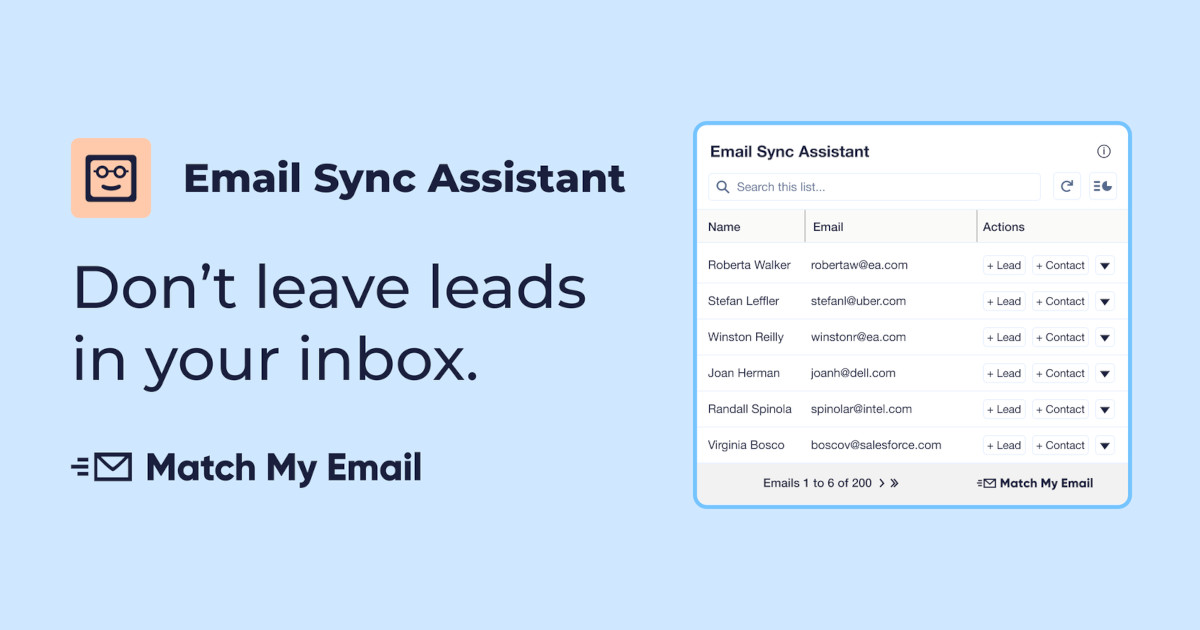If you find it hard to organize leads, deals, and customer interactions, Salesforce’s opportunity management system helps. It allows you to track and manage all your potential deals in one place. Plus, you’ll always easily see which opportunities are most promising, what stage they’re in, and what actions you need to take to move them forward.
Let’s take a closer look!
Table of Contents
ToggleUnderstanding Salesforce Opportunity Management
Defining Opportunities in Salesforce
In Salesforce, an opportunity means a potential sale or deal with a customer. It is a record that contains information about a specific sales opportunity, such as the customer, the product or service being sold, and the expected revenue.
The Importance of Opportunity Management
Every sales team needs effective opportunity management. It allows you to prioritize your sales efforts, identify potential roadblocks, and ultimately close more deals. With Salesforce’s opportunity management features, you can easily track the status of each opportunity, assign tasks to team members, and forecast revenue.
You’ll get a better understanding of your sales pipeline and make data-driven decisions. You can also use the data to identify trends and areas for improvement to increase your win rate.
Setting Up Opportunities in Salesforce
When it comes to managing opportunities in Salesforce, setting up your opportunities correctly is crucial for success. In this section, we’ll cover the key steps to get you started on the right foot.
Customizing Opportunity Fields
One of the first things you’ll want to do is customize your opportunity fields to fit your specific business needs. This will allow you to capture the right information about your opportunities and make it easier to track and analyze your sales pipeline.
To customize your opportunity fields, navigate to the “Opportunity Fields” section in Salesforce Setup. From here, you can add, remove, or modify fields to fit your needs. You can also create custom fields if the standard fields don’t meet your requirements.
Managing Opportunity Stages in Salesforce
To manage your opportunity stages, navigate to the “Opportunity Stages” section in Salesforce Setup. From here, you can add, remove, or modify stages to match your sales process. Plus, get extra help with forecasting by setting up stage probabilities.
Configuring Sales Processes
To configure your sales processes, navigate to the “Sales Processes” section in Salesforce Setup. Then, create new sales processes or modify existing ones. You can also assign sales processes to specific record types or profiles to ensure they’re used consistently across your organization.
These are the starting points for using Salesforce’s opportunity management features to the fullest. Customization is key – you’ll spend some time configuring it, but it’ll be worth it because Salesforce will adapt to the way you work (instead of doing it the other way around).
Best Practices for Opportunity Management
Make Sure Your Data Quality Is up to Par
Firstly, encourage your team to keep opportunity records up to date. All opportunities should have accurate and complete information, including contact details, opportunity stage, and expected close date.
Make searching and reporting easier with standardized naming and formatting conventions. Then, regularly review and clean up your data to remove duplicates, update outdated information, and ensure consistency.
Salesforce Opportunity Management Metrics
Salesforce provides a wealth of metrics and reports to help you understand your sales pipeline. However, don’t get lost in the sea of data and stray far from your path. Start by focusing on key metrics. For example, win rate, average deal size, and sales cycle length.
Then, create custom dashboards to get an at-a-glance view of your sales pipeline and key metrics. Dashboards can help you with regularly reviewing and analyzing your data, too. Look for patterns, trends, areas for improvement, and potential roadblocks.
Leveraging Sales Methodologies
Every sales team has a methodology they swear by. What’s yours?
The good news is that you can integrate it perfectly into Salesforce opportunity management. Customization is key, as well as analyzing the specific steps that lead to a deal being won (or lost).
Salesforce Opportunity Management Workflows
Salesforce offers a powerful tool for managing your opportunities with workflows.
Creating Workflow Rules
Workflow rules allow you to define criteria that, when met, trigger a series of actions. For example, you might create a workflow rule that sends an email to the account owner when an opportunity is closed-won. To create a workflow rule in Salesforce, follow these steps:
- From Setup, click on “Object Manager” and select “Opportunity.”
- Click on “Workflow Rules” and then “New Rule.”
- Define your rule criteria, such as “Opportunity Stage equals Closed Won.”
- Choose your workflow actions, such as “Email Alert” or “Field Update.”
- Save your workflow rule and activate it.
Automating Opportunity Updates
Another way to use workflows in Salesforce is to automate updates to your opportunities. For example, you might create a workflow that updates the opportunity stage when a certain task is completed. To create an opportunity-update workflow, follow these steps:
- From Setup, click on “Object Manager” and select “Opportunity.”
- Click on “Field Updates” and then “New Field Update.”
- Define the criteria for the update, such as “Task Status equals Completed.”
- Choose the field(s) you want to update, such as “Opportunity Stage.”
- Save your field update and activate it.
With opportunity update workflows, you can ensure that your opportunities are always up-to-date without having to manually update each one.
For example, if a customer agrees to your offer via email, the update can be applied as soon as Match My Email’s tool logs the email into your Salesforce instance.
Unlike EAC or other Salesforce solutions that don’t offer permanent storage to records (which you can later use for your reporting), Match My Email syncs your Outlook and Gmail emails and events with Salesforce, so you can action – and report – on the information.
Reporting and Analytics
Salesforce’s opportunity management tools also allow you to build custom reports, analyze your sales pipeline, and forecast your revenue.
Building Custom Reports
Choose from a variety of report types, including tabular, summary, and matrix reports. Later, you can filter, group, and sort the reports to get the exact information you need.
To build a custom report, simply select the report type you want and choose the fields you want to include. You can also add charts and graphs to your report to help visualize your data.
Analyzing Your Sales Pipeline
Track your opportunities from initial contact to close. You can easily see which opportunities are in each stage of the sales process and how long they have been there.
With this information, you can identify bottlenecks in your sales process and take action to address them. You can also prioritize your opportunities based on their stage in the sales process.
Forecasting Revenue
Finally, Salesforce’s opportunity management allows you to forecast your revenue based on your sales pipeline and historical data. You can create forecasts for individual sales reps, teams, or your entire organization.
These forecasts will show you potential revenue shortfalls, so you can analyze the patterns and course-correct. You can also use the forecasts to set targets for your sales team and track their progress.
Overall, Salesforce’s reporting and analytics tools are priceless at helping you effectively manage your opportunities to drive revenue growth.
Frequently Asked Questions
How do you define the stages within an opportunity in Salesforce?
In Salesforce, an opportunity is defined as a potential sales deal. The opportunity stages are the different phases that the deal goes through from initial contact to closure.
The standard opportunity stages in Salesforce are the following: Prospecting, Qualification, Needs Analysis, Value Proposition, Id. Decision Makers, Perception Analysis, Proposal/Price Quote, Negotiation/Review, Closed Won, and Closed Lost.
However, you can customize these stages to fit your process.
What are some common examples of opportunity management in Salesforce?
Common examples of opportunity management in Salesforce include identifying leads, qualifying them, assigning them to a sales rep, tracking the sales process, and closing deals. You can also use Salesforce to forecast revenue, analyze sales data, and collaborate.
Can you explain the opportunity management process flow in Salesforce?
The opportunity management process flow in Salesforce involves several steps. First, you need to identify and qualify leads. Then, you can create an opportunity record and assign it to a sales rep. The sales rep can then track the sales process and update the opportunity record with relevant information. Finally, the opportunity is either closed won or closed lost.
What features does Salesforce offer to support opportunity management?
Salesforce offers several features to support opportunity management, including customizable opportunity stages, lead and opportunity tracking, forecasting, reporting, collaboration tools, and integration with other sales and marketing tools like Salesforce CPQ.
How can you track and measure the success of opportunity management in Salesforce?
You can track and measure the success of opportunity management in Salesforce by monitoring key performance indicators (KPIs) such as the number of opportunities created, the win rate, the average deal size, and the time to close. You can also use Salesforce reports and dashboards to analyze data and identify trends.