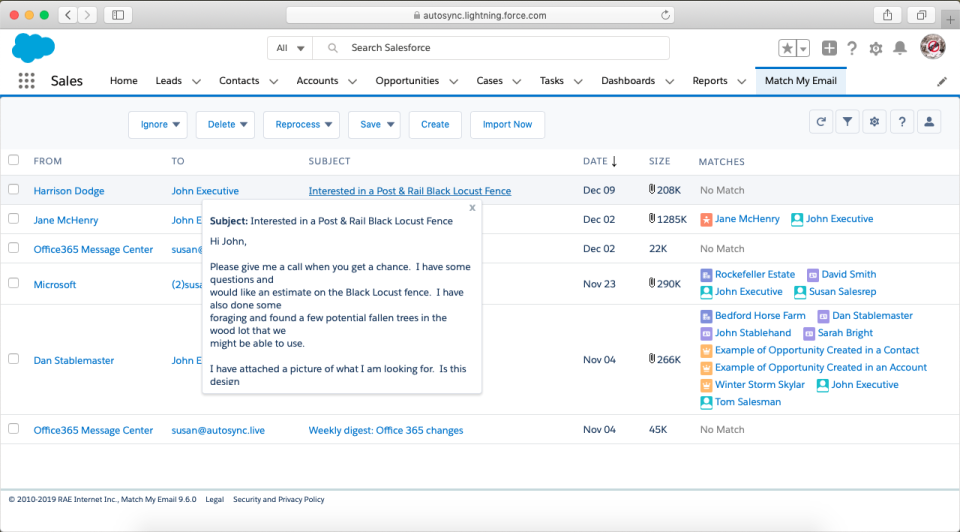When you have an accurate timeline of every customer engagement within Salesforce in one easy-to-reach spot, the rest of your sales process just flows.
Since Gmail and Salesforce can integrate perfectly through Match My Email, spending time on manual data entry is time-consuming and, most of all, useless. Drop the constant worry of overlooking important information and spending too much time on the wrong tasks! Opt for a solution that streamlines your workflow, with zero effort on your part.
Table of Contents
ToggleUnlock Your Full Revenue Potential with the Gmail Integration
With email syncing happening automatically, your team can keep tabs on every interaction with your prospects right within Salesforce. You have a complete overview of each prospect’s conversation history, making it simpler to prioritize your follow-ups and refine your approach.
Besides, you can…
- Stay organized, cut down on wasted time, and make intelligent business decisions to drive your sales forward.
- Enjoy smoother teamwork and better outcomes.
- Fully meet your clients’ needs and unlock upsell potential with speedy replies and personalized touches.
- Leave clients feeling valued and satisfied with their experience.
- Enhance your brand reputation as a result!
The right tool creates the chain reaction you’ve been hoping for.
And here’s how Match My Email makes it all happen for you:
Easily Automating Salesforce with Gmail
With Match My Email, your emails will automatically connect to the right Salesforce records. That means no more needless data entry and a complete log of all your – old and recent – conversations.

We offer complete email logs, capturing all communication among your team members. It’s all easily accessible for reporting and workflows within Salesforce, with some of the most competitive pricing around, starting from $20.65/user/month.
That’s right! You can use native Salesforce reporting tools to analyze your email data. We can even enhance reporting with summary fields, helping you track email interactions with customers and analyze conversion rates.
And yes, we can automatically sync Google Calendar events, too! With just a few clicks, you can integrate calendar events with your Lead and Contact records.
Then, we’ll work in the background to ensure all your meeting data is neatly listed in the Activity Timeline.
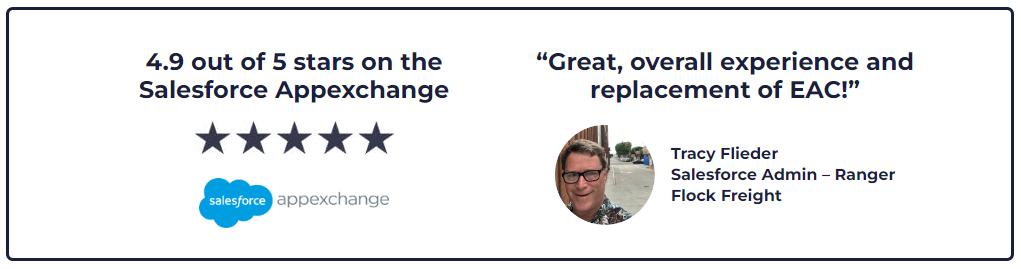
How the Gmail Integration with Salesforce Works
Here’s how it works: Match My Email is a cloud-based SaaS (software as a service) solution. It stores your data permanently alongside your Salesforce information, ensuring your team always has access to the data they need.
What’s more, unlike EAC, Match My Email unlocks native Salesforce features, enabling your team to make more data-driven decisions, run Flows, and automate tasks using email data.
You can use your email and event activity data in Salesforce Reports, too.
Our automated syncing feature takes care of syncing email and calendar data to the correct Salesforce records, saving time and boosting Salesforce ROI, adoption, and usage.
Oh, and there’s no need for a plug-in for Gmail accounts. With an API connection, your end users don’t need to lift a finger. As an administrator, you can activate them in just a few clicks.
We use an API connection to your Google Workspace set up by your Google Super Admin. All the technical bits, like a service account with authorized scopes and enabled APIs, are bundled up in a JSON key. Your data is encrypted in transit and at rest, and we’ve even completed the SOC 2 Audit.
If you’d rather not connect via API or don’t have a Super Admin available, no problem! We also offer Gmail integration to Salesforce through an IMAP connection. Sometimes, this calls for extra and recommended settings, like enabling two-step verification and using an app-specific password.
However you choose to connect our app to your Google-hosted email accounts, Match My Email runs in the background 24/7/365.
So, whether your team members are in meetings, traveling to conferences, or even on vacation, their emails are logged in Salesforce, making them visible to others on the team.
Seamless Integration with Match My Email
Our cloud technology doesn’t pick sides. Whether your team uses PCs, Macs, or a mix of both, we connect your Google email to Salesforce records the same way. We accommodate different preferences, whether some users prefer clients like Outlook or Thunderbird while others stick to webmail.
Plus, Match My Email works smoothly in Salesforce Lightning and Classic, providing users with the freedom they need.
The app is designed with flexibility in mind – not just in what we can connect to, but also in how we match the data for you.
While we initially focus on email addresses in the message header, we can also deploy custom rules to match messages based on unique identifiers in the message subject or body.
(Unlike Einstein Activity Capture, which promises a lot but often delivers little. Some users argue that it shouldn’t even have “capture” in its name, as it sometimes fails to capture, match, and sync emails reliably. Go figure!)
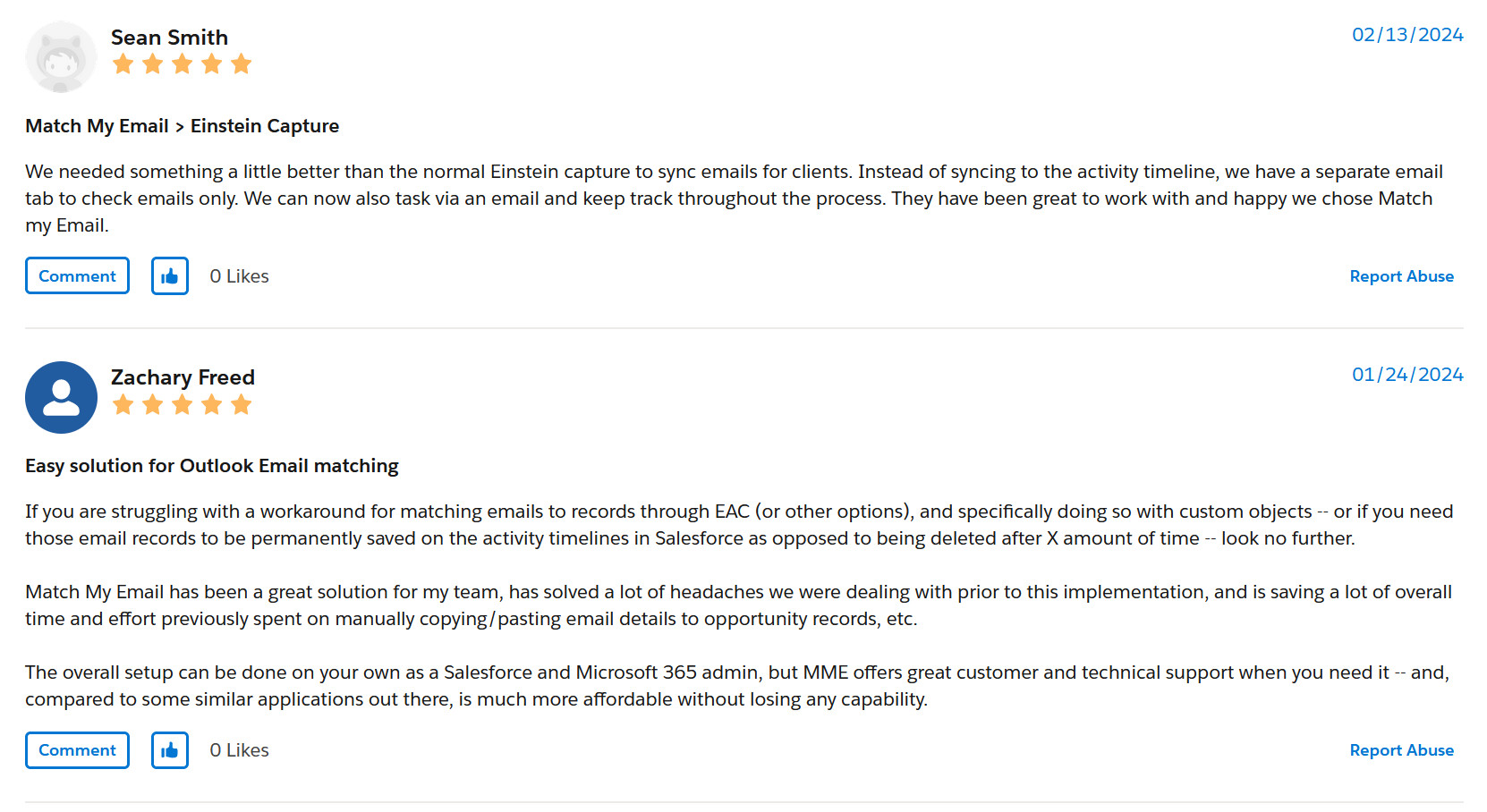
Match My Email was built to make your work easier. We’re a long-standing ISV partner with Salesforce and our average AppExchange rating is 4.94/5.
Many of our customers host email with Google and depend on our Gmail integration with Salesforce for a complete picture of email communication!
Join them by starting your 14-day free trial of Match My Email today.