How do I enable API access in Salesforce?
API access must be enabled in order for Match My Email to connect to Salesforce for any User. This is normally based on a User’s Profile and Administrative Settings.
To confirm API is enabled, or to add it, your System Administrator would do the following:
- Go to Salesforce Setup
- On the left in the Quick Find at the top type Profiles and click on that option in column below.
- Find and click on the Profile Name that applies to the User in question.
- Scroll down to Administrative Permissions and find the option for API Enabled.
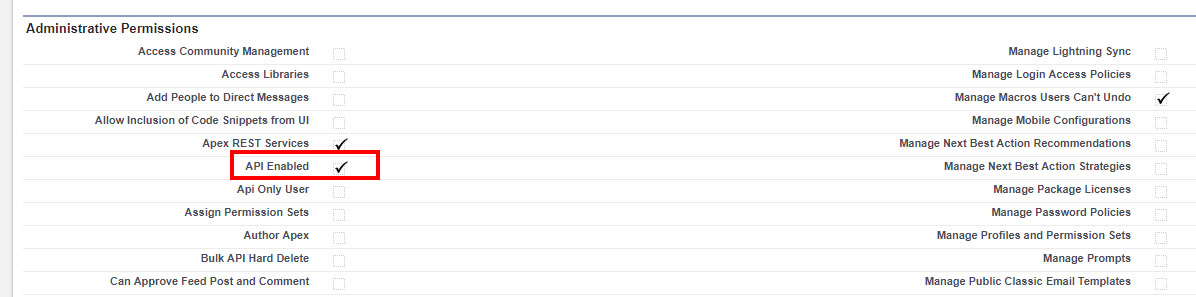
Confirm the box is checked. If not, you may need to scroll up to top, click Edit, scroll back, check the box and then Save.
Please contact support@matchmyemail.com for additional assistance or questions.

