How Can We Help?
Introducing the New and Improved Match My Email Dashboard. View announcement
Introducing the New and Improved Match My Email Dashboard. View announcement
Introducing the New and Improved Match My Email Dashboard. View announcement
Introducing the New and Improved Match My Email Dashboard. View announcement
Salesforce Users can send email out of Salesforce records, either using the Salesforce Email option or the Match My Email provided button. Both open similar email composers that allow a User to select templates, insert merge fields, make use of text formatting options, and attach files. Files that are attached to email messages can be sent as links or attachments, depending on the choice made for this setting.
In Salesforce Setup > locate Email Attachments.
There is a choice between three options . We also found this Trailblazer Community Knowledge Article had a bit more detail on this functionality.
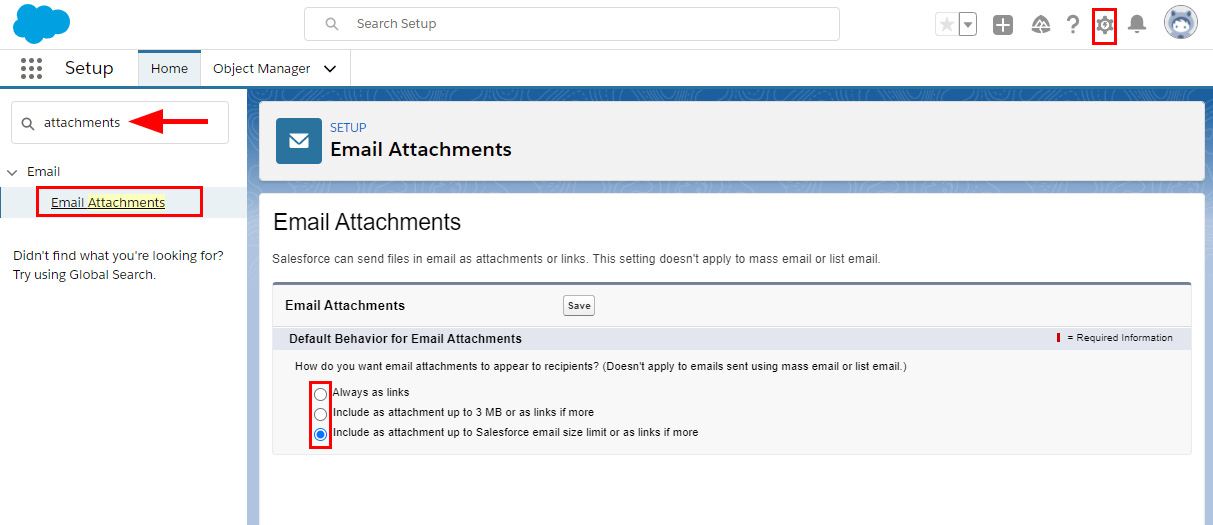
The seamless email integration solution for Salesforce.
No credit card required.

© 2024 All Rights Reserved. RAE Internet Inc. Salesforce is trademark of Salesforce.com, Inc. and are used here with permission.