Match My Email, the most advanced email integration solution for Salesforce.com, adds offline storage of email attachments in Google Drive.
Are you worried about email attachments using up your File Storage allotment in Salesforce.com? Match My Email has launched a new version of its leading edge email integration solution for Salesforce.com that solves this problem. Match My Email gives you the option to store email attachments in Google Drive instead of in Salesforce File Storage. The beauty of the solution is a link with the attachment name embedded into the every ‘matched’ email in Salesforce; click on the link and the attachment will open in Google Drive [way faster than an email attachment opens in Salesforce].
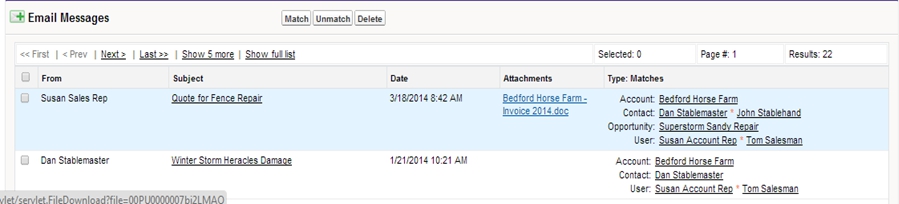 [click to see detail]
It is common knowledge that Salesforce.com is stingy with Data and File Storage. File Storage allotments start at 12.5 GB per organization. After six users, the allotment shifts to a per user formula of 2GB per user. Buying additional File Storage is expensive. Salesforce charges $498 per year for an additional 10GB of File Storage. Compared to Google Drive that charges nothing, read $0, for the first 15GB of file storage, then $23.88 per year up to 100GB and $119.88 per year for up to 1 TB. Google Drive has other advantages over Salesforce. Attachments can be searched by full text key word in Google Drive; they can only be searched by file name key word in Salesforce. Plus Google Drive is lightning fast while Salesforce is slow.
Match My Email offers three options for storing email attachments:
[click to see detail]
It is common knowledge that Salesforce.com is stingy with Data and File Storage. File Storage allotments start at 12.5 GB per organization. After six users, the allotment shifts to a per user formula of 2GB per user. Buying additional File Storage is expensive. Salesforce charges $498 per year for an additional 10GB of File Storage. Compared to Google Drive that charges nothing, read $0, for the first 15GB of file storage, then $23.88 per year up to 100GB and $119.88 per year for up to 1 TB. Google Drive has other advantages over Salesforce. Attachments can be searched by full text key word in Google Drive; they can only be searched by file name key word in Salesforce. Plus Google Drive is lightning fast while Salesforce is slow.
Match My Email offers three options for storing email attachments:
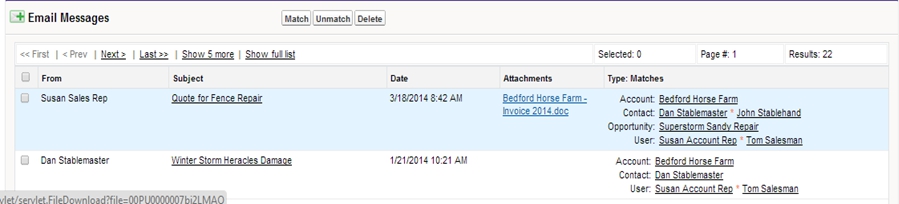 [click to see detail]
It is common knowledge that Salesforce.com is stingy with Data and File Storage. File Storage allotments start at 12.5 GB per organization. After six users, the allotment shifts to a per user formula of 2GB per user. Buying additional File Storage is expensive. Salesforce charges $498 per year for an additional 10GB of File Storage. Compared to Google Drive that charges nothing, read $0, for the first 15GB of file storage, then $23.88 per year up to 100GB and $119.88 per year for up to 1 TB. Google Drive has other advantages over Salesforce. Attachments can be searched by full text key word in Google Drive; they can only be searched by file name key word in Salesforce. Plus Google Drive is lightning fast while Salesforce is slow.
Match My Email offers three options for storing email attachments:
[click to see detail]
It is common knowledge that Salesforce.com is stingy with Data and File Storage. File Storage allotments start at 12.5 GB per organization. After six users, the allotment shifts to a per user formula of 2GB per user. Buying additional File Storage is expensive. Salesforce charges $498 per year for an additional 10GB of File Storage. Compared to Google Drive that charges nothing, read $0, for the first 15GB of file storage, then $23.88 per year up to 100GB and $119.88 per year for up to 1 TB. Google Drive has other advantages over Salesforce. Attachments can be searched by full text key word in Google Drive; they can only be searched by file name key word in Salesforce. Plus Google Drive is lightning fast while Salesforce is slow.
Match My Email offers three options for storing email attachments:
- Store email attachments in Salesforce.com
- Store email attachments in both Salesforce.com and Google Drive
- Store email attachments in Google Drive with links embedded in the associated emails in Salesforce.com [This is the new option]
