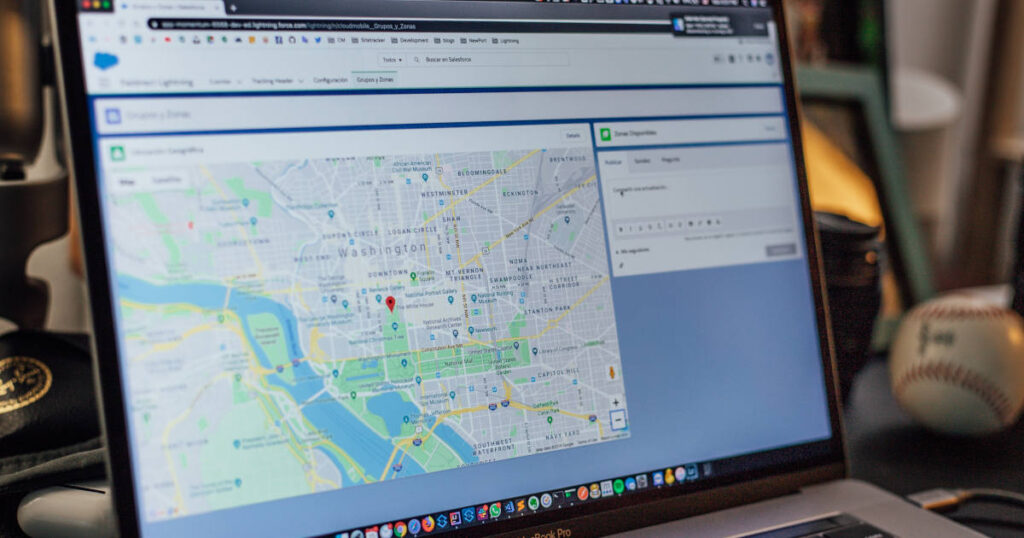Sales Maps are the best method for dealing with messy route planning, sorting out territories, and other challenges that field sales representatives face every day on the job.
Fortunately, with Salesforce’s all-in-one tool, you can seamlessly plan routes, check real-time CRM data, and use location intelligence – all inside the platform you already know and trust. You’ll be able to spend more time with customers, make smarter prospecting decisions, and save time by automating boring record-keeping tasks.
In this ultimate guide, we’ll take you through everything you need to know about Salesforce Maps – from its implementation and best practices to training and more.
Let’s take a look!
Table of Contents
ToggleWhat Is Salesforce Maps?
Salesforce Maps is a powerful tool designed to support field sales operations from top to bottom. It combines geographical data with CRM data, including critical features such as territory management, route optimization, geolocation tracking, and data visualization.
When seeing all of their data on a map (rather than relying on static numbers and tables alone), sales teams see their territories at a glance, extract helpful insights, and make smarter decisions.
As a result, representatives can effectively prioritize their tasks, visit the right customers at the right time, and improve their performance.
Why Use Salesforce Maps?
You don’t want to scatter your energy. Instead, Salesforce Maps is all about focusing your efforts on high-potential areas. For example, if you optimize routes and travel times, you’ll reduce costs while increasing the number of customer visits per day. This is the most budget-friendly method of seizing every sales opportunity that comes your way!
What’s more, this tool enables you to track the location of your sales reps in real time, so they’re exactly where they need to be. This helps with accountability and performance, but also helps them adapt to changes in the field without missing a beat!
Another critical benefit of Salesforce Maps is its smooth integration with other Salesforce products, such as the CRM. You’ll make the most of your existing CRM data, pairing it with geographical insights to give you the full context of what’s happening in the field.
The Implementation Guide
Implementing Maps into your existing Salesforce ecosystem is a straightforward process. Here’s how to do it in a couple of steps:
The first step is to assess your current sales operations and define your goals to determine which Salesforce Maps features you need. For example, the Route Optimization feature will fit like a glove if you want to optimize travel efficiency.
Next, you’ll need to gather and prepare your data. This involves importing your CRM data into Maps and geocoding it to assign geographical coordinates to each record. Once your data is ready, you can start visualizing it on a map and exploring all available features.
Although it’s a relatively easy process, here’s a word of advice: to ensure a smooth implementation, we recommend working closely with a Salesforce Maps partner or consultant. They can provide expert guidance, help you customize the solution to your specific business needs, and integrate it with other tools in your stack.

Best Practices for Field Sales Success
Implementing Salesforce Maps isn’t enough to optimize your operations. To get the most out of the platform, you’ll still need to follow the advice from companies who successfully used the platform to boost their field sales. Here are five essential tips to keep in mind:
- Define clear territories: Divide your sales territories based on factors such as geography, customer segments, or product lines. This way, you’ll help sales reps focus on the right areas and avoid any issues with overlapping territories.
- Plan efficient routes: Use the route optimization feature to plan the most efficient routes for your sales reps to minimize travel time and maximize time spent talking to customers and game-planning their success roadmaps.
- Analyze data: You don’t have to juggle spreadsheets. Instead, use data visualization features to easily spot trends and patterns in your sales activities. Then, apply them to how you and your team manage tasks, approach territories, and spend time.
- Train your sales team: Train your team to use Salesforce Maps effectively. Respond to questions, create playbooks, and set up SOPs to guide them. Bonus points if you document everything for onboarding new team members!
- Regularly update your data: Keep your CRM data up to date to avoid any misses or inaccurate projections. Make a note in your calendar to periodically update customer information, addresses, and other relevant data points.
The Best Training Resources
Is your team equipped with the necessary skills to use Salesforce Maps? If your answer is “I don’t know. Maybe?” – then it’s time to give them the comprehensive training they need!
The best part is, they don’t need to leave the Salesforce realm to access a range of training resources such as online courses, documentation, and webinars. They can do it all inside Trailhead Academy!
The Trailhead platform provides interactive modules and hands-on exercises – all of which they’ll learn from Salesforce Maps experts. They can train at their own speed, too!
Additionally, Salesforce offers instructor-led training sessions and certifications for team members who are ready to start managing their own teams.
Integrating Salesforce Maps with Other Salesforce Products
Once you integrate Maps with your CRM, you can extend the power of your sales mapping software with these related products: Sales Analytics, Partner Relationship Management (PRM), and the Salesforce Mobile app, among many others.
Here are a few examples of how the above combinations can max out your sales efficiency:
Maps + Sales Analytics: This integration laser-targets your marketing efforts. Sales Analytics can identify customer segments based on historical data. When coupled with Salesforce Maps, marketers can create geographically focused campaigns, so your promotions fit the needs of specific regions or customer groups.
Maps + PRM: Enhance partner collaboration! Visualizing partner locations and interactions on a map dramatically improves communication, coordination, and joint planning, making your partnerships even more mutually beneficial.
Maps + Salesforce Mobile: Your sales reps can access maps, routes, and customer information on their mobile devices. They’ll stay connected and productive while on the go!
At the end of the day, it’s not just about combining multiple tools into one. The goal is to simplify your entire sales process to get a straightforward, agile, and, ultimately, more impactful sales strategy.
Use Cases: Successful Implementations in Daily Operations
It’s one thing to talk about a tool’s benefits, but it’s quite another to understand how it works in day-to-day sales operations. For this end, we’ve created a couple of examples that prove how Maps can fit into your processes – with outstanding results.
For example, suppose you manage a sales team at a MedTech company. Your team covers a wide area, constantly visiting hospitals and clinics to sell your products. With Salesforce Maps, you could plan optimized routes while considering factors like scheduled appointments, traffic conditions, and distances between healthcare facilities.
Similarly, let’s say you want to identify areas that deliver the leads with the highest average order values. By overlaying data on customer demographics, previous interactions, and potential sales value, you could identify clusters of high-potential leads.
The list goes on, but ultimately, if you’re in field sales and use Salesforce as your CRM, it’ll help you make sense of your data – in the office and the field.

Common Challenges and How to Overcome Them
Salesforce Maps is only as effective as the data you feed it. To which we say that data quality is everything. Regularly clean and update your CRM data, keep up with data validation rules, and train your team to avoid data entry errors.
For sales reps who aren’t used to a tool like Maps, there might be some resistance on their part. That’s completely normal! Host a session or a workshop to help them understand why you’re making the switch, emphasizing the benefits such as optimized routes, less time on the road, and reaching sales targets faster.
One of the main challenges with any new tool, Maps included, is that, even if your reps make the switch, it can be tricky to make sure they keep using it. It might get difficult to incorporate the new tool into their daily routines, or they might forget to use some of its features over time.
But that’s where support and training comes in! Not only is it crucial to help them understand how to use the tool, but it also helps ensure they keep using it. Make sure you actively ask for their feedback, too.
After all, they’re the ones who will use it on the daily.
Final Thoughts
Make your Salesforce instance even more complete with Maps! Get a full-spectrum view of your data. Make more confident decisions. And optimize territories faster – all from a single dashboard.
Whether you’re a small business or a large enterprise, Salesforce Maps has the potential to change how you manage your field sales – for the better. Now, book a spot in your teams’ calendars and start talking about implementation!