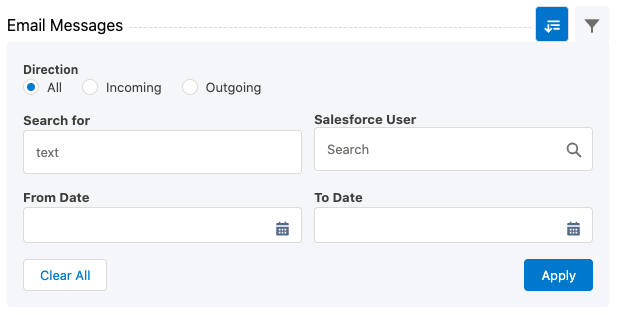Have you ever had trouble finding an email in Outlook or Gmail? You loosely know what the email was about, but for some reason it’s nowhere to be found… with Match My Email’s newest release, you can now quickly find that email in Salesforce in seconds.
The Release
The Match My Email team is proud to announce the latest feature release in its pursuit of Salesforce-Email harmony. Match My Email Users will now be able to search for specific emails on record pages using expanded filtering options. From within a Lead, Contact, Account, or other object, you can now search emails by keyword and filter emails by direction and Salesforce user.
About Match My Email
Rated 4.9 out of 5.0 stars on the AppExchange, the app is focused on making email syncing and logging and email handling in Salesforce as intuitive, easy to use and automated as possible.
If you would like to see how MME looks inside of Salesforce, please schedule a demo with someone from our team today!