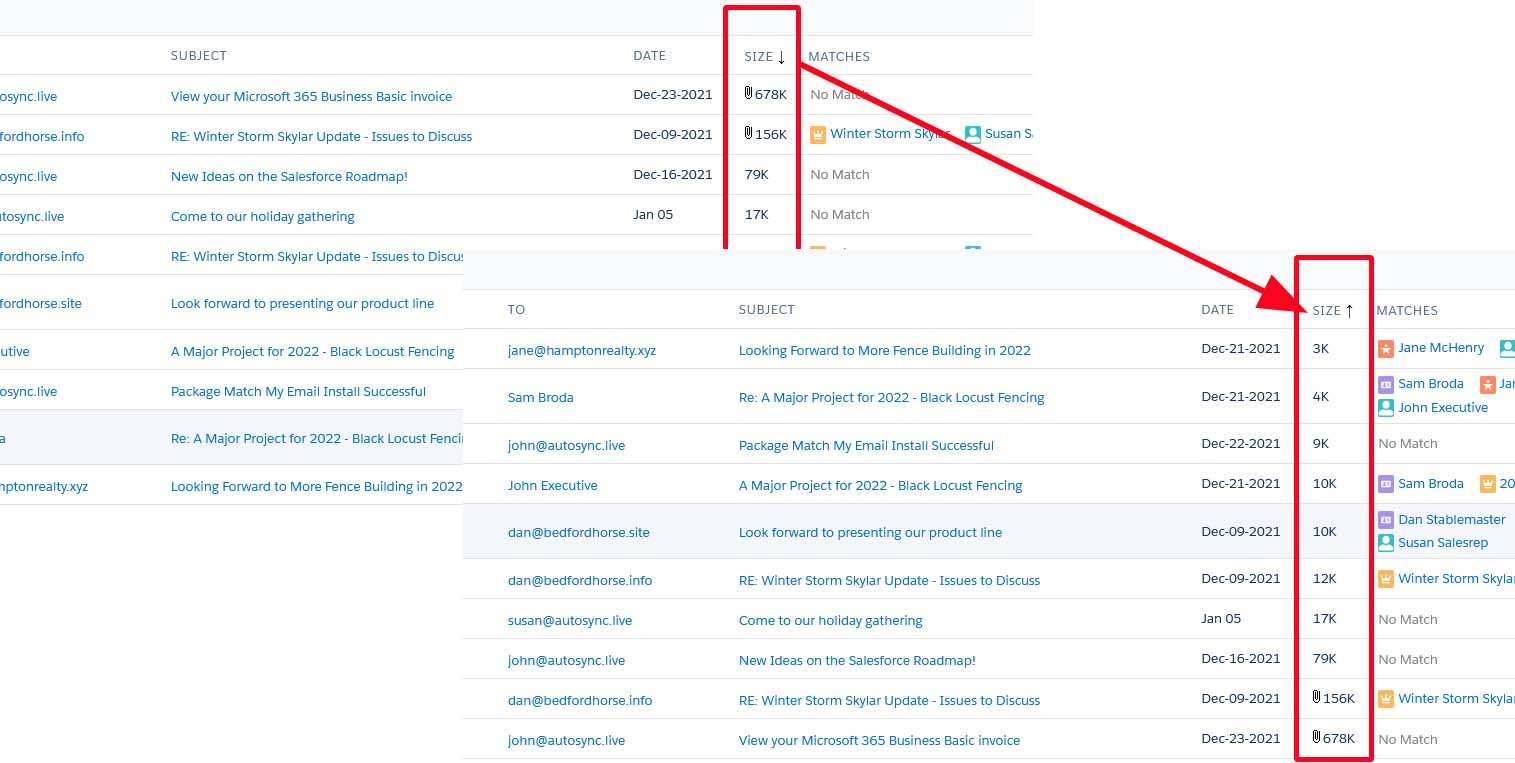G-5. Adjust sorting for Columns
When one lands on the Email Cloud, the email messages will be listed with the most recent email at the very top, chronologically back to the oldest email on subsequent pages. It is possible to not only reverse the order on the Date column, allowing you to see the oldest first, but also on other columns. You can sort the Name column alphabetically, which can be useful for searching a group of emails to or from a particular name, sort the subject column alphabetically, and also sort the Size column, which will allow you to see emails smallest or largest attachments in the cloud.
To change, for example, the Size column, hover over the column heading which will turn blue and click on Size. One click will immediately sort the messages with Size increasing. Another click will reverse the order to decreasing. The direction of the arrow will change.