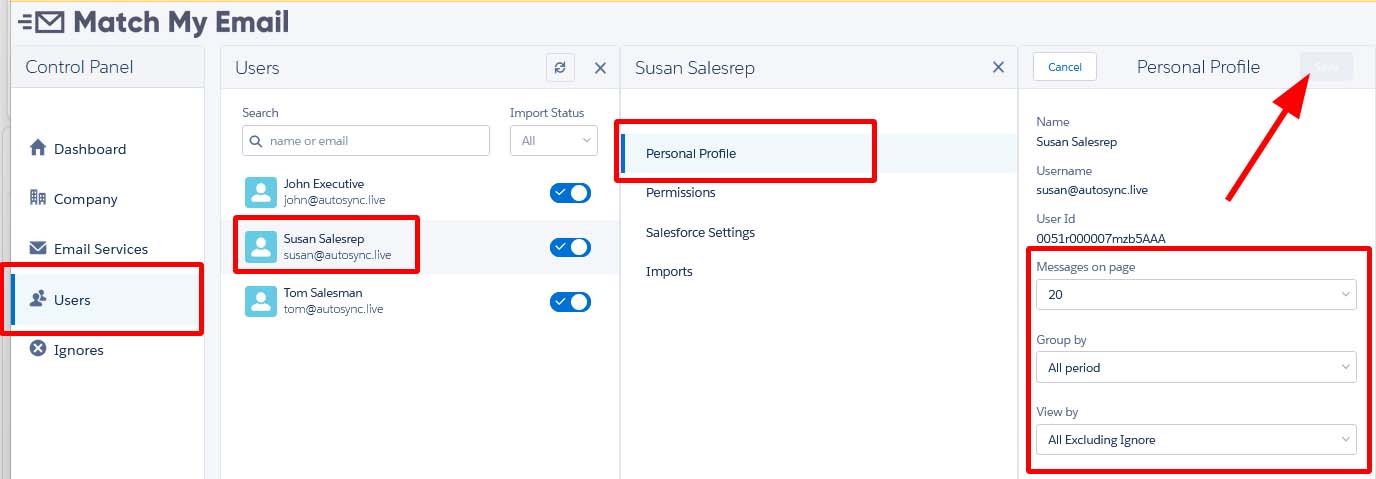See more than 20 emails per page
helpH2
The default Match My Email cloud view is 20 email messages per page. This can be changed to 30, 50 or 100 messages on page. To do so, sign in to Match My Email using the web tab in Salesforce. Click the Settings button on the upper right and in drop menu adjust Messages on Page field as desired.
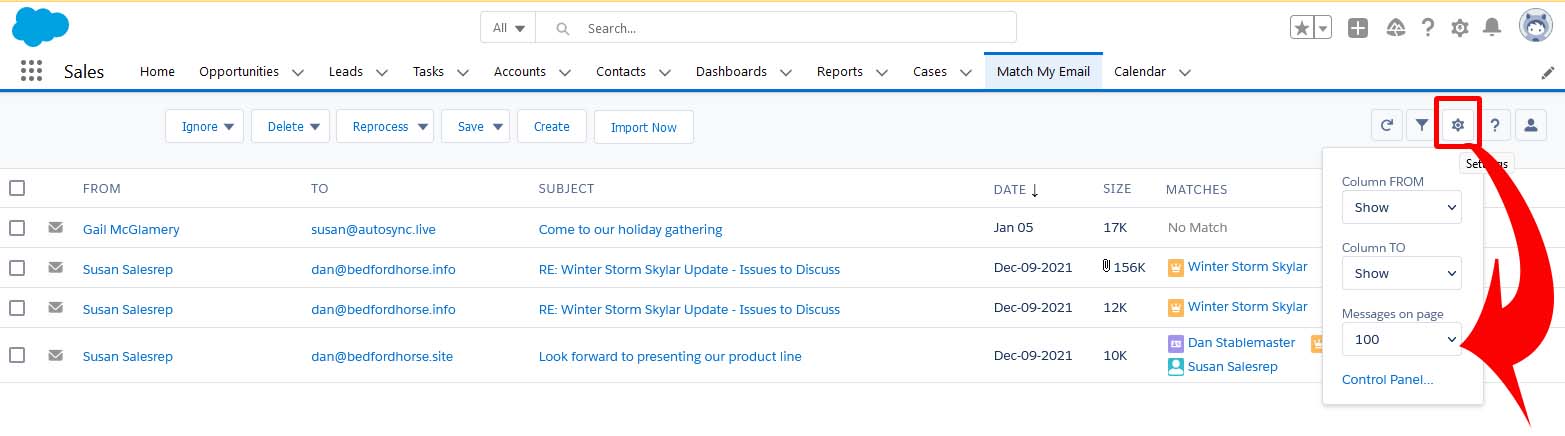
If an Administrative User wants to permanently change the default settings for an End User when that End User lands on the Email Cloud, this can be done through the Control Panel. To do so:
- An Admin User would click Settings and choose Control Panel.
- On the left, click Users. Click on the name of the User and then click on Personal Profile.
- Default Email Cloud Settings are here. If changed, click SAVE.