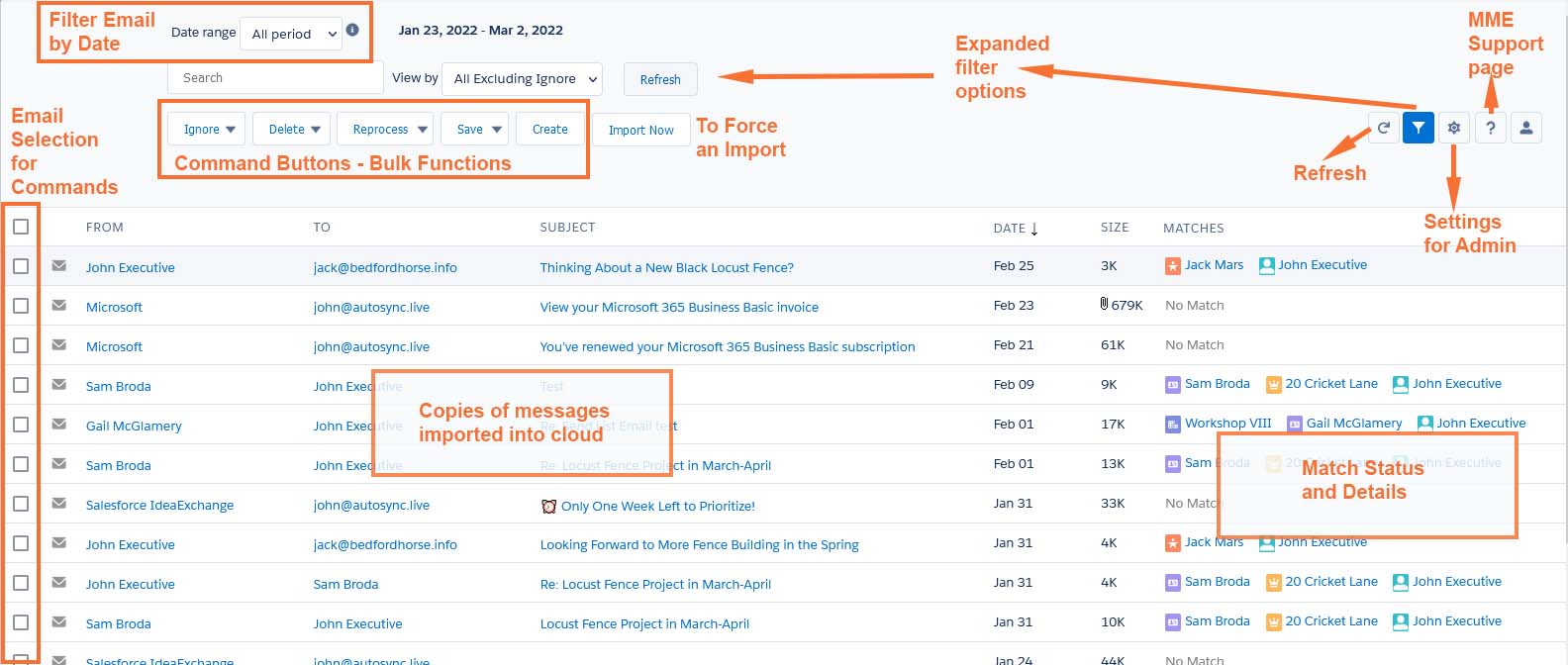“Map” of the Email Cloud
The default view of the Match My Email cloud is all email messages excluding those with ignore status for the full retention period (default of 45 days). The View By can always be adjusted using the Filter button to expand the header. The Refresh button will refresh the screen based on choices made to filter the view of the email cloud using the Search and View By independently or in combination. You will also find a Refresh button in the grouping of buttons on the upper right of the screen if you do not want to have the filter options expanded.