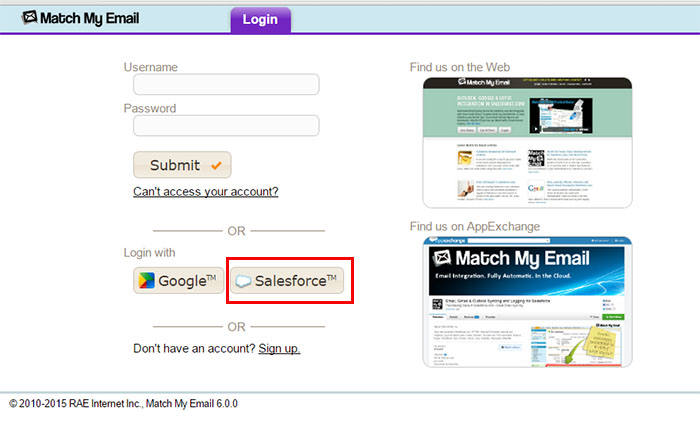Sometimes it is the little things that matter. The 6.0.0 Match My Email Cloud Release includes a lot of small improvements that add up to a vastly improved user experience. Many of the new features in Release 6.0.0 were suggested by our customer base and we are grateful for the input and ideas.
With the new release, users can now log into Match My Email using their Salesforce.com credentials – username and password.
So now there are three ways to log into the Match My Email cloud: (1) email username and password; (2) Oauth 2 for Google and (3) Salesforce username and password.
The Match My Email web tab now has Salesforce ‘persistence”. The web tab is now automatically opened when a user logs into Salesforce. This ‘persistence’ upgrade brings the email experience deeper into the fabric of Salesforce and eliminates the small step of having to log into the Match My Email cloud separately.
The new Self Signup Wizard greatly simplifies creating a Standard version account. The Wizard reduces Self Signup process to five easy steps that can be completed in under 3 minutes. That means it is now as quick and easy to get fully automated Salesforce email integration in the cloud as installing a manual plug-in like Cirrus Insight.
Legacy Email imports are now 3 times faster. Leveraging increased API call limits in Salesforce, the special old email import folder now processes 1,080 old emails per day per user – fully in background, with fully automated sorting and uploading, without increasing the cost of Salesforce one penny.
The de-duplication algorithm has been expanded to look an additional and very subtle email characteristic when searching for duplicate emails. The improvement can now dedupe very complex emails like GoToMeeting and Webex invitations. Frankly, I put the enhanced dedupe algorithm in the ‘pure genius’ category; pure genius that removes yet another of life’s small inconvenience, duplicate emails in Salesforce.
The best way to see Match My Email in action is to schedule a 20-minute live demo by emailing info@matchmyemail.com.