Resetting Microsoft 365 Connection via Global Admin
helpH2
It is possible that the Email Service, or connection to Microsoft 365, through an Microsoft 365 Global Admin role may not get established during initial setup steps. If that is the case, it is easy to try again, or reset, the connection.
In Match My Email click Settings and click on Control Panel.
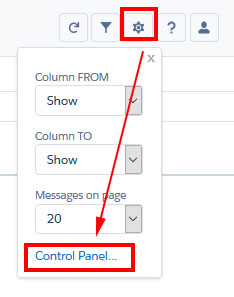
On left, click option for Email Service. If a service is showing, click on it and to the right click the trash icon to delete it.
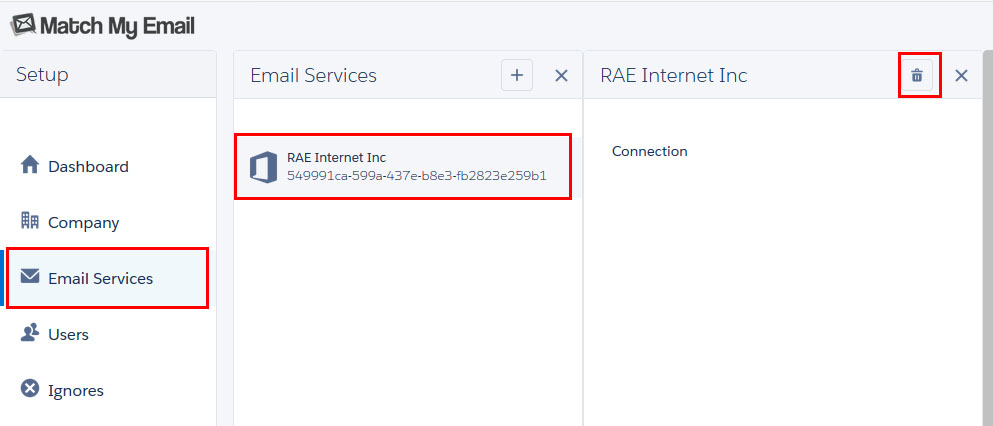
Once deleted, nothing will be listed for Email Services. Then click the + to add anew. To right, choose Microsoft 365 and click NEXT.
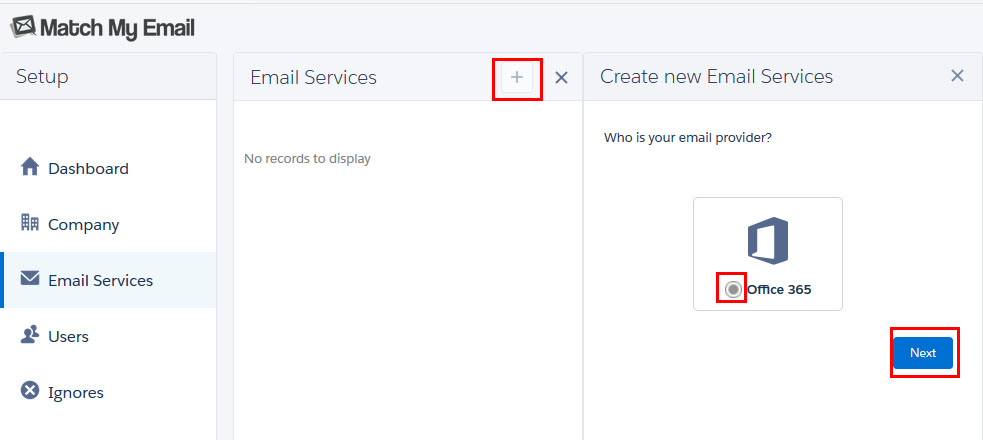
Upon jump to Microsoft 365, login as the Global Admin and then scroll below list of permissions and click Accept.

You will then return to the More Settings panels and should see the connection established.
