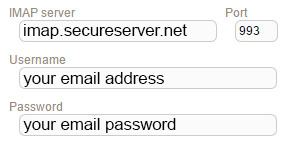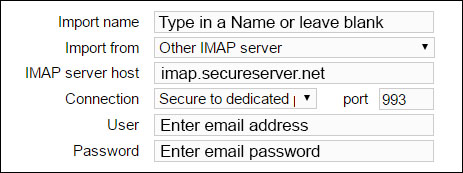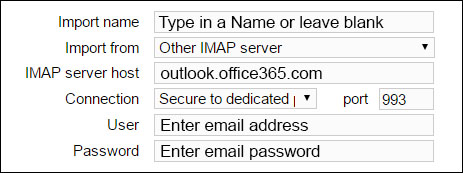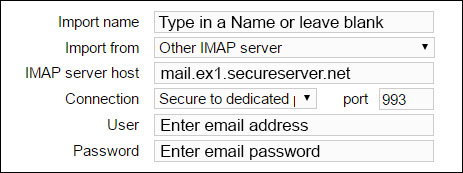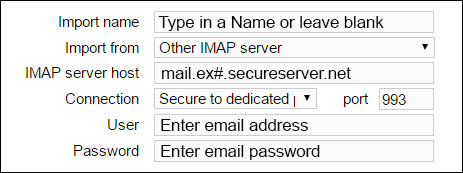GoDaddy
GoDaddy offers email service via Workspace, Microsoft 365, Hosted Exchange, and cPanel. These are different servers with different IMAP information. You will need to know which type of hosting plan you have with GoDaddy in order to enter the proper IMAP.
WORKSPACE OPTION
A User would need to have an Unlimited level account in which IMAP is available. Please note that Users cannot sync Inbox or other IMAP folders from GoDaddy if they exceed 25,000 messages. Documentation about this limitation can be found in the dialogue found at GoDaddy limitations.
IMAP SETTINGS DURING ACCOUNT SIGNUP
IMAP SETTINGS on IMPORT TAB
Microsoft 365 OPTION
IMAP is available at all levels.
IMAP SETTINGS DURING ACCOUNT SIGNUP
IMAP SETTINGS on IMPORT TAB
EXCHANGE OPTION
A User needs to know which Exchange server they are using. As mentioned here, you will look for incoming mail server settings. These can be found by opening email client, going to Account information, and clicking Advanced.
For Exchange 2007:
For Exchange 2010, either mail.ex2.secureserver.net, mail.ex3.secureserver.net, or mail.ex4.secureserver.net
CPANEL OPTION
A User will need to contact GoDaddy to obtain IMAP credentials as this is specific to each individual User account.
For assistance or questions, please contact support@matchmyemail.com.