Clarify Identity of Microsoft 365 Email Service
helpH2
Accounts connecting with an Microsoft 365 Global Admin role can see the service information in the Match My Email account settings. In the Email Cloud view, top right click the Cog and click option for Control Panel.
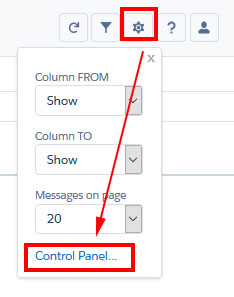
On left sidebar, click on Email Services. The service will be identified. The name showing was obtained from the Organization profile in Microsoft 365. If that needs to be modified, follow steps below.
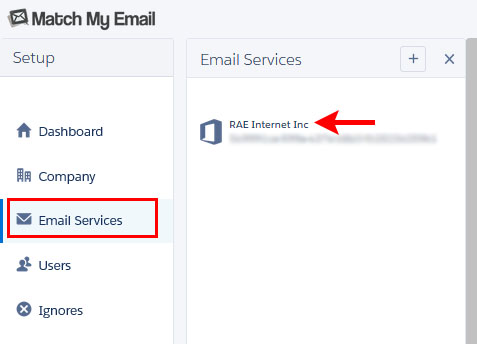
Login to Microsoft 365 account as Global Admin. Click Admin option in main menu. In left sidebar, choose the settings Cog and then the option Organization Profile.
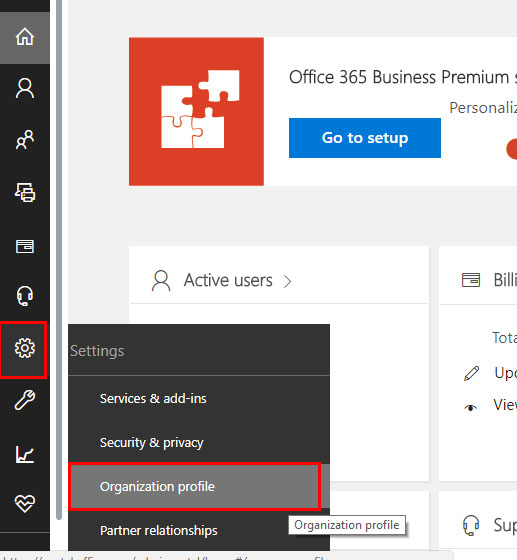
On the next screen, the Name field contents are what names the service. Modify as desired and save. In Match My Email, you will want to update the service by clicking on the service, clicking Connection, clicking Update, and reconnecting to the Global 365 role.
