Create ignore rule for company domain to prohibit clutter in Salesforce (MME Cloud Admin only)
helpH2
This ignore rule is part of most Match My Email account set-up instructions and is strongly recommended. It is a rule to ignore matching for the email domain(s) of the company using MME. This is a protective measure against unnecessary or unwanted matching of internal email into Salesforce.com records that might contain employee email addresses.
As a further explanation, imagine an employee has their own Lead or Contact record including their company email address. Any email sent or received by that Match My Email User will have their email address in the header. Match My Email will see the match between email address in the header and email address in Salesforce record and thus match every email that employee sends and receives. This can result in personal and unnecessary internal emails being uploaded and stored in Salesforce, which can be a storage and confidentiality issue.
The ignore rule for a company domain is used to guard against this happening. Even if employees are not usually entered into Salesforce as Contacts, it is best to have this rule in place
1. Sign in to Match My Email. At top right, click the Settings icon and choose Control Panel.
2. Click on Ignores on the left and then click the New button.
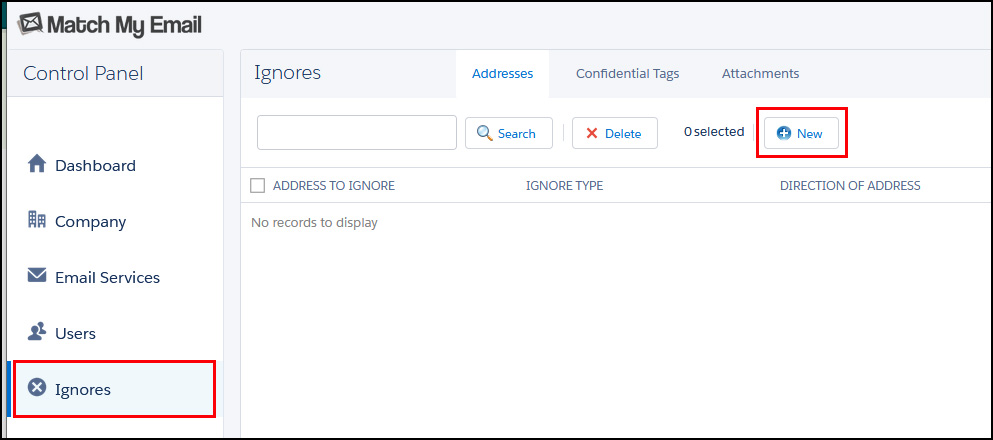
4. In the Ignore List Entry window, fill in as follows:
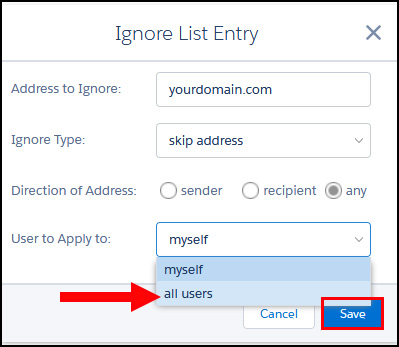
- Address to ignore – enter your company’s email domain. This is everything AFTER the @ symbol in email address. If your company email address is sue@acme.com, your email domain is acme.com.
- Ignore Type – choose ‘skip address’. This is very important for this ignore rule.
- Direction of Address: Choose Any because you want the rule to work whether email is being sent or received
- User to Apply To: Choose all users so it applies to all active Match My Email Users.
- Click Save.
