Business intelligence is often misunderstood because it is so new. It is not always about separating the wheat from the chaff or finding a diamond in the rough or needle in a haystack. Business intelligence doesn’t need to be just a ‘viewer’; it can also be a ‘doer’. Business intelligence can be used to organize the sales process more efficiently.
It turns out that business intelligence software in combination with what Salesforce calls ‘List Views’ can replace difficult-to-manage workflows and achieve the same step-by-step process flows with simpler or more intuitive tools. The time spent defining tasks or series of tasks and then marking tasks as “complete” can be avoided. With the new List View approach, users simply work through items (e.g., Leads) on a dynamic list that then automatically progresses the item to the next step in the sales process.
The Underlining Problem with Workflow
Workflow is one of those software technologies that rarely lives up to its expectations; the application of workflow techniques in the Salesforce technology platform is no exception. Workflow sounds good on paper but it is very hard, if not impossible, to implement because there are too many variables that need to be modeled in a process flow for it to work smoothly. If a workflow does not perform flawlessly, i.e., anticipate all the customer interaction scenarios, it will lock up and break down. This lock-up condition is what usually happens to most workflows after a few days because something occurs that the workflow didn’t anticipate.
Intelligent ‘List Views’ are a whole new way of looking at sales process controls. Think of them as process snapshots that tell a sales rep to perform a specific task. The snapshots can be created in Salesforce based on information stored in Salesforce that has been filtered by business intelligence software. List Views are built upon a set of “conditions” that are easy to configure in Salesforce. “Conditions” could include Lead Status, Lead Creation Date, Date of Last Inbound Email, Date of Last Outbound Email etc.
The Perfect Solution for Business – Perfect Email Data!
Since most customer interactions involve at least one email, to create a List View a user needs business intelligence software like Match My Email that does two things: (1) creates ‘perfect’ email information in Salesforce; and (2) extracts metadata from the ‘perfect’ email data. Match My Email is the one and only email integration app on the AppExchange that does both things: it creates a 100% complete and up-to-date database of emails in Salesforce and extracts metadata from the email database for use in generating List Views.
For example, if the sales process requires a sales rep to send a follow-on email if a Lead has gone ‘cold’, an intelligent List View can be generated from Match My Email metadata to create a dynamic follow up list. The List View tells a sales rep to send an email on a certain day to remain in compliance with his or her ‘key performance indicators”. The List View is super easy to use because it enables the sales rep to take immediate action, either (1) click on the Cold Lead and email a pre-configured email template to the prospect; or (2) click on the prospect’s email address and launch and write a personalized email. Once the email is sent, if the sales rep refreshes the List View then that particular Lead will disappear from the list because the set of conditions or filters that made the Lead appear on the intelligent List View in the first place will have changed.
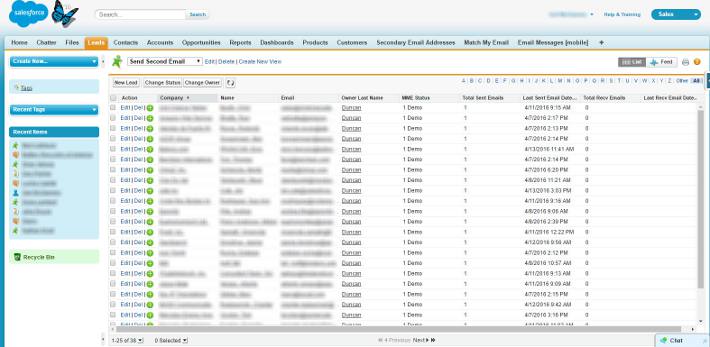
As stated above, one pre-condition of using intelligent List Views is good data. If the sales process involves emailing, then Salesforce needs to contain ‘perfect’ email data for the right List View to be generated. Luckily, fully automated email integration apps like Match My Email can create an email auto-log in Salesforce that is complete and up-to-date. Match My Email also includes a technology called Summary Fields that creates email metadata that can be used to set the “conditions” that define a List View.
Understand the Timing and Your Customers’ Needs
Another example of a useful List View would be tracking email response time. Let’s assume that a sales organization has a key performance metric for email response to a Lead of three hours. Salesforce.com’s List View feature together with Match My Email can produce a list of all Leads that are not in compliance with the 3-hour response metric. Sales managers or sales ops can use this data to quickly identify and react to issues in the sales process, i.e., a sales rep is sick and needs to be covered by a colleague or is traveling or nonperforming.
Get a Free Demo with the best Salesforce Email Integration app
The best way to get a sense of the power and breadth of Match My Email in combination with Salesforce, it is schedule a live demo of the app by writing info@matchmyemail.com with a date and time or using the scheduling tool on the Match My Email web site, https://www.matchmyemail.com/schedule-your-live-demo/.
