Match My Email’s Spring 2017 Release is now available to all MME customers and prospects. The key features of the Spring Release are:
• European Union server – Match My Email launched its European Union incidence in the Amazon Web Services data center in Frankfurt, Germany. The EU server provides EU companies with data storage and processing administration domiciled completely within the European Union, so they can effortless comply with EU Data Security and Privacy regulations. Existing EU customers of Match My Email can easily migrate their account from the AWS data center in Northern Virginia to Frankfurt; please contact support at www.matchmyemail.com/support.

• Import Now button – Match My Email is a fully automated email syncing and logging app for Salesforce. Every twenty minutes the Match My Email cloud imports copies of emails from the user’s email account, processes them for matches to records in Salesforce and then uploads copies of the emails permanently to the right SFDC record(s).
From time to time, a user may need real time email syncing. Now the user can click the IMPORT NOW button next to the REFRESH button in the MME Email Cloud and launch a real time import of his or her email. Previously, this functionality existed but it was not doable on the Email Cloud screen where user’s interface with Match My Email.

• Configurable Email Retention Period – Previously, Match My Email held copies of emails in its Email Cloud for 45 days before purging them; this was a global setting. During the 45-day retention period, NO MATCH emails are reprocessed every twenty minutes looking for new matches. Users don’t have to go back and manually sync emails that are received before a record in Salesforce has been created; the system will automatically find the emails and sync them looking back throughout the 45-day retention period.
However, some organizations don’t want their emails retained for 45-days in the MME cloud for security and privacy reasons. Now those ORGs can set the retention period inside the COMPANY tab in SETTINGS to as low as one day of retention.
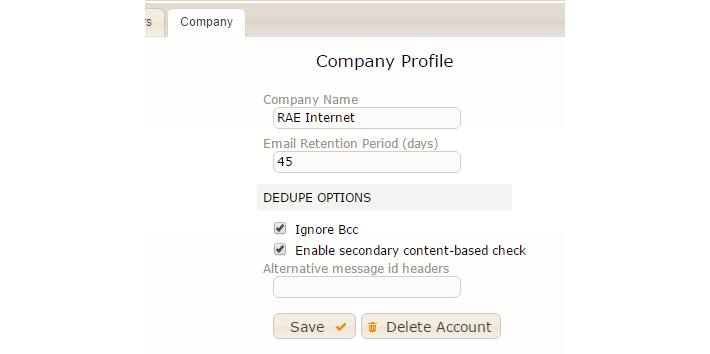
• Email Direction Meta-Data – Match My Email Standard puts inbound and outbound emails automatically into Activity History (Classic) or Past Activity (Lightning). Natively, Salesforce cannot show the DIRECTION of the email – SENT or RECEIVED – in Activity History or Past Activity. Now, using Match My Email, emails tasks in Activity History and Past Activity can be tagged with meta-data indicating email direction. This meta-data can be used in reports, dashboards, list views, summary fields and triggers.
Match My Email has been perfecting automated Salesforce email integration since 2009. The Spring Release is just the latest step towards our goal of making email integration for Salesforce as effortless, accurate, convenient and productive as possible. We will keep adding new and improved features so that our users can get the most of out of their Salesforce and email investments, whether they use Outlook, MacMail, Gmail or any one of the 60+ IMAP email systems that work seamlessly with MME.
The best way to see the power of Match My Email is to schedule a Live Demo. Use the scheduling tool at https://www.matchmyemail.com/schedule-your-live-demo/ to find an open time slot on the demo calendar.

