Salesforce1 puts Salesforce on a user’s Apple or Android smartphone. Salesforce1 is a mission critical tool for sales professionals who are on the move, yet need to be linked in real time to the sales pipeline and customer information. Salesforce1 includes a section that shows customer emails that have been logged to a customer record. But until now, Salesforce1 users couldn’t reply to emails from inside a Salesforce record. Users had to jump to their email client, find the email and then reply. Jumping between apps while traveling can be nerve racking and stressful especially if a Salesforce Contact is not a contact in the Mail app.
New release of Match My Email enables Salesforce1 users to get more value out of their iPhones and Samsung Galaxy’s
The latest release of Match My Email solves this shortcoming in Salesforce1. With Match My Email 5.1, Salesforce1 users can REPLY, REPLY ALL and FORWARD emails directly from inside a Lead, Contact, Account, Opportunity, Case or Custom Record. The Match My Email REPLY function fully leverages the Salesforce email module in Classic and Lightning so that users have full access to address book, signatures and email templates.
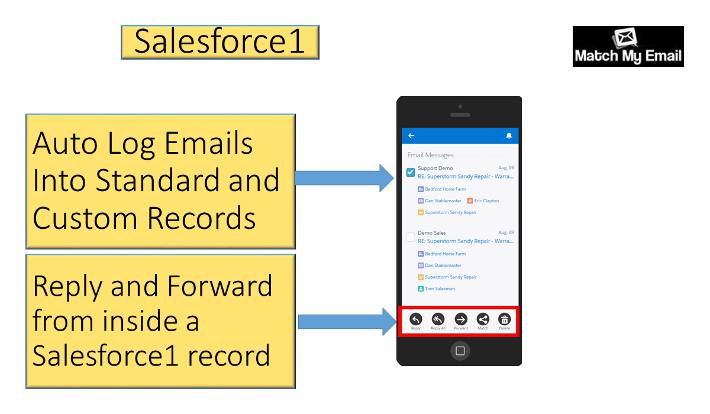
Match My Email has been offered on the AppExchange for almost five years so it is seasoned app with at 4.9 out of 5.0 rating and excellent reviews. The app is Lightning Ready, Salesforce1 Ready and Classic Ready. It works with all Salesforce Editions. Match My Email is cloud technology based on the IMAP standard and can sync email for Outlook, Exchange, Gmail, Google Apps, MacMail, GoDaddy, Rackspace, Intermedia and 40+ other IMAP compatible email systems.
