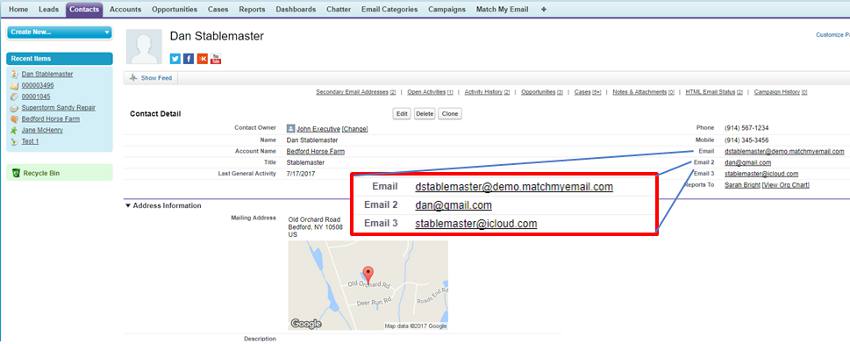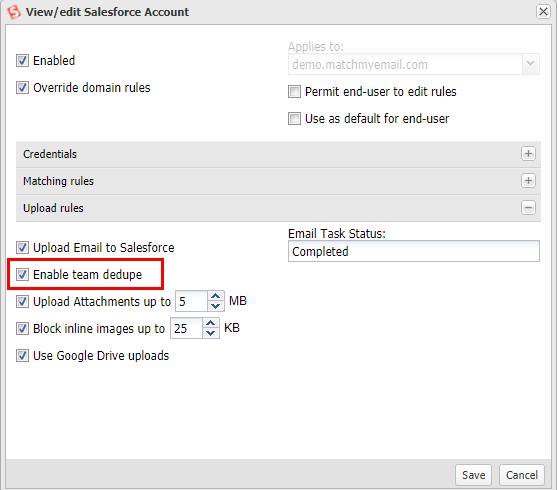Check the Salesforce Community boards. For years Salesforce users have been begging Salesforce to fix three major issues with its email syncing tools.
- Multiple email address matching for Contacts
- Filtering of Attachment Clutter
- Duplicate Emails in Salesforce (de-duplication)
Match My Email’s newest release of its cloud app addresses all three issues.
1. Multiple email addresses for a contact
Match My Email can match emails to multiple email addresses in a Contact. The app can accomplish multiple email address syncing by matching emails to multiple standard and custom email fields. This is accomplished by using a custom scripting language that comes with Match My Email. Ask your Match My Email sales rep to show you the feature on a quick demo or Support to set up this feature up for you for free.
Alternatively, emails can be matched to multiple email identities in a Contact by using a custom object called Secondary Email Addresses. This approach has the advantage that it can accommodate any number of alternative emails addresses. It is totally flexible and it can be configured easily for every Contact in an existing SFDC ORG with a few clicks.
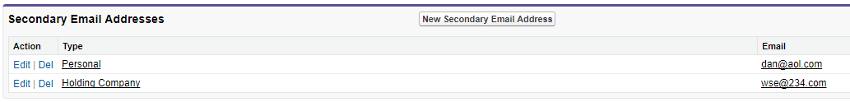
In addition, the Secondary Emails Addresses custom object can be populated using the +Match command directly from the Match My Email cloud using side-by-side email data and drag & drop.
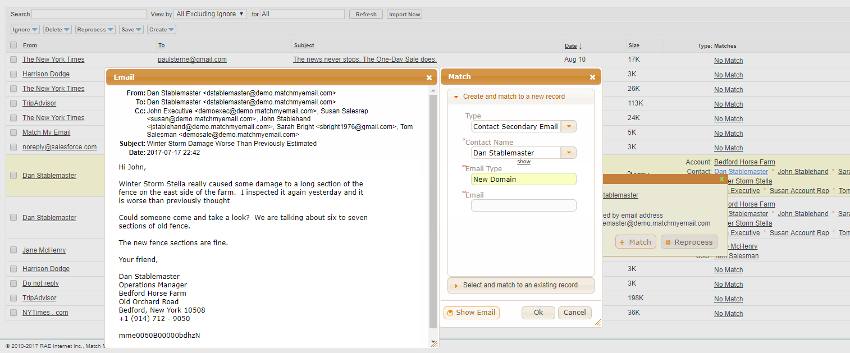
2. Filtering of Attachment Clutter
More and more emails contain signature logos and social media icons. Typically, these images are uploaded to Salesforce and added to Note and Attachments. It becomes hard in the ensuing clutter to figure out which attachments are meaningful and which attachments are trivial. Salesforce users have been asking for a solution to this problem that is automatic; a one-time setting that takes care of the problem, but Salesforce has only released a one-at-a-time manual fix which is labor intensive, unreliable and, frankly, a hassle. Then they ‘closed’ the idea as solved. Go figure.
Ability to filter out certain attachments with Salesforce for Outlook
Right now, you can either add all attachments or none when adding emails from Outlook. This means any attachment, such as pictures from someone’s signature, get added. It would be useful if we could have a global or personal setting to filter out attachments based on name (eg. ATT00001.txt) or based on other attributes (e.g. has no extension).
In the meantime, if anyone has any suggestions on how I can delete these files easily (or, even better, automatically), that would be great.
Match My Email blocks inline images with a single global setting, saving users time and reducing storage in Salesforce.
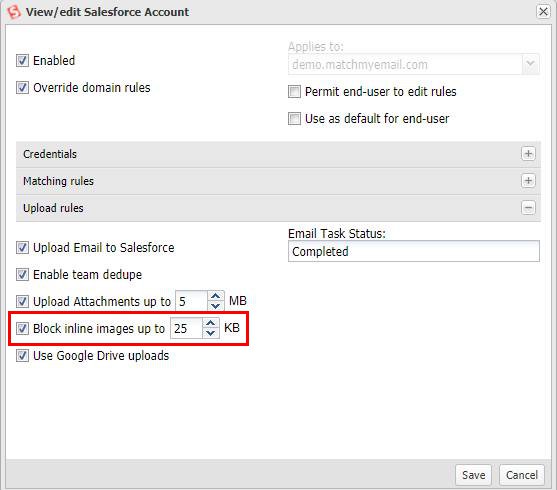
3. Duplicate Emails in Salesforce (de-duplication)
Users want only one copy of each email in Salesforce. Even if the email is addressed to multiple sales team members. They want emails to be de-duplicated so there is only one copy of the email in Salesforce. This is actually a super hard problem to solve technically – it took our lead developer an entire year to get it right. Match My Email can implement comprehensive deduplication of emails by a single click in Settings; a feature we call Team Dedupe. The algorithm looks at incoming and outgoing emails for duplicates and removes them – fully automatically – while still keeping track of who has access to the emails in Saleforce – as I said, super hard technical stuff. Team Dedupe really cleans up email storage in Salesforce, makes emails easier to find and the CRM more pleasant to use. Happiness all around.
Match My Email keeps getting better and better. If you would like to see Match My Email in action, please schedule a Live Demo at https://www.matchmyemail.com/schedule-your-live-demo/.