Match My Email added capabilities to both its Standard Email Cloud (Version 6.6) and MultiMatch ISVForce package (Version 5.4) this week. Match My Email cloud admins supporting MultiMatch accounts are encouraged to contact support at www.matchmyemail.com/support and schedule an upgrade session of the ISVForce app. All Email Cloud upgrades occur automatically in background and require no admin action.
Email Cloud
Manual Bulk Match: Inside the Email Cloud [MME web tab in Salesforce] users can now manually match multiple emails to a SFDC record at once. User simply check the box(es) next to the emails, open the MATCH button in the gray action ribbon, choose Match to An Existing Record, use 3+ character look up to find an existing SFDC record and then click OK. This bulk match feature was the highest priority request from the user community.
Bulk Association of Emails to New SFDC Record: Users can create a new SFDC record – Lead, Contact, Account, Opportunity or Case — and link it to multiple emails at once. Another advantage of this feature is that the user can use data from multiple emails to create the new record in a single view.

Automated New User Creation: Now a Cloud Admin can choose “add users automatically” in the Domains and Settings screen. Once the setting is checked and SAVED, new users can log into Match My Email either through the MME web site LOGIN screen or through the MME tab in Salesforce using their regular email username and password. When a first-time user logs in, a setup wizard is launched. The wizard guides the user through a five-step sequence. All the user needs to know is his or her Salesforce and email passwords.
Update Credentials Wizard: The email security environment has evolved rapidly in 2016 due major hacks at email service providers like AOL and Yahoo!. IMAP email password sync based on Oauth in Gmail was ended in October 2016 because email accounts on lost smartphones couldn’t be protected without closing the account. Now when a Gmail or Google Apps user changes his or her email password, the new password must be entered into Match My Email as well. To make the credential update process as easy as possible, a user will get an email from Match My Email with a link stating that the Gmail password must be updated. Clicking on the link will prompt the user to log into MME with their new Gmail password and then change their Gmail password in the Match My Email Import screen. The Update Credentials Wizard works with all email systems so it will benefit all MME users.
General: The Winter ’17 Release builds upon a year of improvements to the Match My Email cloud. Earlier this year, the IGNORE tab was redesigned based on best GUI design practices. In 2017, the redesign of the Email Cloud will continue and its look and feel updated to the Lightning design theme. Also in 2016, the de-dupe algorithm was improved to eliminate duplicates caused by bcc in various email systems. Users were given the capability in their Profile settings to choose a default view for the Email Cloud screen – previous the default view was fixed. Privacy was improved in the Email Cloud. Now the default setting for users and admins is that they can only see their own imported emails in the Email Cloud tab; previously admins could see the emails of all users in their domain.
ISVFORCE Package
Lightning Extensions: Match My Email released the Lightning version of its MultiMatch ISVForce app with the Summer ’17 release; Lightning has always worked with the Standard Email Cloud. With the Winter ’17 release, “date range” searching of emails has been ported from Classic to Lightning. Hover over the attachment icon (paperclip) was added. Now the user can see the file name of an attachment(s) by hovering over the paperclip. The attachment can be opened by clicking on its file name in the popup. REPLY and FORWARD are available in Lightning via the black floating action ribbon. Templates can be used with the Lightning email module and multiple attachments are now possible. Lightning is still not perfect, but it is getting better especially regarding dashboards and list views.
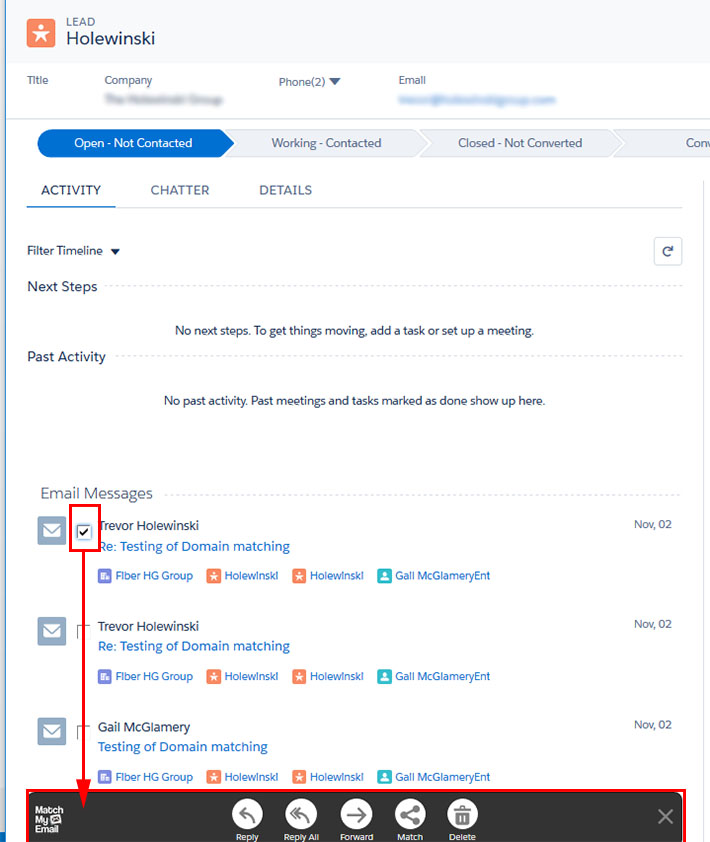
About Match My Email
Match My Email is cloud technology. It won’t slow down your desktop or mobile phone. Nor cause locks up and crashes like plug-ins do. Every twenty minutes the app syncs and logs emails to Salesforce records in background – machine to machine. The app is completely hands off. Users don’t even need to know it is there. The app is always on working in background. With Match My Email, emails logged in Salesforce are up-of-date.
Match My Email can sync emails to Salesforce records based on (1) email address, (2) domain name; (3) words in the Subject line or (4) body tags. No other email integration technology has the breadth and flexibility of Match My Email.
Match My Email creates a perfect institutional memory of all email correspondence in Salesforce when used in automated mode. Every inbound and outbound email is captured, analyzed and uploaded to the right Salesforce record (s). Match My Email can also be configure to work in selective mode.
Match My Email is a “multiple email address and Salesforce record matcher.” Its MultiMatch version syncs emails to multiple Contacts and other records at once.
The app includes email handling and visualization tools. Users can reply to emails from inside Salesforce Classic, Salesforce Lightning and Salesforce1 or create new SFDC records using “drag & drop” email data.
The email data added to Salesforce by Match My Email can be used to create useful reports, dashboards and List Views. Sales operations can use Match My Email meta-data to track email activity by user or record type, for example Show Cold Leads, defined as Leads that have not been sent an email in 5 business days.
Match My Email costs $22.95 per user per month. Volume discounts start at 11 users.
The best way to see the features and benefits of Match My Email is to schedule a live demo by using the scheduling tool on the web site at https://www.matchmyemail.com/schedule-your-live-demo/
Email Handling
Out of the box, users can’t reply to or forward emails from inside a Salesforce record. No one is really sure why this feature doesn’t exist in Salesforce, but it is an obvious productivity and convenience enhancer. Match My Email incorporates REPLY and FORWARD action buttons inside each Salesforce record. Users save time because they don’t have to switch back to their email client, find an email and then REPLY. They can do it in the moment inside of Salesforce.
The combination of the Salesforce email module and Match My Email meta-data can supercharge email handling in Salesforce. Body tags can be automatically inserted into outbound emails. Or an Opportunity Name automatically inserted into a Subject Line of an outbound email so the email will precision match back to the right Opportunity on the reply even if the respondent is not a Contact in Salesforce.
Dynamic List Views for Drip Email Campaigns
One of the most useful features of Salesforce is List Views. List Views basically show a user a list of clients who met a certain set of conditions. When the conditions change, the client disappears from the list, hence they are dynamic because they change with user actions. Match My Email meta-data can be used as a List View ‘condition’. Match My Email incorporates SFDC ‘summary fields’ that can capture the date and time of the ‘first or last email sent’ or ‘first or last email received’. This meta-data can be used to highlight HOT Leads or Cold Contacts or Orphaned Accounts etc. Email response time can be measured by user or record type as well. Sales operations teams use Match My Email meta-data to better manage “key performance metrics”.
The quickest way to get an understanding of the features and benefits of Match My Email is to schedule a Live Demo – all demos are private – by using the scheduling tool on the web site at https://www.matchmyemail.com/schedule-your-live-demo/.
