Have you ever tried to delete old emails from Salesforce.com? It is not an easy or intuitive task. The Mass Delete tool is pretty clumsy, slow and small batch oriented. If you just want to remove old attachments that is a whole different workaround. Cleaning out all emails and their attachments is at least an hour long hour adventure.
But not to worry, Match My Email just released a new set of clean up tools that make managing email data in Salesforce easy, quick and intuitive. These new Data Management tools worked with the Match My Email MultiMatch Version and enable a Salesforce Admin to delete old emails and their attachments, or just old attachments, with just a couple of clicks.
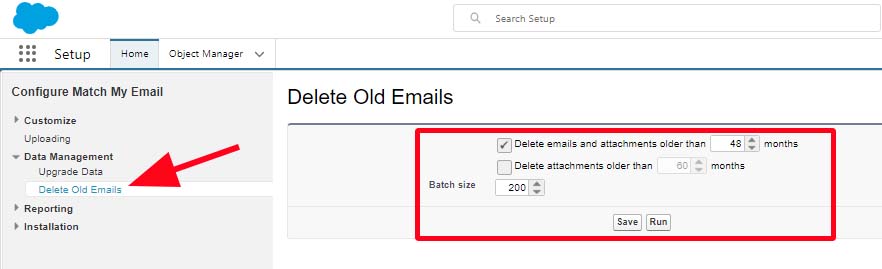
Improving Salesforce Email Integration for Outlook
Match My Email improves upon the native functionality of Salesforce for Outlook and Salesforce for Gmail as well as other manual email syncing tools like Cirrus Insight, Linkpoint360 and Ebsta. Match My Email is the only fully automated Salesforce email integration app on the AppExchange that works with every Salesforce Edition and any IMAP compatible email system like Exchange, Office365, Google Apps, GoDaddy, Rackspace and Intermedia, to name a few of the 40+ email systems that Match My Email has integrated into Salesforce to date.
Match My Email is constantly improving, so users benefit from a steady stream of amazing new features like better email visualization, better email handling, more complete email data, ever better de-duplication, comprehensive customization tools and the best support in the business.
The best way to see the depth and power of Match My Email is to schedule a Live Demo at https://www.matchmyemail.com/schedule-your-live-demo/.
