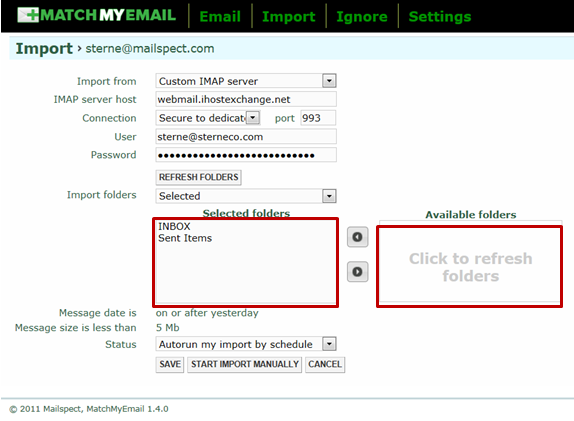Match My Email put Version 1.4 into production over the weekend. This release includes a new feature: single user import from multiple email accounts. Many people have more than one email account and need to match the email and attachments from all their email accounts with Salesforce.com.
Match My Email put Version 1.4 into production over the weekend. This release includes a new feature: single user import from multiple email accounts. Many people have more than one email account and need to match the email and attachments from all their email accounts with Salesforce.com.
With multiple email account import, Match My Email can work in the most complex email environment and log all relevant email into Salesforce.com. Set-up is easy and quick because it is in the cloud.
Previously, MME could integrate the email from multiple email servers and services into one centralized database where it was processed and analyzed for matches with Salesforce.com files. But the service was limited to importing one email account per user. Users with multiple email INBOXES and accounts were out of luck.
Now it is easy and efficient for Match My Email to import from multiple email accounts for the same user.
MME integrates email with Salesforce.com from virtually every IMAP mail server and service on the market: 1&1 MailXchange, AOL, Apple Mail, Aruba.IT, Axigen, Blackknight Solutions, Bluehost.com, CommunigatePRO, Dotster, Entourage, Exchange for PC, Exchange for Apple, Gandi.net, Gmail, gmx.de, GoDaddy Workspace, Google Apps, Groupwise, HostEurope, Intermedia, Irish Domains, IXWebHosting, Ipowerweb, Juno, Hostgator, Hostmonster, Hotmail, Lotus, lunarpages, Mac.com, Mail.ru, Mailenable, all Microsoft Exchange servers for services, MSN, nsMail™ from Network Solutions, Office 365, Open-Xchange, Outlook, Ovaleye, OVH, PacHosting, Rackspace Email, ReadySpace, Sherweb Hosted Exchange with Outlook and Entourage, Strato, Triple Cloud, Webfusion, Yahoo!, Zarafa, and Zimbra.
Match My Email lets the end-user decide which email folders to import from his or her email account or accounts (up to five accounts). The options include (1) import all FOLDERS, (2) import just these FOLDERS and (3) import all FOLDERS except these folders. Folder set-up just involves dragging and dropping a FOLDER from one dialog box to the next.