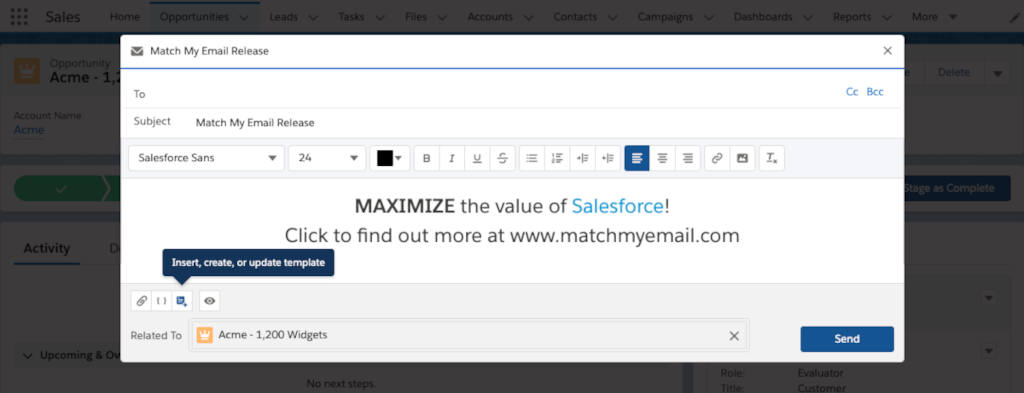Leading email integration app for Salesforce modernizes to deliver the most advanced email experience for Salesforce Lightning users.
Ardsley on Hudson, New York. August 18, 2020. In a sweeping improvement, Match My Email released Version 7.0. President Paul Sterne commented, “We continue to invest in development, so our users get the most value from Salesforce.” Popular on Salesforce’s AppExchange with a rating of 4.9/5 stars, Match My Email increases a Salesforce user’s productivity, allowing businesses to maximize the value of Salesforce through email integration; all at a quarter of the price of comparable apps.
Version 7.0 features a new Lightning Web Component email composer that adds:
- Mobile friendly, modern interface
- Interoperability with SFDC Files
- Classic/Lightning Email Templates
- Mail Merge Fields
The New Features
State-of-the-art User Interface
Designed in the image of Outlook and Gmail composers, yet styled to fit Salesforce, the new email composer makes emailing from Salesforce feel natural.
Advanced Email Templates
Match My Email’s composer makes using Salesforce email templates quick and convenient on a mobile device or from a desktop. Within the composer, users can apply Salesforce templates (Lightning or Classic), create new templates from drafts, and update existing templates. Match My Email’s composer has a unique feature; templates can be embedded in a REPLY or FORWARD without breaking the original email thread.
Mail Merge Fields
What would an email template be without a mail merge field? Match My Email’s composer allows users to add in mail merge fields from standard and custom objects in Salesforce. Using mail merge fields, users save time and ensure data accuracy.
Support Salesforce Files
Match My Email’s new composer supports attaching Salesforce Files to emails, making the CRM that much easier to work out of. The composer still works with documents stored on the user’s desktop or third-party document stores.
Features Continued to Be Provided
Auto tagging
Match My Email will continue to provide the auto tagging feature. With this feature enabled, the app automatically logs emails in Opportunities, Cases, and custom record pages. One example is an insurance company tagging emails sent from a custom “Policies” record.
Unbounded Integration
Match My Email integrates with all email clients, to fit any business. If a business uses multiple email clients, Match My Email can integrate. If a business needs to log emails from addresses unassociated to Salesforce accounts, Match My Email can integrate.
Why email from Salesforce?
Salesforce is an immensely powerful tool, but too few users access its full potential. Many people misunderstand the product to be a stagnant database that needs to be updated manually. Rather than work out of Salesforce, individuals toggle between multiple apps, chiefly their email client, lamenting the need to record information into the CRM. This wastes time and undermines the value of Salesforce.
Match My Email turns Salesforce into a dynamic database that is updated automatically with email traffic. Working in the cloud, Match My Email is always on and never misses a message. With the latest release, the app goes one step further in empowering users to work right out of their CRM.
About Match My Email, Inc.
Match My Email has been an industry leader on the Salesforce AppExchange for over 10 years. Providing a cloud-based email solution for Salesforce users, the app’s focus has been providing fast and responsive Salesforce email integration services to all its clients. Match My Email has its Headquarters in Ardsley-on-Hudson, New York, with support centers across North America and Europe.