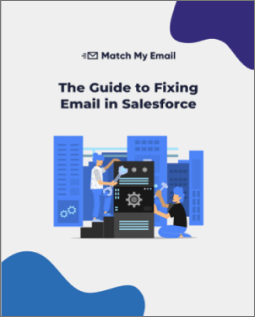Over the past month, Match My Email’s blog posts have compared our app to both Einstein Activity Capture and Lightning for Gmail/Outlook. This article compares Match My Email to Salesforce Inbox, completing the competitive analysis of Match My Email to all of Salesforce’s email integration options.
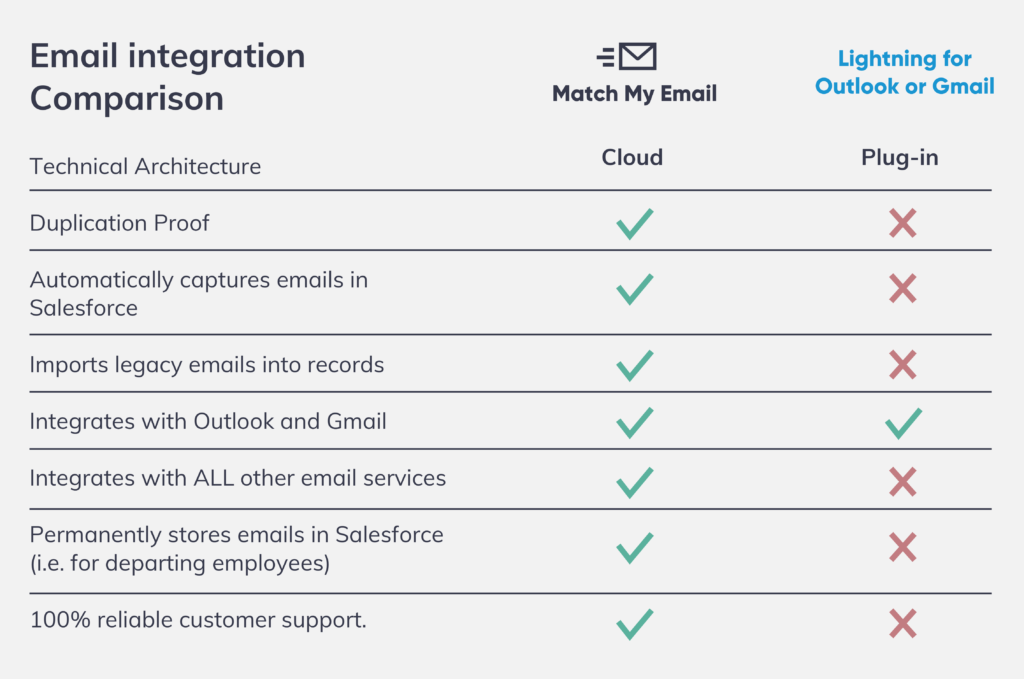
Salesforce Inbox’s Pitfalls
There are many reasons why Salesforce users switch from Inbox to Match My Email, here are just a few:
- To capture emails, users must manually store emails into Salesforce
- Emails are only relatable to one record
- Inbox does not import legacy emails
- Inbox only stores emails in Salesforce for six months
- If a users’ Salesforce is disabled (think departing employee) his/her emails are lost
- Emails cannot be reported on
- Plug-in technology is prone to bugs with email service provider updates
- Match My Email is customizable to specific workflows
- Match My Email’s customer service is the best!
Lightning Plus
For all of its similarities to Lightning for Gmail/Outlook, Salesforce Inbox may as well be called Lightening Plus. Like Lightning for Gmail/Outlook, Inbox is a plug-in application, which means that it adds existing code to a different piece of independent software. Same as Lightning, Inbox plugs-in to only Gmail and Outlook. So as not to repeat what’s already been stated in the blog post comparing Match My Email to Lightning, this post will not dive into the important technical points of a cloud based application versus a plug-in.
Features that Inbox adds to Lightening include meeting booking, email tracking, and scheduled email delivery. While all of these additions improve the overall product, they come at Inbox’s $25/month per user cost. Match My Email offers calendar sync via our Appirio Cloud Sync referral program, plans to release an email tracking feature in 2020, and has forgone developing an email scheduler since nearly all email service providers offer this feature.
BUT, what Inbox really sells folks on is it’s standalone mobile app.
Mobile Experience
The great differentiator of Lightning and Inbox used to be the mobile experience. For Lightning for Gmail/Outlook, there is none. For Inbox, however, Salesforce developed a separate mobile app for users on the go. While users gain access to all of the above-mentioned features with the Inbox app, the app was better suited for a bygone era. In Salesforce’s Spring ’20 release, Salesforce 1 received a plethora of upgrades aimed at improving users’ mobile experience. With the recent upgrades to Salesforce 1, Match My Email has never been easier to access in mobile. Rather than having to open up a separate app to see how Salesforce and email are in sync, Salesforce 1 captures your email history with it.