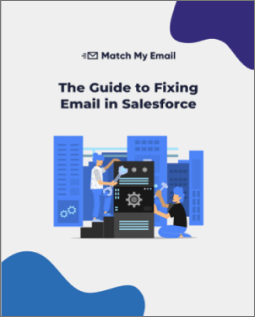Email Syncing Service Speeds Adoption and Usage of Salesforce.com.
Sometimes the implementation of a new tool can have unintended and positive consequences. Match My Email’s customers have reported that our cloud service accelerates sales rep acceptance of Salesforce.com and increases usage. Match My Email speeds adoption by putting all email communications at the sales rep fingertips, 27/7/365, embedded in every Salesforce.com file object.
 Match My Email logs a 100% complete and accurate file of all email communications with a customer – inbound and outbound – fully automatically in Salesforce.com. This is an enormous convenience for sales rep. They can look at a Lead or Contact or Account or Opportunity and see the email interaction with the customer at a glance. By clicking on the email subject line, they can read the body and attachment.
Match My Email logs a 100% complete and accurate file of all email communications with a customer – inbound and outbound – fully automatically in Salesforce.com. This is an enormous convenience for sales rep. They can look at a Lead or Contact or Account or Opportunity and see the email interaction with the customer at a glance. By clicking on the email subject line, they can read the body and attachment.
To accomplish this, Match My Email utilizes a proprietary any-to-any matching algorithm. The system matches all the email addresses in an email to all open Salesforce.com file object such as Leads, Contacts, Accounts, Opportunities and Cases containing the same email address fields. Because Match My Email is such a comprehensive tool, it highlights user errors, omissions, duplications oversights and mistakes in the Salesforce.com database.
For example, if an email comes into Match My Email in the “NO MATCH STATE”, the system is highlighting to the sales rep and/or sales manager that a Lead or Contact needs to be created in Salesforce.com. This alerts the sales rep to take action and Create the new Lead or Contact. Or the NO MATCH STATE tells the sales manager that a better Lead creation workflow needs to be implemented – like self-service web forms directly from a web site or Google Adwords. Working our clients, we have shown them how tracking emails with the “NO MATCH STATE” – either through NO MATCH reports, RSS feeds, chatter feeds or dashboards – can increase the real-time completeness of their Salesforce.com implementation and increase usage and productivity.
But what if an email arrives before an object is created in Salesforce.com, how does that ‘early bird’ get synced and logged automatically? Match My Email quarantines NO MATCH email for 45 days in its cloud. Every twenty minutes the system looks for new Leads and Contacts in Salesforce.com. If a new Lead is found that includes an email address field that matches to an email address in NO MATCH STATE email, the system automatically syncs and uploads the email and its attachments to Salesforce.com. This solves the ‘early bird’ email dilemma. ‘Early bird’ emails that arrive before a Lead is created do not need to be manually logged, they are automatically logged in the cloud, after the fact, by Match My Email.
For more information on Match My Email, schedule a demo or 30-day free trial, by contacting info@matchmyemail.com.