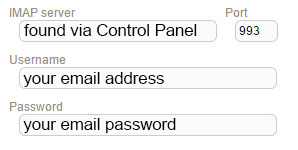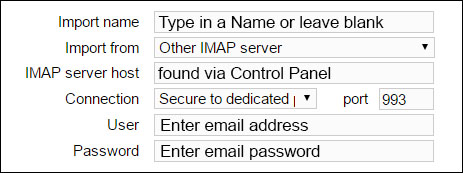How Can We Help?
Sherweb
Users should go to Sherweb Login and follow the link for the appropriate Control Panel. Once logged in, within User information, you would want to note the incoming IMAP server name and verify the IMAP port number, which is typically 993.
IMAP SETTINGS DURING ACCOUNT SIGNUP
IMAP SETTINGS on IMPORT TAB
For assistance or questions, please contact support@matchmyemail.com.