Setting Up the Email Sync Assistant
helpH2
The Match My Email managed package includes a component called the Email Sync Assistant. It is an optional tool that allows Users to evaluate email addresses for which Match My Email did not find a match. Users can create Leads, Contacts, Ignore Rules for those addresses or choose to dismiss them for a later decision. The component is designed to be placed o the home page for easy access as described here.
Navigate to your company’s main Salesforce Home Page. Click the Salesforce setup icon and choose Edit Page in the drop menu.

Decide where on the home page you would like to place the Email Sync Assistant component. We suggest placing it at the top of the right column as shown below.
On left sidebar, scroll to Custom Managed components. Click and drag Email Sync Assistant to the chosen location using the green line to guide placement. Save the change to the Home Page.
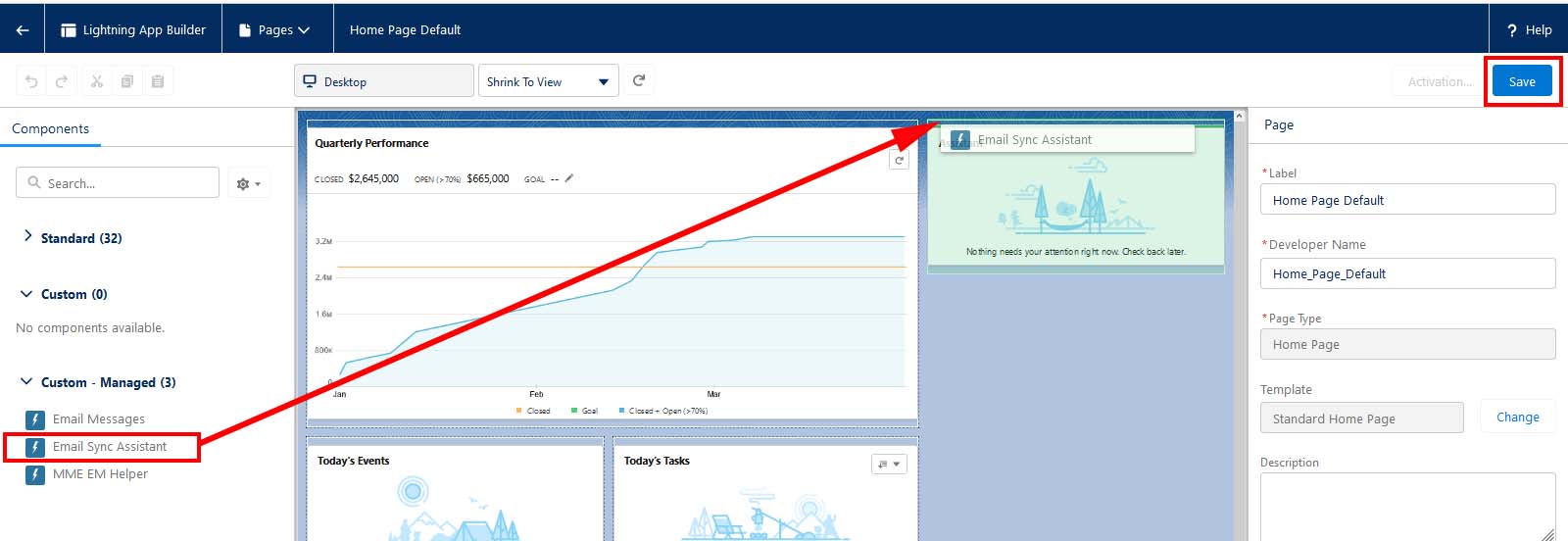
Click here for guidance on how to customize and use the Email Sync Assistant.
