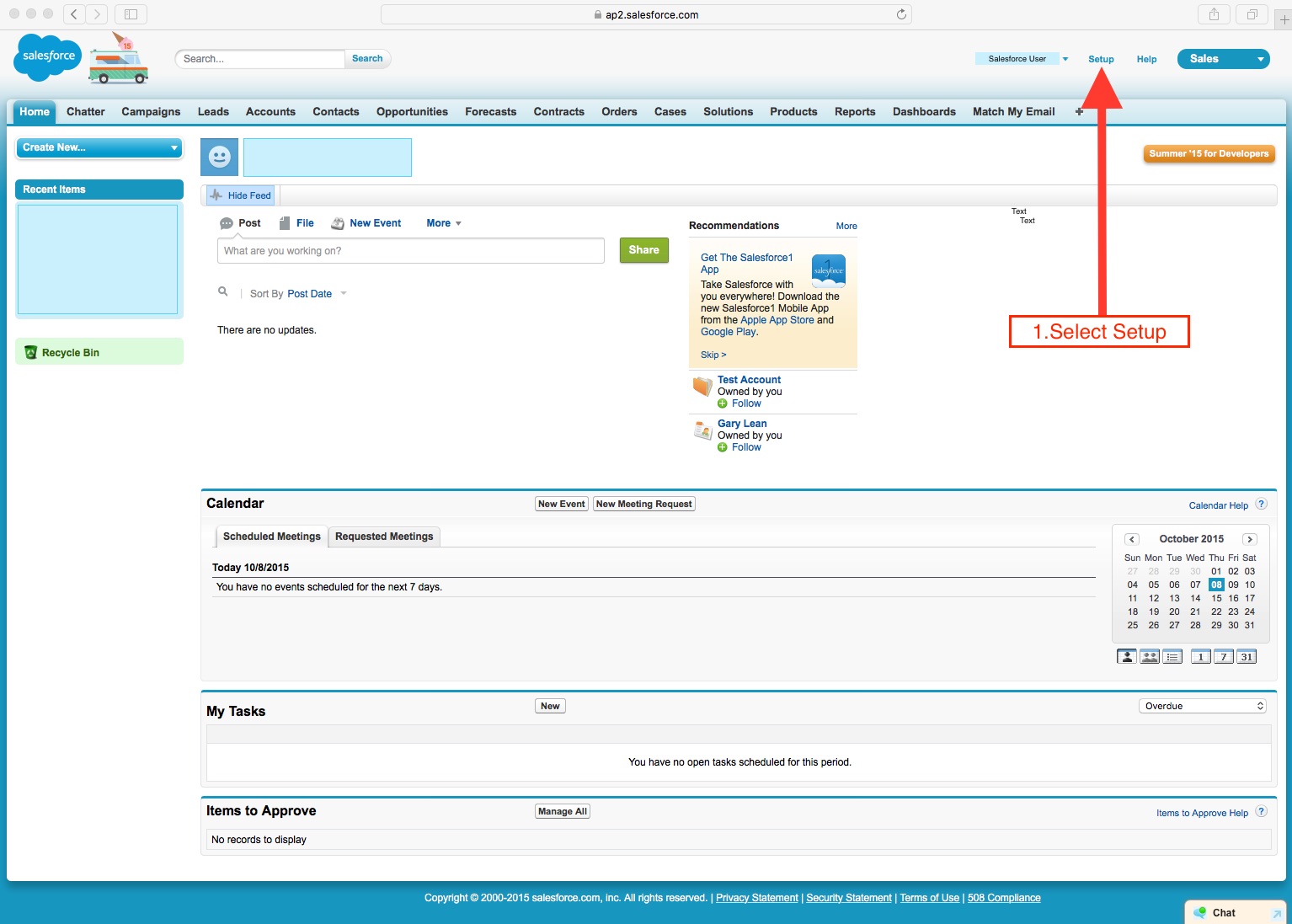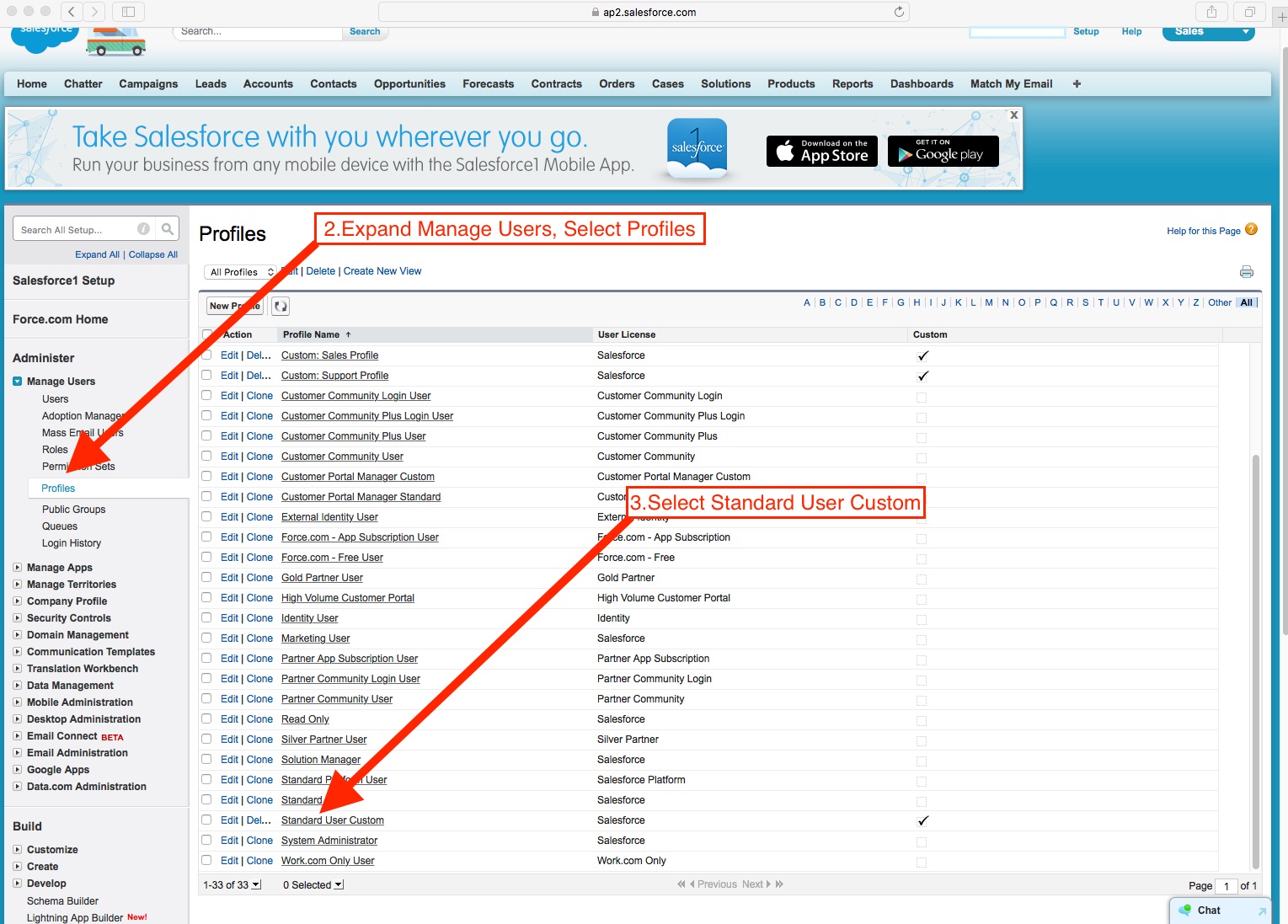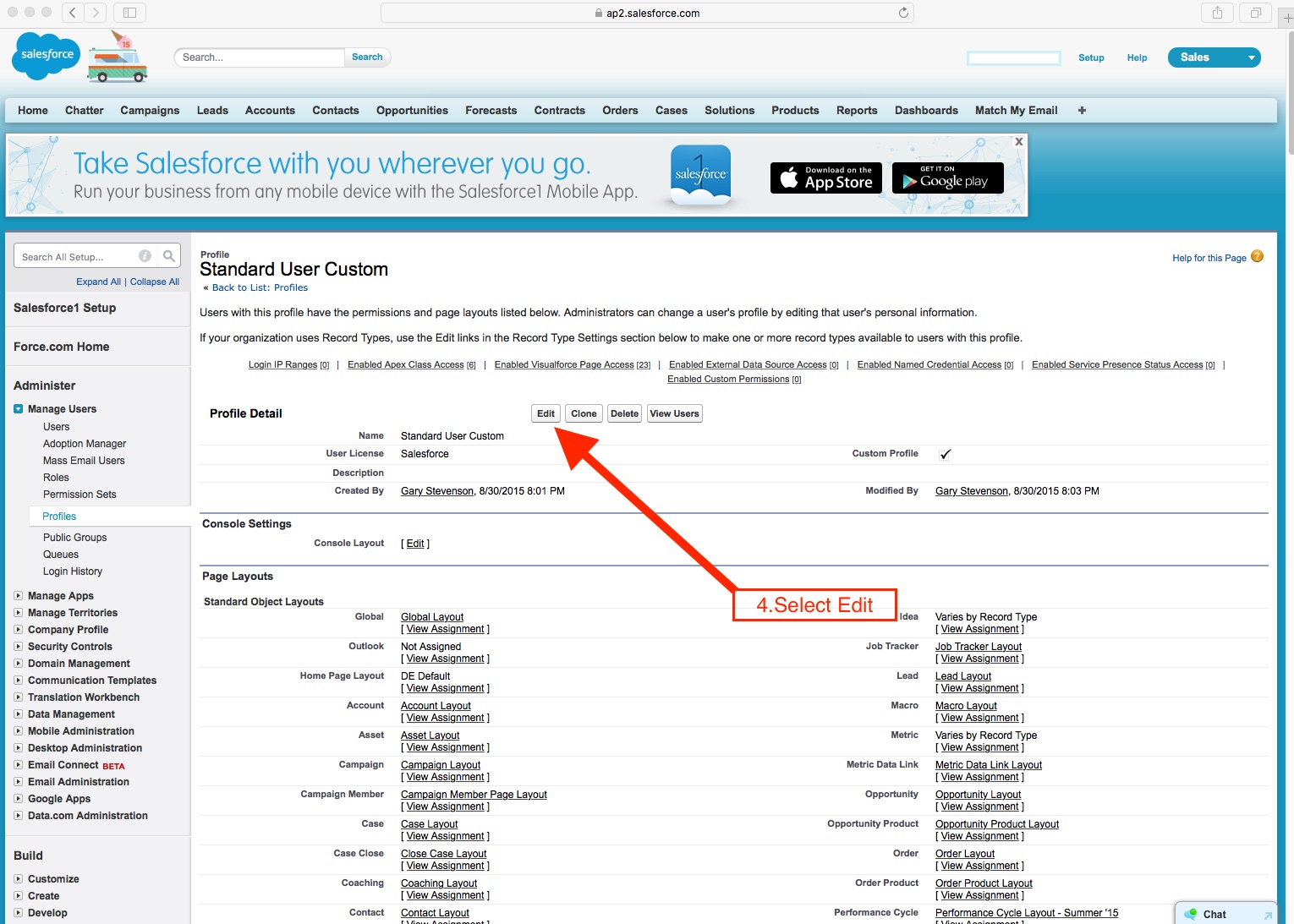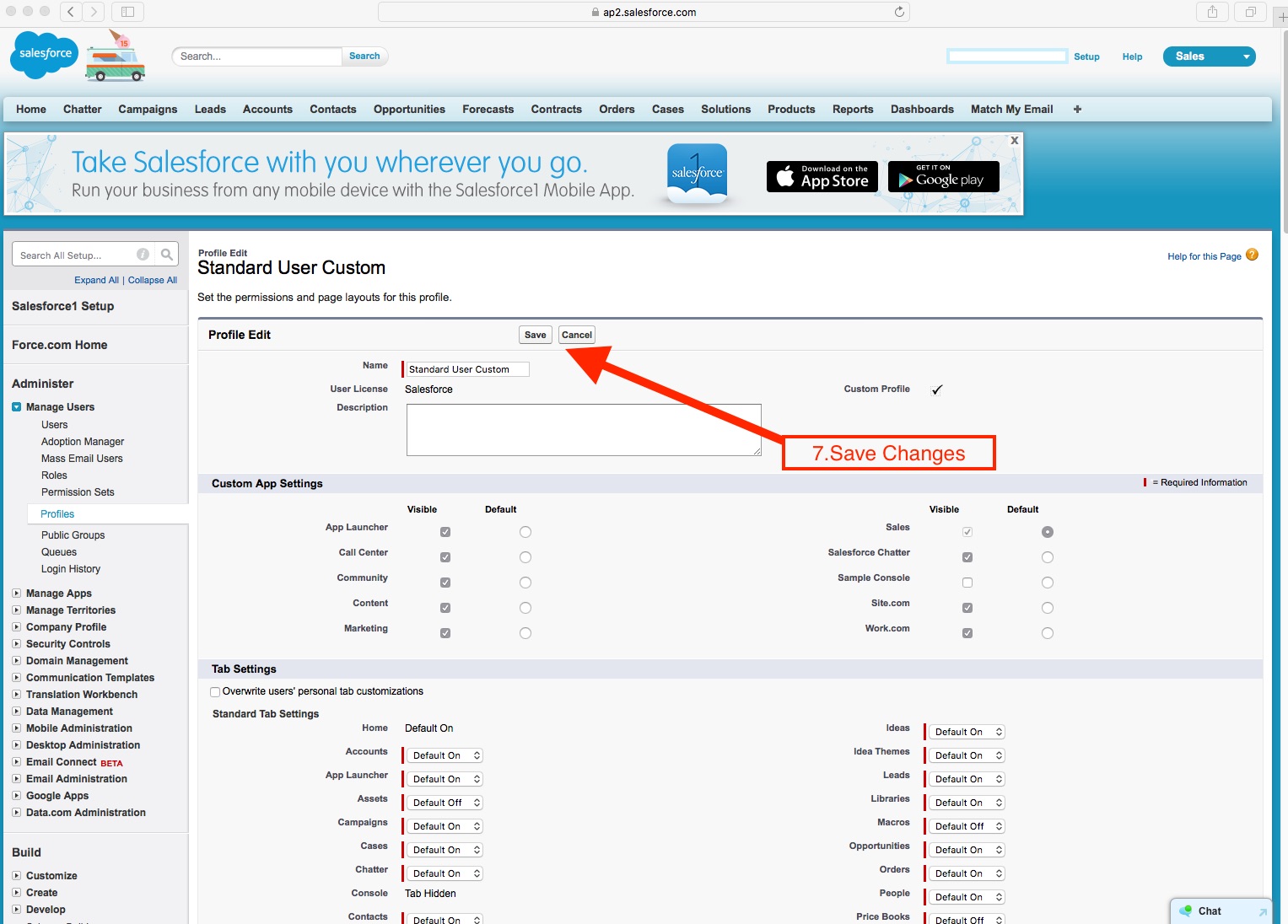Adding Match My Email Tab to a profile in Salesforce Classic
helpH2
If the “Match My Email” tab is not displaying for a User in Salesforce Classic and is unavailable as a choice to add to the Navigation menu, it is possible the tab is hidden or Default: Off for their profile. A Salesforce System Admin can follow these steps to ensure it is enabled for the desired profile.
In the Profiles list, select the User’s Profile. In the below example, we are selecting a cloned and modified version of the Standard User profile named “Standard User Custom”.