How Can We Help?
Ignore Rule for Email Domain
helpH2
It is VERY IMPORTANT to add an ignore rule for an email domain. This is a protective measure against unnecessary or unwanted matching of internal email into Salesforce.com records that might contain employee email addresses.
- Match My Email Admin User should sign in. Click the gear icon and then click on Control Panel.
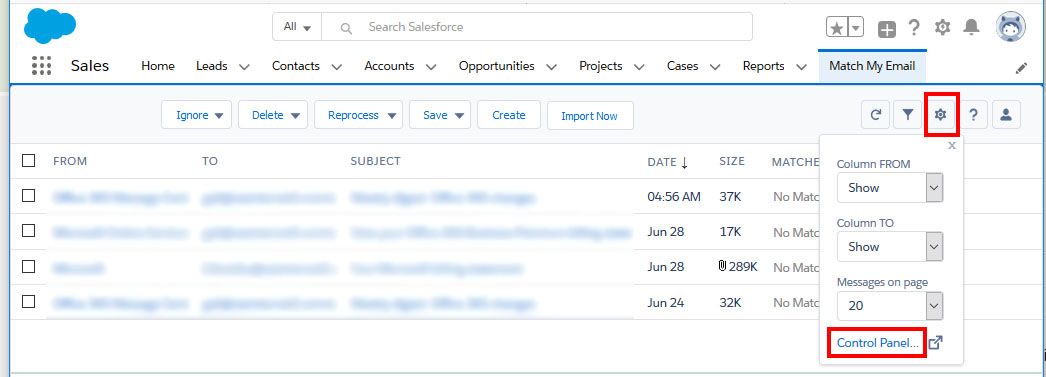
- From the left, navigate the path Ignores > New
- For Address to Ignore type your domain which is everything after the @ symbol. For example, for email address jane@acmecompany.com, the email domain is “acmecompany.com”.
- For Ignore Type choose ‘skip address’. This is VERY important for this particular rule.
- For Direction of Address: click the button by ‘any’
- For User to Apply to: choose All Users.
- Click Save.
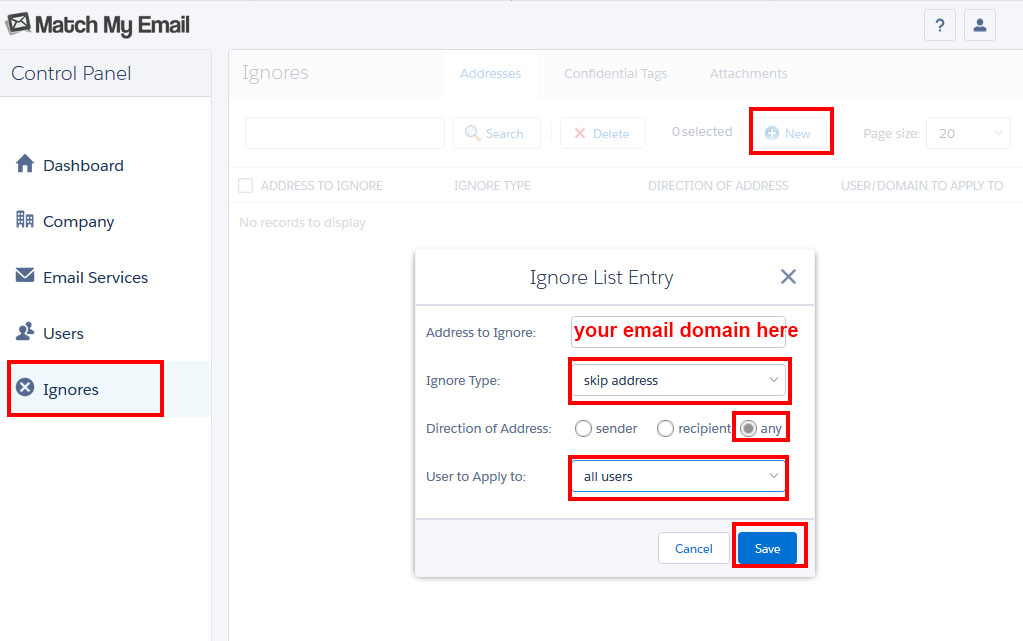
For assistance or questions, please contact support@matchmyemail.com.
