How Can We Help?
Finding Mac OS X Mail settings for IMAP
helpH2
You may not know you host information and SOMETIMES you can find this information looking in the Mac Mail Preference | Accounts.
- Open Finder and launch the Mail application.
- Click the Mail menu and select Preferences.
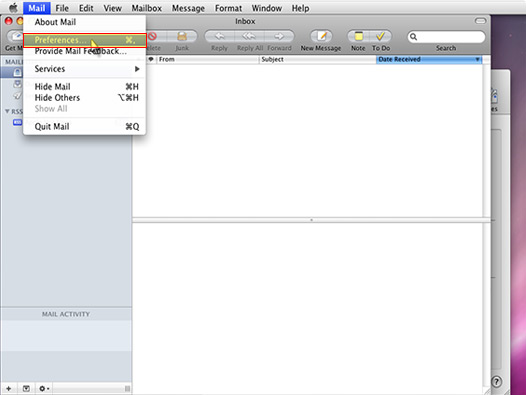
- Click the Accounts icon at the top of the window
- Copy and Paste the information under “Incoming Mail Server” into Match My Email “Import” Options
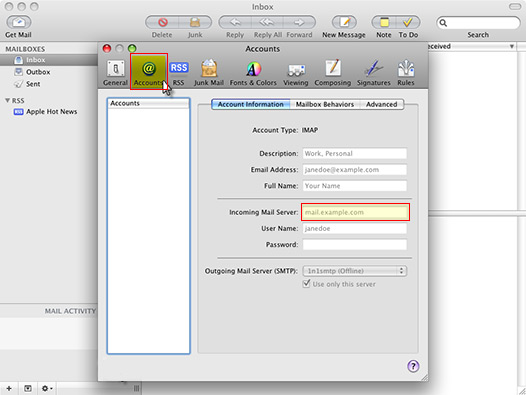
If this information does not work, you will need to contact your IT department or Email Hosting Company for the current and correct information.
For assistance or questions, please contact support@matchmyemail.com.
