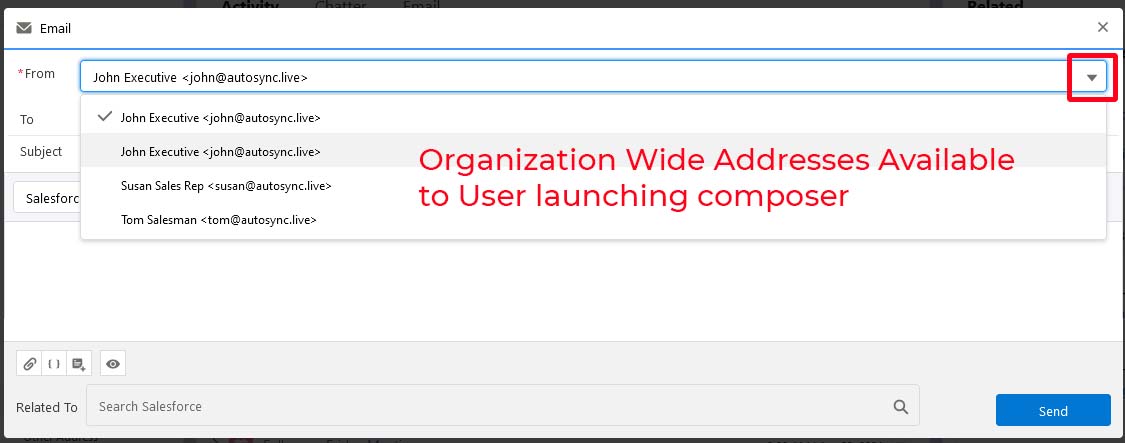Sending an Email using Organization Wide Address in Salesforce
helpH2
The composer provided by Match My Email supports use of Organization-wide email addresses. In Salesforce, click Setup and search in Quick Find for Organization. Click on the option for Organization-Wide Addresses.
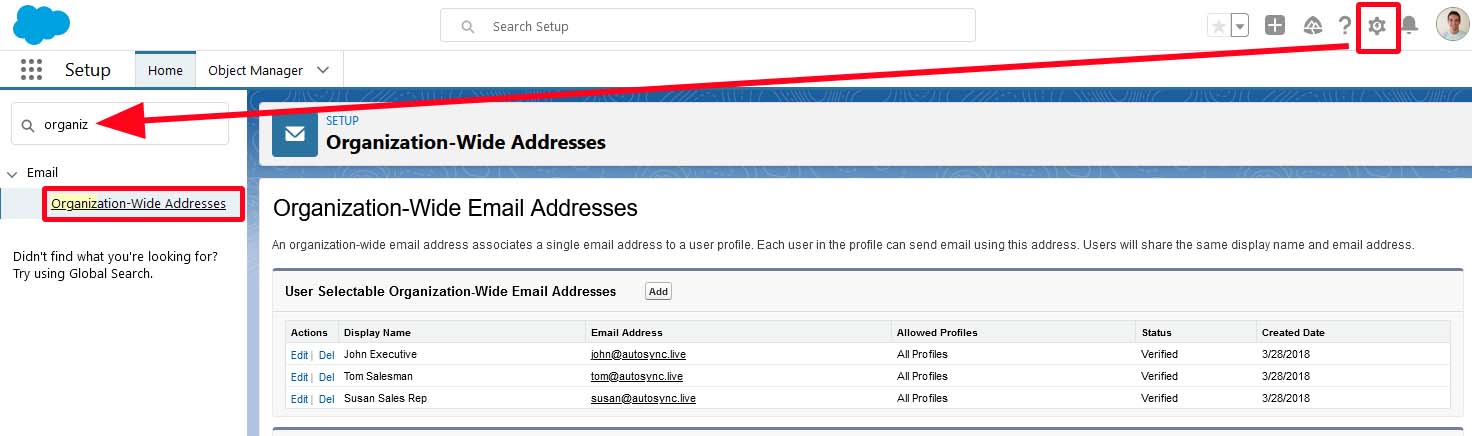
Click Add and in the following screen you can designate a Display Name, specify the email address and decide if all or just selected profiles can use the address. Based on the permissions here, it determines if a User can select and use such an address when composing email in a composer in Salesforce. After saving, please note there is a verification step Salesforce requires before the address is available for use.
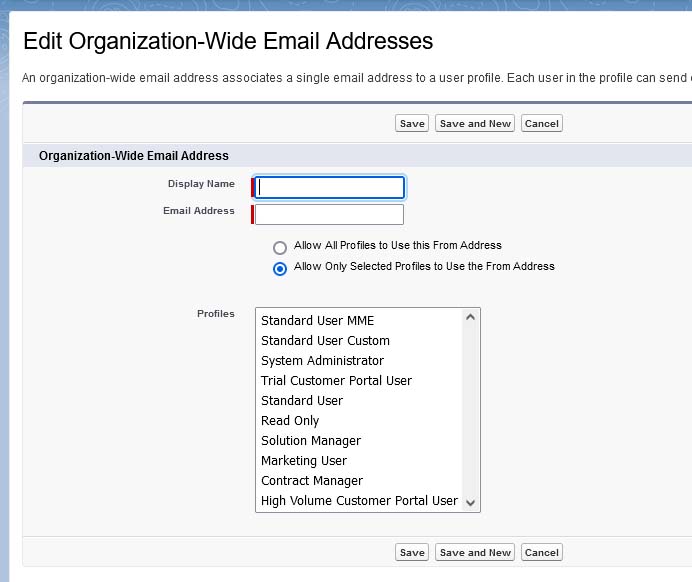
If a User then navigates to a record, they can click the Send Email button provided by Match My Email. (If uploading emails to the MME custom object, they can also select an email and choose Reply, Reply All or Forward options). These buttons will launch the MME email composer. A carat for a drop down menu should now be available in the From field. When clicked, it will display the organization-wide addresses available to the User launching the composer.