Allow third-party cookies for Chrome
helpH2
Periodically, updates of Google Chrome adjust settings that can affect cookies. Match My Email uses cookies for its webtab. If Chrome is blocking 3rd party cookies, and thus no data is visible on the webtab or an MME custom component, please do the following to allow four (4) exceptions.
In Chrome, click the 3 dots for menu and click on Settings.
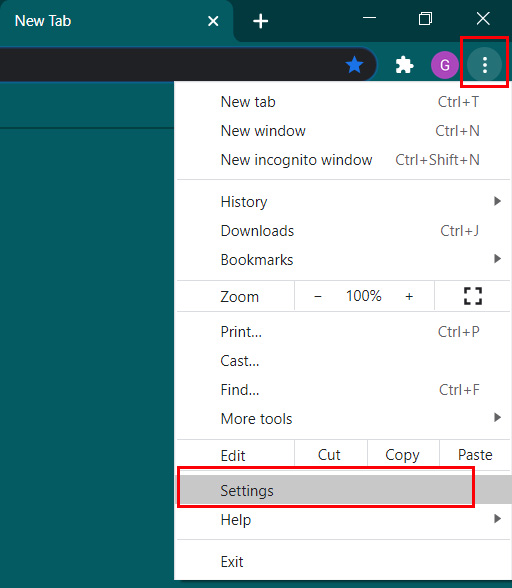
In Settings, click on Privacy and Security > Cookies and other site data.
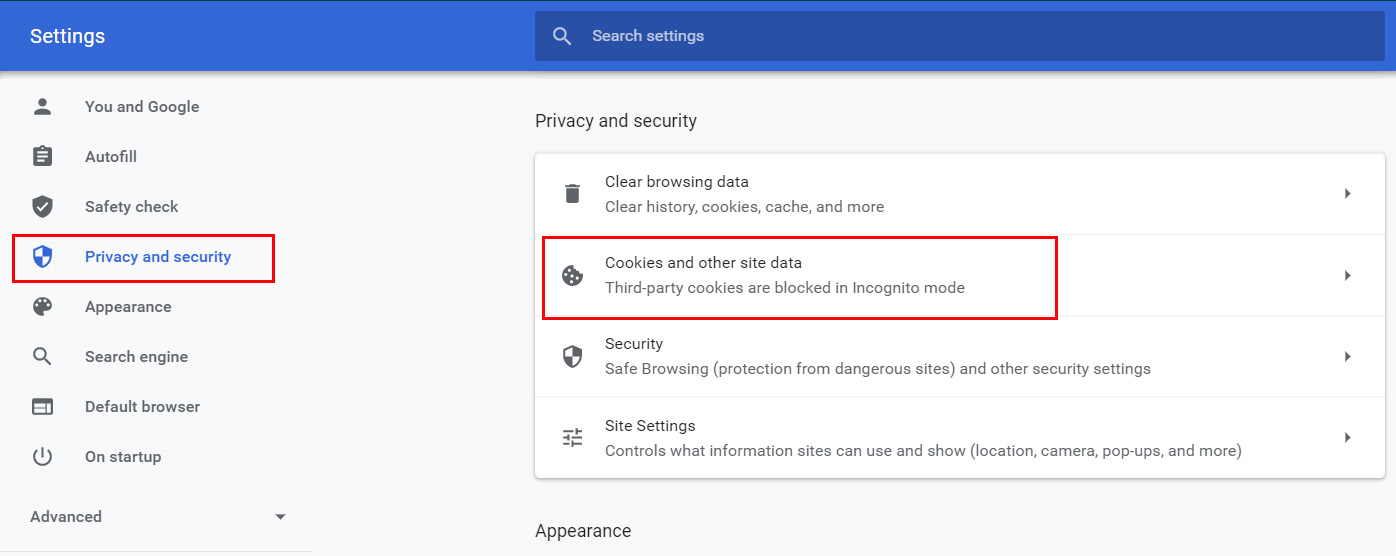
Scroll down to the section “Sites that can always use cookies”. Click the Add button.
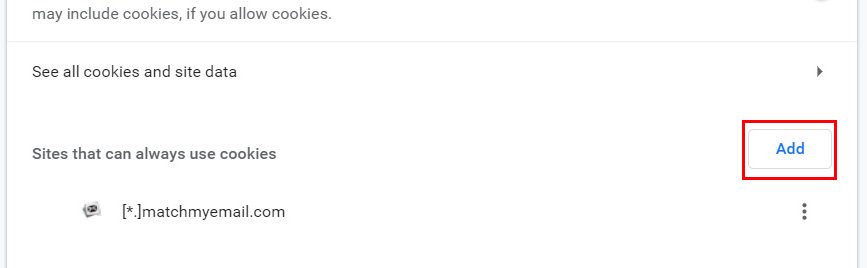
Add each of the following, one by one, so that the final looks like the screenshot below.
[*.]force.com
[*.]visualforce.com
[*.]salesforce.com
[*.]matchmyemail.com
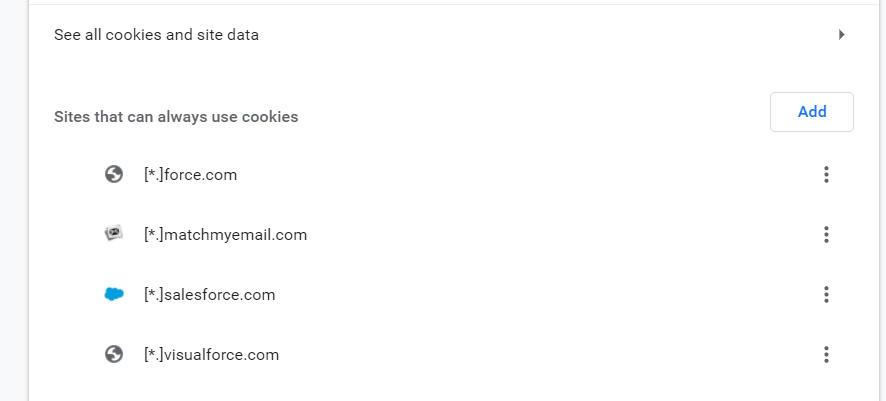
Click here for more information about interactions with Salesforce and the Chrome browser.
