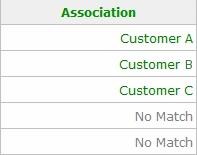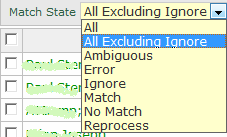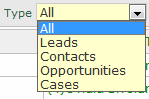Why Match My Email is Better
One of the major weaknesses of customer relationship management or CRM solutions is email integration. Logging e mails sent to and received from customers, leads, prospects, accounts, clients or sales opportunities requires the best application. Match My Email is different from all other Salesforce.com email integration or logging tools. The other solutions dump the raw e-mail stream into Salesforce and then process the emails inside SFDC. Or they manual and require a user to click a button each and every time an email needs to be synced and logged to Salesforce.com. Match My EMail or MME imports the email stream into the cloud where it is sorted, filtered, matched and processed before a relevant or matched email and any of its attachments are inserted or logged into Salesforce.com. MME works with any email server such as Microsoft Exchange, Gmail, Google Apps, Zimbra, Lotus Notes, Open-Xchange, Zarafa, Scalix, Communigate, Qmail and Postfix; in fact, any IMAP server
All of this is done automatically and in the cloud. The sales rep never needs to log into Match My Email. Every twenty minutes the entire system or database is refreshed with all the latest information and email associations.
Once in the Match My Email cloud application, this B2B email integration solution has unique features that enable the user or domain admin to make the system more efficient. Using the Ignore feature eliminates all personal, private and/or trivial email. It also eliminates ‘spamfomercials’. If the user likes to use folders to organize email, then Match My Email can be easily set to import email from the selected folders in the email client.
For power users and executives, Match My Email lets them log into the application and see all the emails flowing in a department, office , organization or domain. This surveillance view lets an executive or sales manager see and read all incoming and outgoing email from the sales reps in near real-time. The information can be sorted by Lead, Contact, Opportunity or Case as well as Match state. Through an RSS feed or Chatter, the power user can get reports sent automatically to his or her mobile device or desktop.