The most productive CRM systems put all the important information regarding a customer interaction at the sales person’s fingertips. Efficiency is maximized when the end-user is confident that all the email communications with the customer are in the Salesforce.com ‘object’/ record/ file that he or she is working on at that moment – whether it is a Lead, Contact, Opportunity, Account or Case.
In the tech world, canonical means “one version of the whole truth”. This is a fancy way of saying that the information in an IT system is 100% comprehensive, up-to-date and accessible from every screen view.
If information is not ‘canonical’ then the user will be unsure that they are working with a 100% complete data set and will waste time double-checking in other systems and screens. This jumping back and forward between the CRM and email/ groupware system is what makes working with Salesforce.com so frustrating and unproductive. It is estimated that manual email syncing tools waste the average user 100 hours of work each year. Email syncing and logging have been described as the #1 pain point for Salesforce.com users.
So why doesn’t Salesforce.com fix this problem? Apparently, they don’t know how, because their attempts at fixing it such as Salesforce for Outlook and Salesforce for Gmail, don’t include the features necessary to create a canonical or 100% complete email log. Salesforce for Outlook offers only ‘single address and object matching’ and manual bcc: email logging which by definition cannot create a canonical email log.
In order to create a canonical email log , an email integration tool must include four features: (1) ‘multiple email address and object matching’, (2) fully automatic email syncing; (3) it must always be on; and (4) operate in near real-time. Match My Email is only company to offer that combination of features in one email syncing and logging cloud service.
A use case for ‘multiple email address and object matching’ will show the power of the technology. An email arrives that includes the email addresses of three contacts in Salesforce.com. With ‘single address and object matching’ that email can only be logged or uploaded into one place. The other two contact records in Salesforce.com will not include the email.
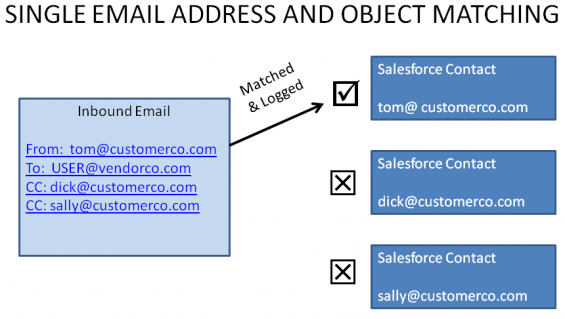
If USER@vendorco.com is working in the contact records of either of the two ‘unmatched’ contacts, the email will not appear. If the user forgets that the ‘unmatched’ customers were cc:’ed and does not read the content of this last email, he or she may commit a social mishap like forgetting about a deal term, a scheduling conflict or a personal like/dislike. This lack of canonical information could damage the customer relationship because the sales person may appear insensitive, uninformed or forgetful.
Even if the user does remembers that the ‘unmatched contact’ was addressed in the email, then the user will waste time checking another screen view in Salesforce.com or sorting in his or her email inbox looking for the email. In both cases, ‘single address matching’ is inefficient and lowers employee and customer satisfaction.
With multiple email address and object matching that cannot happen because it creates a canonical log. Since the email is logged into every relevant email contact object, the sales person is guaranteed to have a 100% complete record and all relevant email communications at his or her fingertips. Productivity is increased and customer/employee satisfaction improved – leading to perhaps a few more sales by the end of the quarter.

To realize the full power of Salesforce.com and maximize return on your CRM investment, it is necessary to use an email syncing and integration tool or service that can create a canonical email log. Match My Email offers the combination of features and functionality to get the most out of Salesforce.com. It does all the work of sorting and uploading emails and their attachments to Salesforce.com so that the sales team can concentrate on selling.
