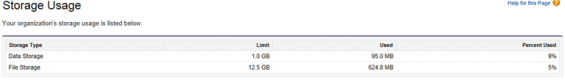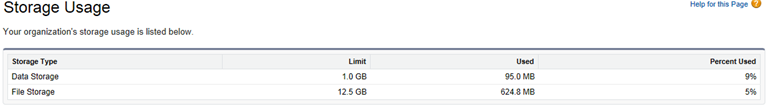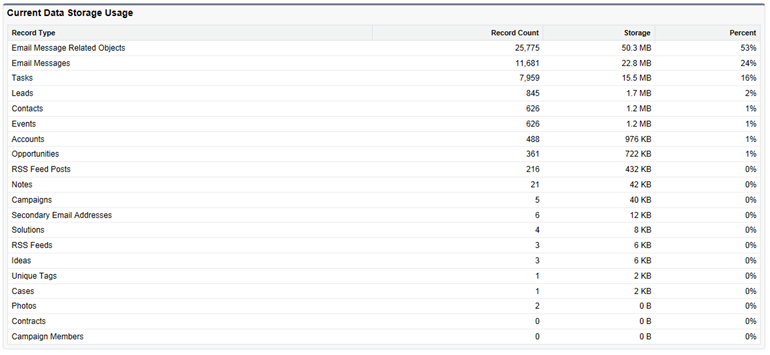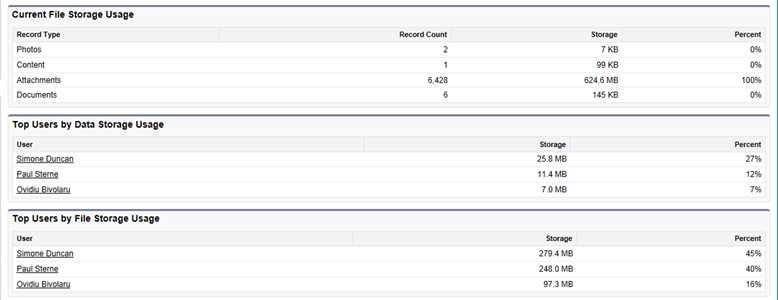Answer: Match My Email prospects and customers ask these questions all the time, so we decided to share some real world information to answer them. All screenshots in this article are clickable, in case the reader wants to get a more detailed view of the data.
A Salesforce.com account is also called an organization. For organizations with less than 50 users, the account gets 1GB of DATA STORAGE and 12.5GB of FILE STORAGE. Our organization has three users and has been using Match My Email MultiMatch for 11 months. Multimatch was launched in November 2011 at Cloudforce.
Match My Email stores the email header and body in DATA STORAGE. It saves attachments in FILE STORAGE.
An average email header and body equals 2KB. A ‘related object link’ used to embed the email into the right Salesforce.com file object like a Lead or Contact also equals 2KB. Based on our experience the average email has 2.5 ‘related object links.” Adding this up, the average email header and body stored in Salesforce.com using MultiMatch uses up 7.5KB of DATA STORAGE. That means that our account can hold as many as 133,000 emails before it runs out of space. If we do run out of space, we can buy an additional 50MB of DATA FILE or the equivalent of 6,700 emails from Salesforce.com for $300 per year.
Note that a Salesforce.com user can see Storage Usage statistics by going to Setup>Administration Setup>Data Management>Storage Usage. The chart above shows the actual Data Storage (in contrast to File Storage) usage. You will note that our organization has synced and logged 11,681 emails in Email Messages using Match My Email since last November — saving us 48 hours of manual work in the last 11 months by using fully automatic email integration. These 11,681 have 25,775 ‘related object links’ associated with them, meaning that each email links for 2.5 file objects, on average. With Match My Email working for one year for three Salesforce.com users, our organization has only used up 75MB out of our SFDC DATA STORAGE allotment of 1GB or 7.5% of the allotment. This is a surprising light memory footprint for the utility of having all email communciations logged and linked to the right file objects in Salesforce.com fully automatically, emails in and out, 24/7/365, secure, backed-up in the cloud.
Looking at attachments that are stored in Salesforce.com in FILE STORAGE, our organziation has synced and uploaded 6,428 attachments during the past 11 months. One attachment for every 2 emails. On average these attachments have averaged 100KB in size and take up 625 MB of FILE STORAGE. Given our Salesforce.com allotment of FILE STORAGE of 12.5 GB, our sales team can match and upload 125,000 attachments of average size before we run out of space. If we do run out of space, we can buy more FILE STORAGE from Salesforce.com. SFDC charges $498 per year for an additional 10GB, enough FILE STORAGE to hold another 100,000 100KB attachments or 10,000 1MB attachments.
In conclusion, the storage or memory impact of implementing 100% email syncing and logging is light using Match My Email MultiMatch.
Check Match My Email out on the AppExchange. Or request a demo or free 30-day trial.