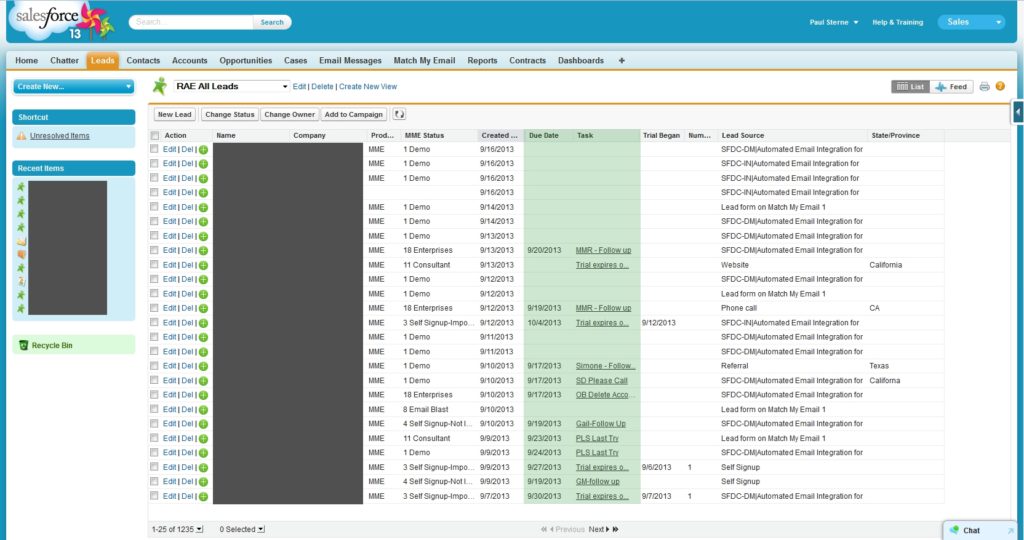Our parent company is a Salesforce.com super user. Salesforce.com is core to its sales process across three divisions. To improve the efficiency of SFDC, in 2011, RAE Internet invented Match My Email to solve the missing email integration feature. We needed an email syncing and logging tool that would be fully automated, platform independent and create ‘perfect’ data in Salesforce that could be used to track email activity by user, direction, date and record type.
For the past three years, our sales operations department has been asking Salesforce.com how to add a TASK DUE DATE to the LEADS LISTVIEW. We were told it was not possible in the standard editions.
Last week, one of our young developers got fed up and over the weekend create a new package that puts the most recent TASK DUE DATE in the LISTVIEW of all standard SFDC objects — Leads, Accounts, Person Accounts, Opportunities and Case — as well as a 16-letter TASK DESCRIPTION field and a TASK ASSIGNED TO field.
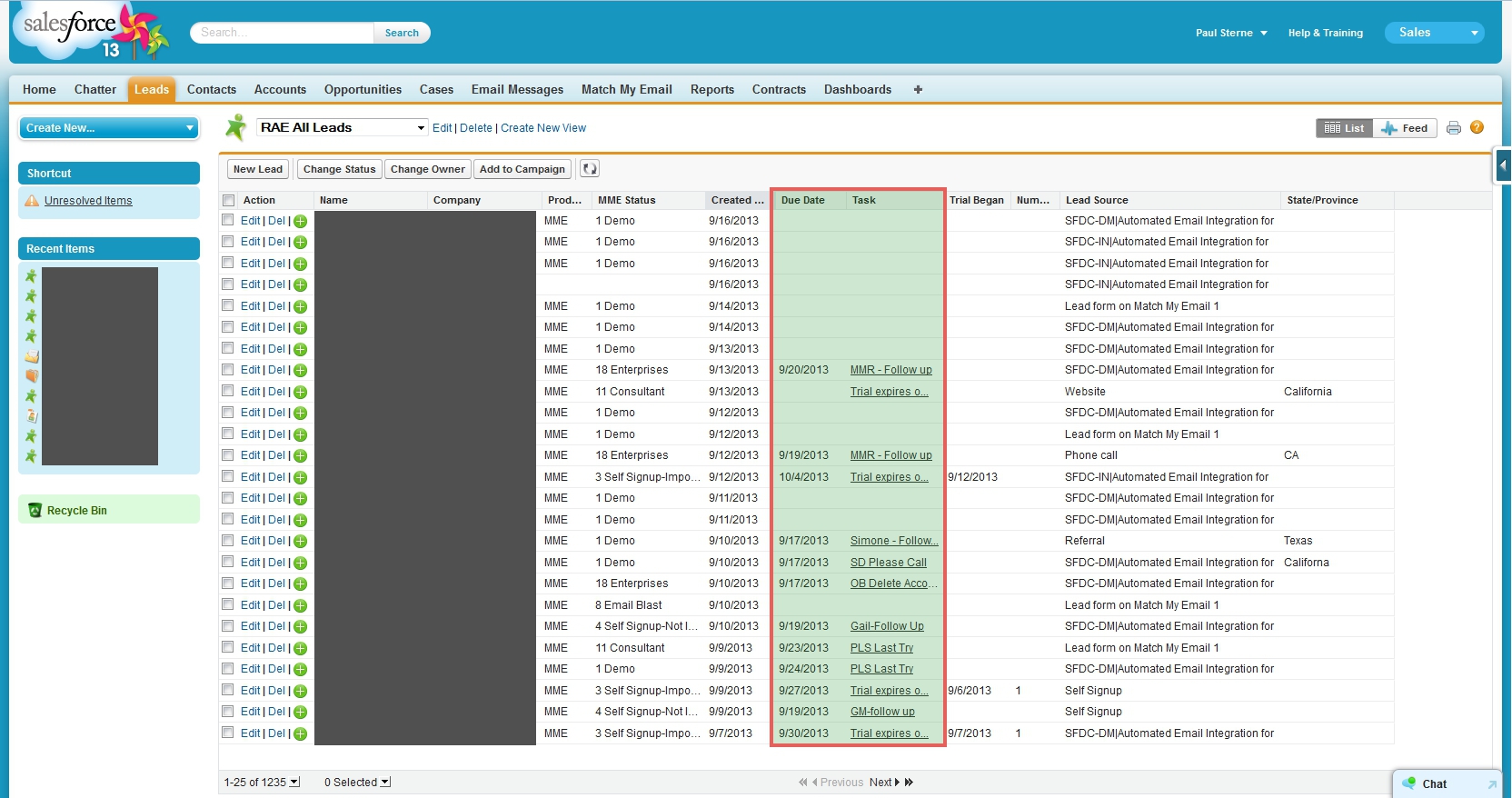
[Click Image for a more detailed View]
Now that we have this Salesforce ACTIVITY DUE DATE for LIST VIEW working the Leads List is much easier. On the first day of use, we probably saved a couple of hours of clicking in and out of Leads to see if they had a TASK or DUE DATE or not and what its ACTIVITY DUE DATE might be.
If you would like to implement the same functionality in your Salesforce.com ORG, contact sales ( a ) matchmyemail.com. There is a one-time charge of $67.50 for use of the APEX code and a copy of the Installation Guide. The package includes APEX code so it only works for force.com, Enterprise and Unlimited Editions.