Financial services firms must implement strict email retention, email marketing compliance and encryption policies in order to meet government regulations. Smarsh is a leading provider of these products and services to banks, investment advisory firms, hedge funds and family offices. Its offerings include The Archiving Platform, Advisor Marketing and Email Encryption.

Smarsh users also need a customer relationship management system to track client interactions. Smarsh customers who choose Salesforce.com as their CRM, unfortunately, will find that Salesforce email integration is severely lacking. They are forced to ‘cut and paste’ emails into Salesforce, which is not a practical solution.
Luckily, there is an email integration app on the Salesforce AppExchange, Match My Email, that solves the problem. The app fixes the email integration between Salesforce and Smarsh. Match My Email provides financial services firms who use Smarsh with leading edge, automated email integration for Salesforce.
Smarsh was founded in 2001 as the use of email became ubiquitous in investment and commercial banks. Bank IT departments needed systems that could archive millions, if not billions, of emails for long retention periods, yet be able to retrieve emails quickly if needed to resolve a dispute, complete an audit or answer a subpoena. Today, Smarsh has 20,000+ customers, 215 employees, can handle 40+ different types of content and will archive 4 billion emails for its customers in 2015 alone.
Salesforce.com is the fastest growing CRM vendor in the world. With millions of users, Salesforce offers state-of-the-art CRM functionality in the cloud.
However, Salesforce does not offer email integration tools that can connect to Smarsh email.
Salesforce Email Integration for Smarsh
Match My Email has been working seamlessly with Smarsh email since its launch on the AppExchange in 2011. Smarsh email users rely on Match My Email to automatically match emails to Salesforce records. Based on the IMAP standard, Match My Email updates Salesforce every twenty minutes with new emails sorted and filed into Leads, Contacts, Accounts, Opportunities, Cases and custom objects / records. Match My Email brings the Smarsh mailbox into Salesforce and displays it in a Web Tab. Users can see emails – both inbound and outgoing – it three ‘states’ in the Email Cloud: Match, No Match and Ignore. This snapshot of email activity is an efficient way to monitor and react to customer-oriented email traffic. With Match My Email, users can take action on emails from inside of Salesforce using the REPLY and FORWARD buttons. An Email Task can also be created resulting in closed-loop email workflows.
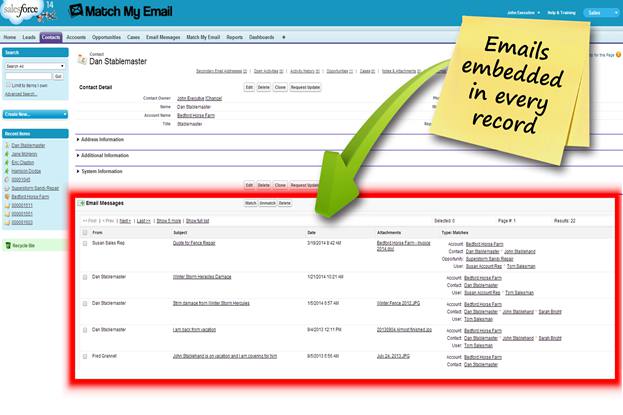
Match My Email’s email visualization technologies are second to none. Users see emails in chronological order inside each Salesforce record type in terms of FROM, SUBJECT, DATE/TIME, ATTACHMENTS and TYPE:MATCHES. Using Visualforce technology, the user can hover over the SUBJECT line and read the underlying email body. This saves a lot of time. SHOW MORE displays a long list of all emails related to a record. The app supports both singular and bulk actions like MATCH, UNMATCH and DELETE. Inside the Email Cloud, users can create new Salesforce records using the +Match tool.
Match My Email is highly secure. It has passed the Salesforce.com security review each time it was submitted. Hosted at AWS, Match My Email leverages AWS’ ISO 9001 security certification. Security is an integral component of the Match My Email development process.
Match My Email has the deepest, most robust customization tools for email integration on the AppExchange. Based on a proprietary scripting language, Match My Email can associate emails automatically with records, objects, fields and filter by email address, Parent-Child relationship (up to 5 levels) and structured tags like an invoice # or project name. Custom manual matching tools are also available.
Match My Email offers a free 30-day trial for one or all users of a Salesforce deployment. During the trial period, Match My Email’s amazing Support Staff will train users and implement Best Practices – for free.
Match My Email is the #1 app on the AppExchange for Smarsh email users. Match My Email balances automation, de-duplication, usability and privacy setting in a well-tuned app that saves Salesforce users time about 3 hours of work each month and creates a ‘perfect’ record of customer email correspondence in Salesforce.
The best way to see the power of Match My Email is to schedule a Live Demo. Just click on this link to use Match My Email’s online scheduling tool.
